- Home
- Microsoft 365
- Excel
- Re: Sort Data in Pivot Table by Column Descending Order
Sort Data in Pivot Table by Column Descending Order
- Subscribe to RSS Feed
- Mark Discussion as New
- Mark Discussion as Read
- Pin this Discussion for Current User
- Bookmark
- Subscribe
- Printer Friendly Page
- Mark as New
- Bookmark
- Subscribe
- Mute
- Subscribe to RSS Feed
- Permalink
- Report Inappropriate Content
Jan 13 2021 02:21 PM
Hi Everyone,
I created a pivot table and I am trying to sort the information in it by a specific column. I am trying to sort the table by "TOTAL REPS". I tried clicking on the "Sort" icon beside "FORMATION" then sorting the table in descending order by the "TOTAL REPS" column, but it gives me the same result of the orginal table. How can I sort my table by the "TOTAL REPS" column so that table is numerical sorted in descending order based on the "TOTAL REPS" value?
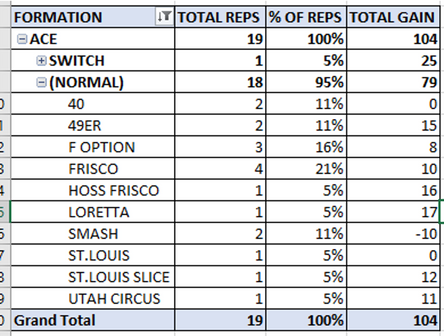
- Mark as New
- Bookmark
- Subscribe
- Mute
- Subscribe to RSS Feed
- Permalink
- Report Inappropriate Content
Jan 13 2021 03:02 PM
@Jarrod_James Try right-clicking inside one of the values in the TOTAL REPS column - that should provide a Sort option
- Mark as New
- Bookmark
- Subscribe
- Mute
- Subscribe to RSS Feed
- Permalink
- Report Inappropriate Content
Jan 13 2021 04:48 PM
@adversi Thanks! This helped, but I still have to manually sort the particular values one subsection at a time. Is there a way for my entire table to sorted like that automatically?
- Mark as New
- Bookmark
- Subscribe
- Mute
- Subscribe to RSS Feed
- Permalink
- Report Inappropriate Content
Jan 14 2021 03:34 AM
@Jarrod_James Make sure you are right-clicking inside one of the values in the subcategory to control the sorting. If the problem persists, can you share the workbook, replacing any sensitive data that may exist.
