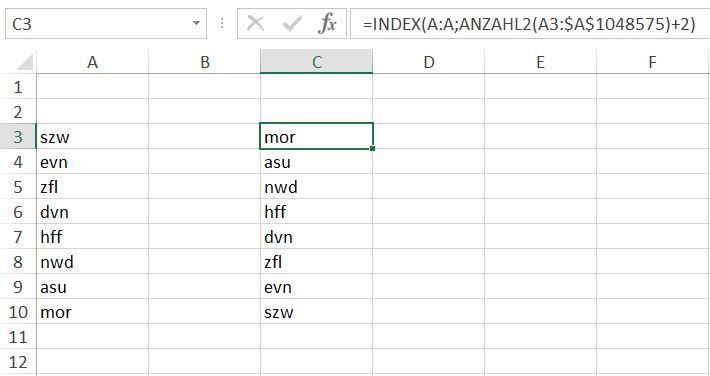- Home
- Microsoft 365
- Excel
- Re: sort column descending - but not alphabetically
sort column descending - but not alphabetically
- Subscribe to RSS Feed
- Mark Discussion as New
- Mark Discussion as Read
- Pin this Discussion for Current User
- Bookmark
- Subscribe
- Printer Friendly Page
- Mark as New
- Bookmark
- Subscribe
- Mute
- Subscribe to RSS Feed
- Permalink
- Report Inappropriate Content
Apr 19 2023 03:34 AM
I have a column of data which I want to flip. So the bottom of the column becomes the top and the top becomes the bottom, but I don't want it to be alphabetically, I need the data in order, just flipped... can anyone suggest a method ?
- Mark as New
- Bookmark
- Subscribe
- Mute
- Subscribe to RSS Feed
- Permalink
- Report Inappropriate Content
Apr 19 2023 03:43 AM
- Mark as New
- Bookmark
- Subscribe
- Mute
- Subscribe to RSS Feed
- Permalink
- Report Inappropriate Content
Apr 19 2023 03:50 AM
- Mark as New
- Bookmark
- Subscribe
- Mute
- Subscribe to RSS Feed
- Permalink
- Report Inappropriate Content
Apr 19 2023 03:51 AM
- Mark as New
- Bookmark
- Subscribe
- Mute
- Subscribe to RSS Feed
- Permalink
- Report Inappropriate Content
Apr 19 2023 04:08 AM
Is the data in the left column already in reverse order or is this the unsorted data? And can you share the rule for the text you want to add in the adjacent cell? Perhaps you give an example of the text that you copy from a table and of the data in reverse order.
- Mark as New
- Bookmark
- Subscribe
- Mute
- Subscribe to RSS Feed
- Permalink
- Report Inappropriate Content
Apr 19 2023 04:19 AM
@OliverScheurich Currently I am viewing the data on the web list, and then manually entering my data list in column C. I then enter column d to update my action. What I would like to do is copy the weblist into a Column, and then sort it with excel into reverse order. So the bottom of my web list, is the top of my todo list.
- Mark as New
- Bookmark
- Subscribe
- Mute
- Subscribe to RSS Feed
- Permalink
- Report Inappropriate Content
Apr 19 2023 04:43 AM
=INDEX(A:A,COUNTA(A3:$A$1048575)+2)An alternative could be this formula in cell C3 which you can fill down. The already suggested formula along with a helper column returns the same result in my sheet.
- Mark as New
- Bookmark
- Subscribe
- Mute
- Subscribe to RSS Feed
- Permalink
- Report Inappropriate Content
Apr 19 2023 07:16 AM - edited Apr 19 2023 07:18 AM
@chealy79 I think you can handle it via SORTBY, for example, this is one way of doing it for the following sample, I would suggest next time share your sample data in an Excel file, so we can accommodate the solution to your specific problem:
=SORTBY(A1:B3,-SEQUENCE(ROWS(A1:A3)))
Here is a sample:
You can also use ROW for a sorter approach:
=SORTBY(A1:B3,-ROW(A1:A3))
I hope it helps,
David
- Mark as New
- Bookmark
- Subscribe
- Mute
- Subscribe to RSS Feed
- Permalink
- Report Inappropriate Content
Apr 19 2023 07:47 AM
To reverse the order of records in a table, you first need the array showing the current order 'k'. Then you output rows in descending order of k.
= LET(
k, SEQUENCE(ROWS(table)),
SORTBY(table, k, -1)
)Of course you need not leave messy formulas showing on the worksheet. You could use
= Reverseλ(table)