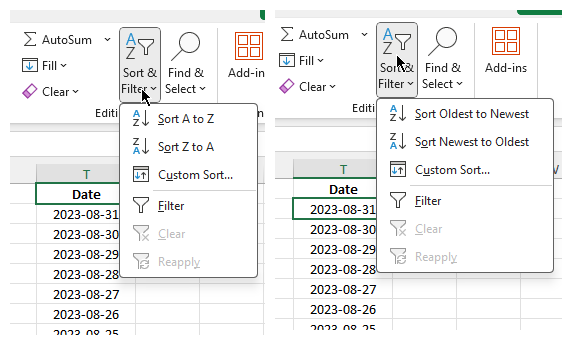- Subscribe to RSS Feed
- Mark Discussion as New
- Mark Discussion as Read
- Pin this Discussion for Current User
- Bookmark
- Subscribe
- Printer Friendly Page
- Mark as New
- Bookmark
- Subscribe
- Mute
- Subscribe to RSS Feed
- Permalink
- Report Inappropriate Content
Nov 07 2022 06:07 PM
Hi I want to sort by date Newest to Oldest, and Oldest to Newest. They are missing under sort and filter. A-Z and Z-A are available and not missing. How do I fix this?
- Labels:
-
Excel
-
Excel on Mac
-
Formulas and Functions
- Mark as New
- Bookmark
- Subscribe
- Mute
- Subscribe to RSS Feed
- Permalink
- Report Inappropriate Content
Nov 07 2022 09:03 PM
@leannejh Then your "dates" are, in fact, texts. You can check that by using =ISTEXT(...) where you insert the cell reference of a "date" on the dots. When you get TRUE in return, you'll know,
You could use Text-to-columns on the data ribbon to transform the text dates to real (numerical) dates. Exactly how, depends on the format the dates are in. Can you include a screen shot?
- Mark as New
- Bookmark
- Subscribe
- Mute
- Subscribe to RSS Feed
- Permalink
- Report Inappropriate Content
Aug 31 2023 10:36 AM
T@Riny_van_Eekelen This doesn't answer the above question.
- Mark as New
- Bookmark
- Subscribe
- Mute
- Subscribe to RSS Feed
- Permalink
- Report Inappropriate Content
Aug 31 2023 11:14 AM
It depends on where you click. In the screenshots, you see a date range.
But when I click in the text header, Sort displays Sort A to Z and Sort Z to A.
If I click in one of the dates, Sort displays Sort Oldest to Newest and Sort Newest to Oldest...