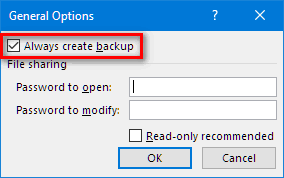- Subscribe to RSS Feed
- Mark Discussion as New
- Mark Discussion as Read
- Pin this Discussion for Current User
- Bookmark
- Subscribe
- Printer Friendly Page
- Mark as New
- Bookmark
- Subscribe
- Mute
- Subscribe to RSS Feed
- Permalink
- Report Inappropriate Content
Nov 02 2020 06:47 AM
Can someone tell me what I'm doing wrong!
Whenever I save a certain Excel file, it also saves "Backup of..." along with over writing the original.
I am using Excel 2019
I have multiple users accessing the file, and every time they save it creates a backup or copy.
I came into the folder once and found 9 copies and backups
I have looked for every possible option but to no avail.
Please help.
- Labels:
-
Excel
- Mark as New
- Bookmark
- Subscribe
- Mute
- Subscribe to RSS Feed
- Permalink
- Report Inappropriate Content
Nov 02 2020 11:23 AM
SolutionPress F12 to activate the Save As dialog.
Click on Tools > General Options... to the left of the Save button.
Clear the check box 'Always save backup', then click OK.
- Mark as New
- Bookmark
- Subscribe
- Mute
- Subscribe to RSS Feed
- Permalink
- Report Inappropriate Content
Nov 08 2020 11:11 PM
Accepted Solutions
- Mark as New
- Bookmark
- Subscribe
- Mute
- Subscribe to RSS Feed
- Permalink
- Report Inappropriate Content
Nov 02 2020 11:23 AM
SolutionPress F12 to activate the Save As dialog.
Click on Tools > General Options... to the left of the Save button.
Clear the check box 'Always save backup', then click OK.