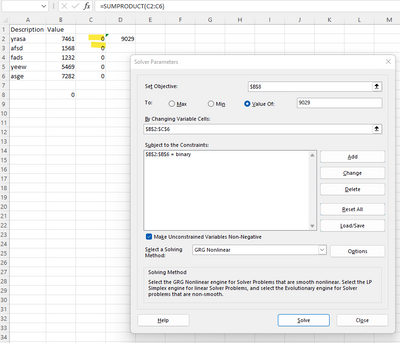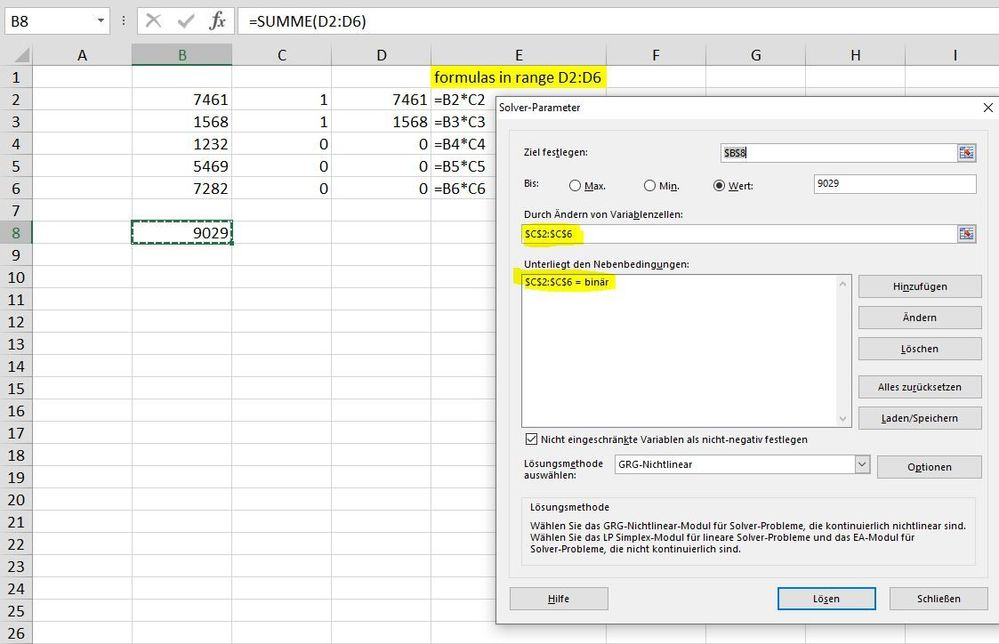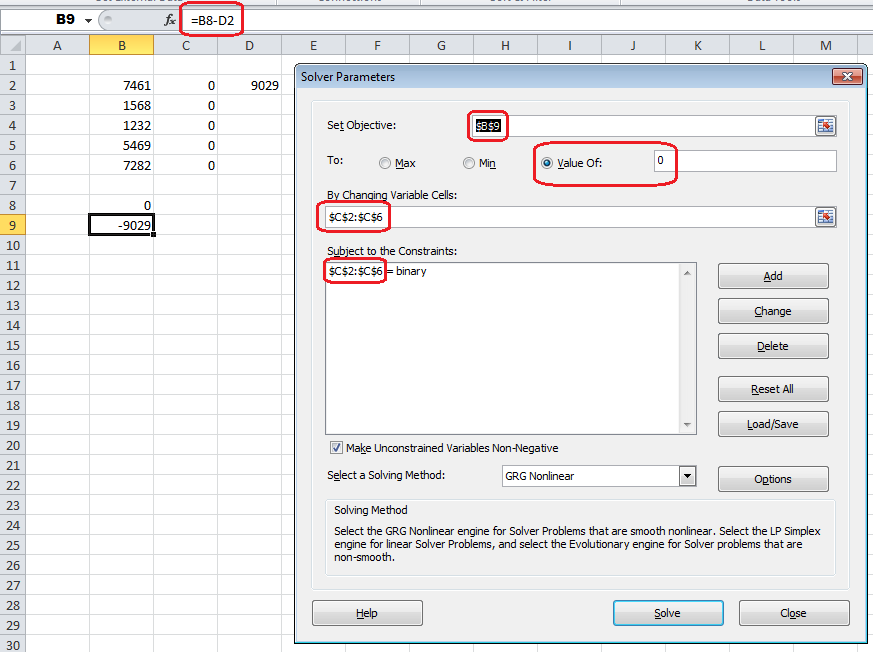- Subscribe to RSS Feed
- Mark Discussion as New
- Mark Discussion as Read
- Pin this Discussion for Current User
- Bookmark
- Subscribe
- Printer Friendly Page
- Mark as New
- Bookmark
- Subscribe
- Mute
- Subscribe to RSS Feed
- Permalink
- Report Inappropriate Content
Jul 13 2022 12:32 PM
Hey - trying to run parameters in solver where the result would be the 2 highlighted values showing 1 and 1 since they equate to Value of 9029. Do you know what I am doing wrong?
Thanks in advance!
- Labels:
-
Excel
- Mark as New
- Bookmark
- Subscribe
- Mute
- Subscribe to RSS Feed
- Permalink
- Report Inappropriate Content
Jul 13 2022 01:23 PM
Maybe like in this example. The changing variable cells are $C$2:$C$6 and subject to the constraints is $C$2:$C$6=binary.
- Mark as New
- Bookmark
- Subscribe
- Mute
- Subscribe to RSS Feed
- Permalink
- Report Inappropriate Content
Jul 13 2022 01:33 PM
- Mark as New
- Bookmark
- Subscribe
- Mute
- Subscribe to RSS Feed
- Permalink
- Report Inappropriate Content
Jul 13 2022 01:36 PM - edited Jul 13 2022 01:41 PM
The formula in the B8 is =SUMPRODUCT(B2:B6, C2:C6).
Note that the By Changing range is C2:C6, not including B2:B6. The same with range for the binary constraint.
You could Set Objective to B8 and set To Value Of 9029, as you did.
But I think it is more flexible to enter the goal value in Excel, as you did in D2. Then Set Objective to B9 and To Value Of 0, where B9 is the formula =B8-D2, as shown.
BTW, in case equality is not possible, a more flexible set-up is to set B9 To Max, with the constraint B9<=0.
To demonstrate, set B8 to 9020. Solver selects 1568 and 7282, for a total of 8850 in B8, which is 170 less than 9020 (-170 in B9).
PS.... I had not see @OliverScheurich's solution before I clicked Post.
- Mark as New
- Bookmark
- Subscribe
- Mute
- Subscribe to RSS Feed
- Permalink
- Report Inappropriate Content