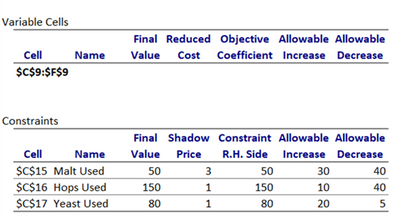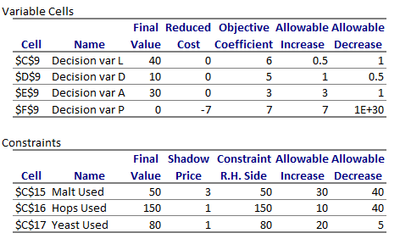- Home
- Microsoft 365
- Excel
- Solver Error when selecting Adjacent Cells
Solver Error when selecting Adjacent Cells
- Subscribe to RSS Feed
- Mark Discussion as New
- Mark Discussion as Read
- Pin this Discussion for Current User
- Bookmark
- Subscribe
- Printer Friendly Page
- Mark as New
- Bookmark
- Subscribe
- Mute
- Subscribe to RSS Feed
- Permalink
- Report Inappropriate Content
Jun 30 2020 09:13 AM
I am looking at 3 different Windows 10 PC's using Excel Solver.
For two of the PC's, when "Sensitivity Analysis" is selected after running Solver, it shows this (no solution in the top table):
It should look like this (which the third computer shows correctly):
In all three cases, the Decision Variables are adjacent and are selected by dragging.
For the two computers that "failed" in the first example, if they select each individual cell for the Decision Variables, the Solver Sensitivity Table output is correct (but it's a pain in the butt to select Decision Variables individually as our spreadsheets get larger).
Has anybody seen this before? Any ideas of a configuration change we should be making?
Thank you, in advance, for any suggestions you can provide,
Kathy
- Labels:
-
Excel