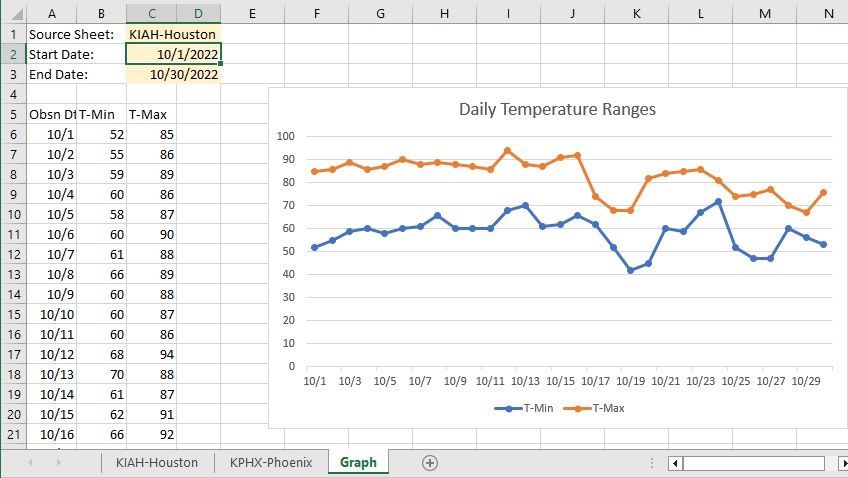- Home
- Microsoft 365
- Excel
- Smart Way of Plotting Daily Data by Each Month
Smart Way of Plotting Daily Data by Each Month
- Subscribe to RSS Feed
- Mark Discussion as New
- Mark Discussion as Read
- Pin this Discussion for Current User
- Bookmark
- Subscribe
- Printer Friendly Page
- Mark as New
- Bookmark
- Subscribe
- Mute
- Subscribe to RSS Feed
- Permalink
- Report Inappropriate Content
Jan 31 2023 10:52 PM - edited Jan 31 2023 11:00 PM
I've got 4 years worth of daily data and I need a smart way of plotting it by month. So e.g 31 days line graph for Jan then 28 for Feb. etc. What's the easy way instead of traversing through it all adding plots manually?
- Labels:
-
Excel
- Mark as New
- Bookmark
- Subscribe
- Mute
- Subscribe to RSS Feed
- Permalink
- Report Inappropriate Content
Feb 08 2023 06:04 AM - edited Feb 08 2023 07:18 AM
I suggest using a FILTER function (with two selection criteria, for start and end dates); the references to the data can be accomplished with the INDIRECT function. See below and the attached workbook.
Change the date values in cells C2 and C3 for the chart to be redrawn (or if you want to get fancier, you could easily put a formula into C2 that would calculate the first day of the month from the value in C3).
Edit: By default, the Y-axis range of values is determined dynamically from the chart data. So to maintain consistency between your ~48 graphs, you may want to assign a fixed range of values.