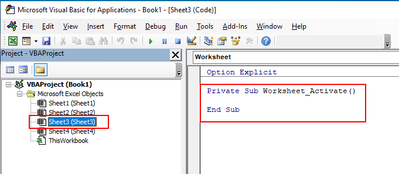- Subscribe to RSS Feed
- Mark Discussion as New
- Mark Discussion as Read
- Pin this Discussion for Current User
- Bookmark
- Subscribe
- Printer Friendly Page
- Mark as New
- Bookmark
- Subscribe
- Mute
- Subscribe to RSS Feed
- Permalink
- Report Inappropriate Content
Nov 18 2021 01:48 PM
I have a 4G spreadsheet that when I click on several of the tabs, everything is fine. The issue is that there are 2 tabs that when selected, the processing wheel spins, in some cases for minutes, before it will allow me to do the next step. As long as I am in those tabs, this occurs. When I move to another tab, everything is fine. Is there a way to identify what is causing the slowness. I have another spreadsheet that is almost exactly the same but I do not have that issue there. There are no links to another spreadsheet or pulling data in from the internet.
- Labels:
-
Excel
- Mark as New
- Bookmark
- Subscribe
- Mute
- Subscribe to RSS Feed
- Permalink
- Report Inappropriate Content
Nov 18 2021 11:33 PM
Hi @BassR2K2 ,
Is it an *.XLSM file? If it's just two sheets that are causing the problems, it might be that there is some VBA code that gets executed when you activate those sheets.
If yes, you can have a look in the VBA code. Hit Ctrl-F11 to start the VBA editor, then double-click on the respective sheet object on the left side. Then check, if there is some code on the right side:
If there is something with "Worksheet_Activate", then you probably found your root cause.
- Mark as New
- Bookmark
- Subscribe
- Mute
- Subscribe to RSS Feed
- Permalink
- Report Inappropriate Content
Nov 20 2021 12:40 AM
Besides disabling accelerated graphics in your Excel options, in order to see if that is what is causing the slowness, alternatively if it's inside the file, it can be a number of things including large amount of invisible graphics, many volatile functions with full-column references, .... If you can't post the file somewhere for analysis, perhaps try the style reduction tool to tell if it sees something.