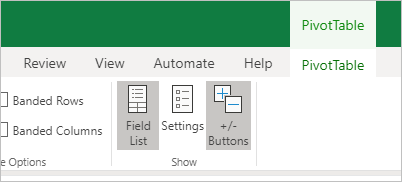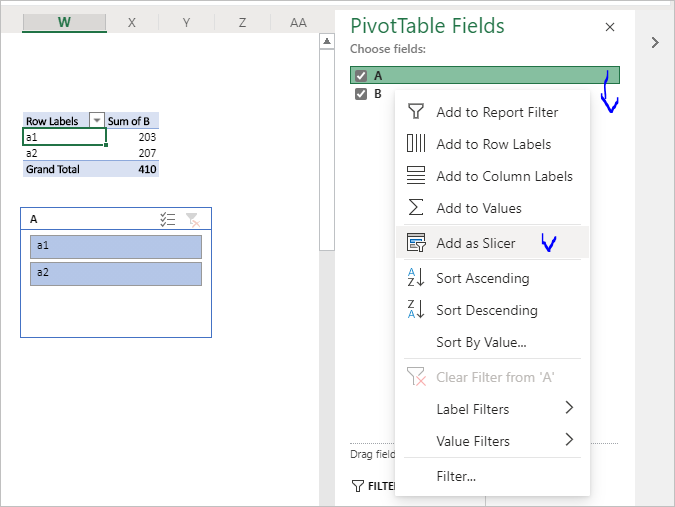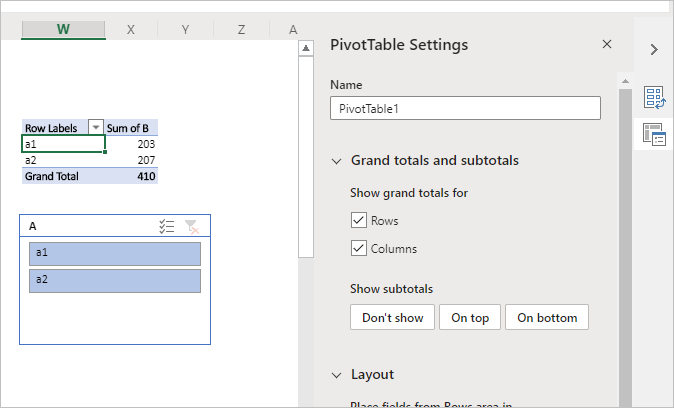- Home
- Microsoft 365
- Excel
- Re: Slicers not appearing for Excel Online
Slicers not appearing for Excel Online
- Subscribe to RSS Feed
- Mark Discussion as New
- Mark Discussion as Read
- Pin this Discussion for Current User
- Bookmark
- Subscribe
- Printer Friendly Page
- Mark as New
- Bookmark
- Subscribe
- Mute
- Subscribe to RSS Feed
- Permalink
- Report Inappropriate Content
Oct 16 2020 01:02 PM
Hi all
I downloaded an Excel spreadsheet from a course I am taking online. I created a pivot table and chart as instructed by the instructor. The next step is to add slicers. I am not seeing the "analyze" or the "slicer" button anywhere. At one point, I think I did see the "slicer" action but it was greyed out.
Is this option even available on Excel online ? Where can I "add on" this feature.
Thanks !
- Labels:
-
Excel for web
- Mark as New
- Bookmark
- Subscribe
- Mute
- Subscribe to RSS Feed
- Permalink
- Report Inappropriate Content
Oct 17 2020 02:53 AM
Excel online has limited functionality, some commands are not available in this version.
Advanced time filtering (Timeline slicer) Not available Excel for the web
Application features
1 Cannot create PivotCharts, view only.
2 Depending on how your environment is configured, some kinds of data connections are supported for workbooks displayed in Excel for the web. For more information, see Refreshing data in a workbook in a browser window.
3 You cannot create or run macros with VBA in Excel for the web, but you can open and edit VBA-enabled spreadsheets without removing (or corrupting) the VBA contained in the file.
4 In Excel for the web, the last known reference value displays in the browser window; however, it must be updated using the Excel desktop app.
5 Some, but not all, Office add-ins are available.
Thank you for your understanding and patience
Nikolino
I know I don't know anything (Socrates)
* Kindly Mark and Vote this reply if it helps please, as it will be beneficial to more Community members reading here.
- Mark as New
- Bookmark
- Subscribe
- Mute
- Subscribe to RSS Feed
- Permalink
- Report Inappropriate Content
Oct 17 2020 03:23 AM
Interface for working with PivotTable in Excel Online is slightly different from desktop version.
If you stay on PivotTable, this tab on ribbon shall appear
as well as right pane. If you hover the mouse on the field in right pane it will show that drop-down menu exists, click on arrow down at the right and from here you may add slicer
In addition, if you click Settings icon under PivotTable on ribbon, another right pane appears where you could play with PivotTable settings
Please note so far you can't add slicer for the Table in Excel Online, only for the PivotTable. Most probably this icon for Table you see on ribbon as greyed out. Forget about it for now, it do nothing.
- Mark as New
- Bookmark
- Subscribe
- Mute
- Subscribe to RSS Feed
- Permalink
- Report Inappropriate Content
Apr 30 2021 06:35 AM
@Sergei Baklan Do you know if it's possible to link Slicers with multiple Pivot Tables with Excel Online? In the Desktop version you could right click and select the Report Connections but I can't see this anywhere on the Online version.
- Mark as New
- Bookmark
- Subscribe
- Mute
- Subscribe to RSS Feed
- Permalink
- Report Inappropriate Content
Apr 30 2021 07:19 AM
Afraid that doesn't work, at least I don't know about such possibility in current version.
- Mark as New
- Bookmark
- Subscribe
- Mute
- Subscribe to RSS Feed
- Permalink
- Report Inappropriate Content
Sep 09 2021 12:14 AM
- Mark as New
- Bookmark
- Subscribe
- Mute
- Subscribe to RSS Feed
- Permalink
- Report Inappropriate Content
Sep 09 2021 12:28 AM
@Sergei Baklan Do you know whether it's feasible to connect Slicers with numerous Pivot Tables with Excel Online? In the Desktop adaptation you could right snap and select the Report Connections yet I can't see this anyplace on the Online rendition.
- Mark as New
- Bookmark
- Subscribe
- Mute
- Subscribe to RSS Feed
- Permalink
- Report Inappropriate Content
Sep 09 2021 01:20 AM
@johnjolly12 , no, I didn't hear such functionality was implemented