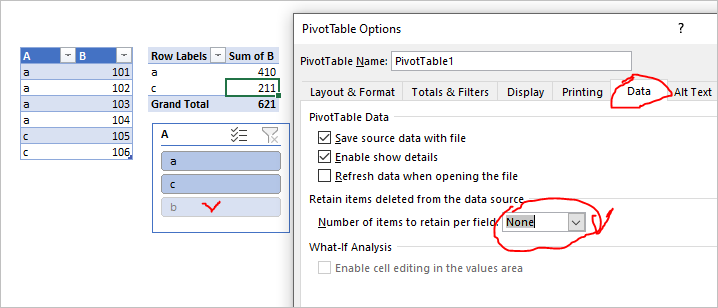- Home
- Microsoft 365
- Excel
- Slicer not updating when source data is updated
Slicer not updating when source data is updated
- Subscribe to RSS Feed
- Mark Discussion as New
- Mark Discussion as Read
- Pin this Discussion for Current User
- Bookmark
- Subscribe
- Printer Friendly Page
- Mark as New
- Bookmark
- Subscribe
- Mute
- Subscribe to RSS Feed
- Permalink
- Report Inappropriate Content
Jun 20 2022 04:54 AM
Hello,
I have a dashboard showing project data with multiple pivot tables. There are two slicers that are connected to all the pivot tables, Project ID and Project Status, these used to update when the source data changed but this is no longer the case and still doesn't update after refreshing the data. E.g. The Project Status of Project LIB682 changed from Active to Closed in the source data, however, if I select 'Active' in the Project Status slicer, LIB682 still appears in the ID slicer where it used to be greyed out to show it is not active.
I have tried refreshing data and deleted and re-added the slicers but neither of these worked. When I first created the dashboard everything worked and I've not changed anything so would assume it should still be working.
TIA
- Labels:
-
Excel
- Mark as New
- Bookmark
- Subscribe
- Mute
- Subscribe to RSS Feed
- Permalink
- Report Inappropriate Content
Jun 20 2022 12:23 PM
@Amanda2503
You need to clean PivotTable cache. Right click on it, PivotTable options, here
change "Number of items..." from Automatic on None, Ok and refresh.
Or add data to data model creating PivotTable and build it on data model.
- Mark as New
- Bookmark
- Subscribe
- Mute
- Subscribe to RSS Feed
- Permalink
- Report Inappropriate Content
Jan 28 2023 05:54 AM
Thankyou, worked for me.
- Mark as New
- Bookmark
- Subscribe
- Mute
- Subscribe to RSS Feed
- Permalink
- Report Inappropriate Content
Jan 31 2023 08:26 AM
@MilroV2 , you are welcome
- Mark as New
- Bookmark
- Subscribe
- Mute
- Subscribe to RSS Feed
- Permalink
- Report Inappropriate Content
- Mark as New
- Bookmark
- Subscribe
- Mute
- Subscribe to RSS Feed
- Permalink
- Report Inappropriate Content
Jan 17 2024 10:15 AM
@Sergei Baklan Hi. I am having a similar issue with Slicer not updating when source data is updated in the query, specifically I added a new file w/ data to the query aggregator. I tried your suggestion below w/o success. I see the new data in the pivot table / query (from the newly added file) but not in the slicers. If I create a entirely new pivot from the updated query tab then the slicers are updating correctly, however I do not want to recreate my pivot tables. thanks
- Mark as New
- Bookmark
- Subscribe
- Mute
- Subscribe to RSS Feed
- Permalink
- Report Inappropriate Content
Jan 17 2024 10:18 AM - edited Jan 17 2024 10:40 AM
post note.. now if I filter the new data in the pivot directly then I see the data in the respective slicer but it is "grayed out" as if there is no data. I can select the gray out slicer category to filter the pivot table. Question: How do I get the slicer to format the category to be the same "blue" as the other slicer categories (e.g. have data.) Otherwise this will be confusing to the user.. categories with data vs no data.
If I unclick "visually indicate items with no data" then the issue go aways, however this seems not logical.. what am I missing here?