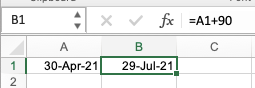- Subscribe to RSS Feed
- Mark Discussion as New
- Mark Discussion as Read
- Pin this Discussion for Current User
- Bookmark
- Subscribe
- Printer Friendly Page
- Mark as New
- Bookmark
- Subscribe
- Mute
- Subscribe to RSS Feed
- Permalink
- Report Inappropriate Content
Apr 30 2021 04:07 PM
Hello! So, I am new to excel and basically know nothing. So please respond as if you giving a child instructions.
I am trying to create a document/spreadsheet that will automatically fill in the next "due date" of an ongoing assignment.
I would like to input the start date and have excel auto-populate 90 days out from that date, which would be the due date of the next plan.
I have been playing around and just can't seem to figure it out.
It would be SUPER helpful if someone could briefly explain, please.
Also, I am on a regular Dell laptop.
Thank you SO MUCH in advance!
- Labels:
-
Excel
-
Formulas and Functions
-
Office 365
- Mark as New
- Bookmark
- Subscribe
- Mute
- Subscribe to RSS Feed
- Permalink
- Report Inappropriate Content
Apr 30 2021 09:37 PM - edited May 01 2021 01:57 AM
@Mandee04 It can be as easy as in the picture below.
The start date is in A1 and B1 contains a formula =A1+90
Beware that the date in A1 must be a real date that is recognised by Excel. Now, your laptop is probably set up to work with a date format that is commonly used in your region, US-style (m/d/y), European-style (d/m/y) or ISO (y/m/d). When you do enter a date in the "correct" format, Excel will display it as you are used to, but in the background it has converted it to a number, counting the days from January 1, 1900. Hence, April 30, 2021 is day number 44316. And because it's a number you can just add 90 to it to arrive at the due date. Excel knows you are working with dates and formats the value in B1 as a date. But again, it actually is the number 44406.
- Mark as New
- Bookmark
- Subscribe
- Mute
- Subscribe to RSS Feed
- Permalink
- Report Inappropriate Content
May 03 2021 08:58 AM
1. Follow-up question...
Is there a way to make the forumal repeat? Or do I have to manually enter it in every time?
For example, is there a way to put the current start dates under column A and have column B automatically add the 90 days?
OR no?
Again, thank you so much for your time and consideration in responding and helping me with this! I greatly appreciate you! @Riny_van_Eekelen
- Mark as New
- Bookmark
- Subscribe
- Mute
- Subscribe to RSS Feed
- Permalink
- Report Inappropriate Content
May 03 2021 09:03 AM
@Mandee04 Hover the mouse pointer over the small square in the bottom right-hand corner of the cell with the formula (B1). Click and hold and drag down as far as needed. In B2, it will say =A2+90, in B3 it will be =A3+90 etc.