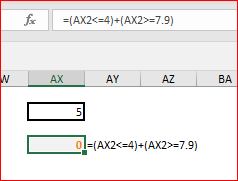- Home
- Microsoft 365
- Excel
- Re: Simple but can't figure it out!
Simple but can't figure it out!
- Subscribe to RSS Feed
- Mark Discussion as New
- Mark Discussion as Read
- Pin this Discussion for Current User
- Bookmark
- Subscribe
- Printer Friendly Page
- Mark as New
- Bookmark
- Subscribe
- Mute
- Subscribe to RSS Feed
- Permalink
- Report Inappropriate Content
Dec 18 2018 05:38 AM
Hi guys,
I've what I suspect is a simple formula but I can't figure it out. Any help would be greatly appreciated.
So here goes:
If the value is between 4 and 7.9 the answer is 0 and if it falls outside that range the answer is 1.
What I've put in is =IF(AX2>4,0,IF(AX2<7.9,0,1)). I'm getting zero as the answer regardless of what value is in AX2.
I would sit and look at this all day but be none the wiser!
Thanks in advance for helping!
- Labels:
-
Excel
-
Formulas and Functions
- Mark as New
- Bookmark
- Subscribe
- Mute
- Subscribe to RSS Feed
- Permalink
- Report Inappropriate Content
- Mark as New
- Bookmark
- Subscribe
- Mute
- Subscribe to RSS Feed
- Permalink
- Report Inappropriate Content
Dec 18 2018 06:30 AM
Hi Sergei,
Thanks for your reply. I'm afraid that hasn't worked - it's giving me an answer of 1 regardless to what the value is in AX2. So if it falls within the range the answer should be 0.
Any other thoughts?
Thanks
Alison
- Mark as New
- Bookmark
- Subscribe
- Mute
- Subscribe to RSS Feed
- Permalink
- Report Inappropriate Content
Dec 18 2018 06:35 AM
Alison,
It works like this
Please check attached
- Mark as New
- Bookmark
- Subscribe
- Mute
- Subscribe to RSS Feed
- Permalink
- Report Inappropriate Content
Dec 18 2018 06:38 AM
Alison, probably the value in AX2 is text and not a number. You can check with ISNUMBER(AX2).
- Mark as New
- Bookmark
- Subscribe
- Mute
- Subscribe to RSS Feed
- Permalink
- Report Inappropriate Content
Dec 18 2018 06:42 AM
Hi Detlef,
Cheers for that, works now!
Alison
- Mark as New
- Bookmark
- Subscribe
- Mute
- Subscribe to RSS Feed
- Permalink
- Report Inappropriate Content
Accepted Solutions
- Mark as New
- Bookmark
- Subscribe
- Mute
- Subscribe to RSS Feed
- Permalink
- Report Inappropriate Content
Dec 18 2018 06:26 AM
Solution