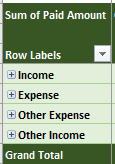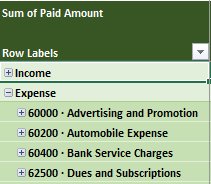- Subscribe to RSS Feed
- Mark Discussion as New
- Mark Discussion as Read
- Pin this Discussion for Current User
- Bookmark
- Subscribe
- Printer Friendly Page
- Mark as New
- Bookmark
- Subscribe
- Mute
- Subscribe to RSS Feed
- Permalink
- Report Inappropriate Content
Feb 19 2021 04:50 PM
Hello,
I would really like to have a way to nest rows into categories that can be expanded and condensed as needed. This would be especially useful for things like budgets where everything could be viewed, but also it could condense down to just the main categories for a higher-level look.
I've looked at using the "Group" feature under Data, but this isn't the solution I had in mind. I have a spreadsheet that was exported from QuickBooks which has little clickable plus/minus signs on the rows which is really neat; it has hundreds of rows but condenses down into just 4 main ones (see screenshots). However, I can't figure out how to enable these plus/minus signs on a different sheet.
Any suggestions are greatly appreciated! Thanks.
- Labels:
-
Excel
- Mark as New
- Bookmark
- Subscribe
- Mute
- Subscribe to RSS Feed
- Permalink
- Report Inappropriate Content
Feb 19 2021 08:41 PM
Hi @RuthLee
Those look like Pivot Tables
Highlight your block of data, press Ctrl T to turn the data into a Table and then select the Summarize with Pivot Table option that appears in the menu bar
- Mark as New
- Bookmark
- Subscribe
- Mute
- Subscribe to RSS Feed
- Permalink
- Report Inappropriate Content
Feb 21 2021 12:03 PM
Ah, I see. I'll check that out and try it. Thanks!