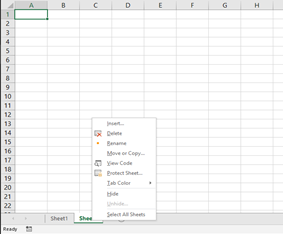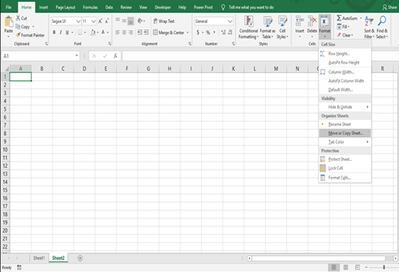- Subscribe to RSS Feed
- Mark Discussion as New
- Mark Discussion as Read
- Pin this Discussion for Current User
- Bookmark
- Subscribe
- Printer Friendly Page
- Mark as New
- Bookmark
- Subscribe
- Mute
- Subscribe to RSS Feed
- Permalink
- Report Inappropriate Content
Apr 25 2020 08:16 AM
Dear Sir,
I am unable to move or copy or delete the sheet by using right click of the Mouse. I t is possible to do through Keyboard.
Please provide the solution to do the same through Right click of the Mouse.
- Labels:
-
Excel
- Mark as New
- Bookmark
- Subscribe
- Mute
- Subscribe to RSS Feed
- Permalink
- Report Inappropriate Content
Apr 25 2020 09:36 AM
Is this a problem from your mouse or you need information on how to complete the task?
Please clarify
Cheers
- Mark as New
- Bookmark
- Subscribe
- Mute
- Subscribe to RSS Feed
- Permalink
- Report Inappropriate Content
Apr 25 2020 09:43 AM
You can right-click on the tab (sheet) as shown be unless your mouse is not functional
- Mark as New
- Bookmark
- Subscribe
- Mute
- Subscribe to RSS Feed
- Permalink
- Report Inappropriate Content
Apr 25 2020 09:48 AM
@s_p_venugopal if, however, the right-click button of your mouse is not working, you can use this option by going to the Home tab and choose format inside the cell group. Then click on move or copy sheet.
- Mark as New
- Bookmark
- Subscribe
- Mute
- Subscribe to RSS Feed
- Permalink
- Report Inappropriate Content
Apr 25 2020 09:52 AM
Try this
Press Alt+F11
it'll take you to the visual basic.
Now type this ctrl+G it'll focus you to immediate window. Type this and press Enter
application.commandbars("Cells").reset
PRESS ENTER. Try after that
- Mark as New
- Bookmark
- Subscribe
- Mute
- Subscribe to RSS Feed
- Permalink
- Report Inappropriate Content
Apr 25 2020 10:00 PM
I have gone through the procedure given by you. Getting the error, as given below.
Run-time error '5'
Invalid procedure call or argument
Please advise further.
- Mark as New
- Bookmark
- Subscribe
- Mute
- Subscribe to RSS Feed
- Permalink
- Report Inappropriate Content
Apr 26 2020 02:59 AM
cell not cells. I typed yesterday so got the wrong spelling.
application.CommandBars("cell").Reset
It won't cause the error.
Try this