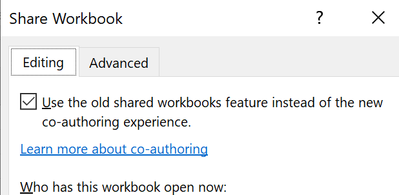- Subscribe to RSS Feed
- Mark Discussion as New
- Mark Discussion as Read
- Pin this Discussion for Current User
- Bookmark
- Subscribe
- Printer Friendly Page
- Mark as New
- Bookmark
- Subscribe
- Mute
- Subscribe to RSS Feed
- Permalink
- Report Inappropriate Content
Jun 23 2021 06:17 AM
Good day, I am using Windows 10 Pro, I think Office 6.
We are 4 persons sharing workbooks. I want to find out if there is a way to distinguish who add specific data into the workbooks. Is there a way that it can be highlighted a certain colour, if say for instance
I added data and it would be green, the next persons red and so on.
- Labels:
-
Excel
- Mark as New
- Bookmark
- Subscribe
- Mute
- Subscribe to RSS Feed
- Permalink
- Report Inappropriate Content
Jun 24 2021 07:36 AM
@Retha950 You could write a macro to do what you want, but there is an old feature in Excel to track changes. You can get to it by adding the menu options in using the OPTIONS menu:
As you can see it is listed as (Legacy) and on the right you can see I have created a custom subfolder called Audit Trail with both Track Changes and Share Workbook because you need both options.
Once you have them select 'Share Workbook' and click the box to use it instead:
After selecting this box go to the Advanced tab and adjust settings as you prefer (e.g. increase track history time from 30 days to some sufficiently long time like 9999 days.
Then you can make setting changes in Track changes. The changes can show up as little triangle that pop up with comments about the change or you can create a new sheet to show a history of all changes (i.e. audit trail). Note you have to save the document for it to update.
If this doesn't work for you or you don't like how it works, then I guess a custom macro would be your next option.
- Mark as New
- Bookmark
- Subscribe
- Mute
- Subscribe to RSS Feed
- Permalink
- Report Inappropriate Content