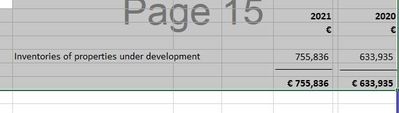- Home
- Microsoft 365
- Excel
- Re: Shapes do not move with cell when upper row is dleted
Shapes do not move with cell when upper row is dleted
- Subscribe to RSS Feed
- Mark Discussion as New
- Mark Discussion as Read
- Pin this Discussion for Current User
- Bookmark
- Subscribe
- Printer Friendly Page
- Mark as New
- Bookmark
- Subscribe
- Mute
- Subscribe to RSS Feed
- Permalink
- Report Inappropriate Content
Aug 10 2022 06:00 AM
I have a line in a cell below a hidden row. When I delete any row above that in which there is the line the line does not move with cell.
Any idea why?
- Labels:
-
Excel
- Mark as New
- Bookmark
- Subscribe
- Mute
- Subscribe to RSS Feed
- Permalink
- Report Inappropriate Content
Aug 11 2022 12:24 AM
The default setting for shapes (in "Size and Properties") is: "depends on cell position only".
On the shape, right-click, format shape.
You have to change it to "independent of cell position and size".
*text has been translated.
Hope I could help you with these information.
I know I don't know anything (Socrates)
- Mark as New
- Bookmark
- Subscribe
- Mute
- Subscribe to RSS Feed
- Permalink
- Report Inappropriate Content
Aug 11 2022 12:57 AM
Thanks for your reply. I could not find "depends on cell position only".
or "independent of cell position and size" (vide below snapshot of the "Size and properties"menu)
I am using Microsift 365.
- Mark as New
- Bookmark
- Subscribe
- Mute
- Subscribe to RSS Feed
- Permalink
- Report Inappropriate Content
Aug 11 2022 01:27 AM - edited Aug 11 2022 01:33 AM
click on "Don't move or size with cells".
I removed the caption from Excel 2016 in the previous text and quickly translated it myself from German to English...whatever click on "Don't move or size with cells".
After that delete the top cells from the shape and you will see that it doesn't move with the cell.
Since I have the feeling that we are exchanging views on different things...
If I may recommend, attach a file or photo and use this file or photo to explain your topic in more detail, if possible step by step. It would be advantageous to know the information about the Excel version (like now), operating system and storage medium.
Thank you for your understanding and patience
- Mark as New
- Bookmark
- Subscribe
- Mute
- Subscribe to RSS Feed
- Permalink
- Report Inappropriate Content
Aug 11 2022 01:41 AM
Can't because the below happens: if shape is formatted as you suggested:
Before row deletion:
After row deletion:
- Mark as New
- Bookmark
- Subscribe
- Mute
- Subscribe to RSS Feed
- Permalink
- Report Inappropriate Content
Aug 11 2022 01:50 AM
...need a little more help to understand :)
- Mark as New
- Bookmark
- Subscribe
- Mute
- Subscribe to RSS Feed
- Permalink
- Report Inappropriate Content
Aug 11 2022 02:00 AM
The problem is as follows:
In the fig above, if I delete any row above the shape (eg row 841), the below image is the result. This only happens if the row immediately above that in which there is the shape is hidden(i.e. 0 height)