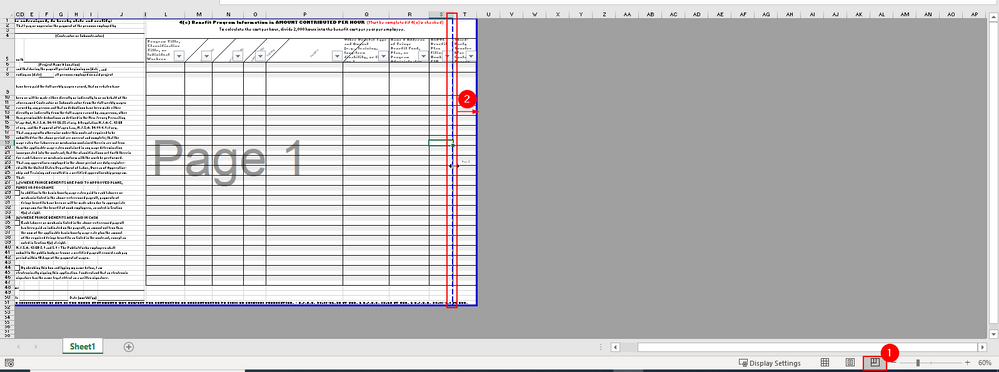- Home
- Microsoft 365
- Excel
- Re: Setting the TAB order in an Excel document
Setting the TAB order in an Excel document
- Subscribe to RSS Feed
- Mark Discussion as New
- Mark Discussion as Read
- Pin this Discussion for Current User
- Bookmark
- Subscribe
- Printer Friendly Page
- Mark as New
- Bookmark
- Subscribe
- Mute
- Subscribe to RSS Feed
- Permalink
- Report Inappropriate Content
Feb 01 2021 10:11 AM
Hi All!!
I've created a fillable form in Excel and I need to be able to set the TAB order from fill-in field to fill-in field.
On the right side of the document I need the user to be able to TAB through the first row filling in each field, then TAB down to the next row to fill in each field, then TAB down to the next row to fill it in, and so on.
Currently it doesn't drop to the 2nd row when it gets to the end of the 1st row, it just TABS right back into the 1st field in the first row.
Thank you so much to everyone that comes in here to help!!
Diane
- Labels:
-
Excel
-
Office 365
- Mark as New
- Bookmark
- Subscribe
- Mute
- Subscribe to RSS Feed
- Permalink
- Report Inappropriate Content
Feb 02 2021 02:12 AM
- Mark as New
- Bookmark
- Subscribe
- Mute
- Subscribe to RSS Feed
- Permalink
- Report Inappropriate Content
Feb 02 2021 07:06 AM
Hi!
Thank you for responding! :)
I had not tried that, so I did just now. It threw a row into the top of the section that numbered each column, and it increased the size of the form so that it's on two pages.
Any ideas?
Thank you again so much!!
Diane
- Mark as New
- Bookmark
- Subscribe
- Mute
- Subscribe to RSS Feed
- Permalink
- Report Inappropriate Content
Feb 02 2021 07:17 AM
- Mark as New
- Bookmark
- Subscribe
- Mute
- Subscribe to RSS Feed
- Permalink
- Report Inappropriate Content
Feb 02 2021 07:23 AM
- Mark as New
- Bookmark
- Subscribe
- Mute
- Subscribe to RSS Feed
- Permalink
- Report Inappropriate Content
Feb 02 2021 07:52 AM
Hi!
If you format your data as a table, Excel will demand the header row and that's why it was added to your current data. If we rename the generic headings, push them to be in the position of the previous headings, and format their orientation, it could look like in the attached example.
Here you will see that the content is now on one sheet, which was accomplished by navigating to the Page Break Preview (on the right side of the status bar below - marked with number 1 on the picture below) and then by dragging the breaking point to the right side (2).
Could this solution work for your example?
Best,
Branka
- Mark as New
- Bookmark
- Subscribe
- Mute
- Subscribe to RSS Feed
- Permalink
- Report Inappropriate Content
Feb 03 2021 08:52 AM
Thank you so much Branka, I'll try that. :)
Would you by chance know if this document will work in older versions of Excel if I do the table?
The forms I create are used by folks who are using all different versions of Excel so I need to either make the one form work in as many versions as possible, or make more than one version. :)
Thank you again, Branka!!
Diane