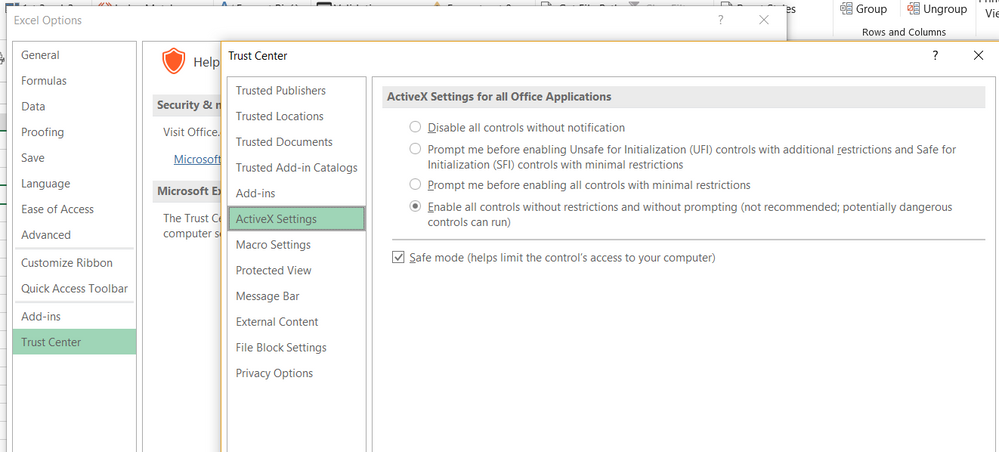- Home
- Microsoft 365
- Excel
- Re: Setting preferences for Office 365 ProPlus using the Office Customization Tool for Click-to-Run
Setting preferences for Office 365 ProPlus using the Office Customization Tool for Click-to-Run
- Subscribe to RSS Feed
- Mark Discussion as New
- Mark Discussion as Read
- Pin this Discussion for Current User
- Bookmark
- Subscribe
- Printer Friendly Page
- Mark as New
- Bookmark
- Subscribe
- Mute
- Subscribe to RSS Feed
- Permalink
- Report Inappropriate Content
May 02 2019 11:04 AM
I'm a newbie and non-technical and wondered if anyone could help ?
I'm experiencing an issue with Excel 1904 (released 29 Apr, I think) as described below. I wondered if anyone else has similar and if any there are any suggested fixes or a workaround ? I'm hoping it's a bug that will get addressed rather than intentional removal of this functionality.
I have built a series of reports off a template with some Active X buttons and associated code to 'one-click' sorting tables etc. The reports are deployed and used globally within a business. They've been working without issue since last year. But today the buttons stopped working. I checked and my PC has upgraded to 1904. When I ran the same test, using the same .xls file on another couple of PC's running 1903, they continue to function normally. The observed issue in 1904 is:
- The Security Warning: Enable Content banner is not presented (I have checked/tested the obvious Trust Centre settings in various states and this is a consistent occurrence)
- The Active X - Option Buttons no longer function: (i) it is not possible to select any of the radio buttons; and (ii) when you click the mouse over a button a copy of the button appears below and to the right, but the nothing else happens i.e. the intended function behind the button does not operate.
I have raised this with Microsoft support but initially they said they don't support Active X implementations and then, when I sent videos of the above observations with 1903 and 1904, they said I should post in the development community. I appreciate more technical details may be needed but wasn't sure - so please just let me know if anything else is required and I'll post it. Thanks in advance.
- Labels:
-
Excel
-
Macros and VBA
- Mark as New
- Bookmark
- Subscribe
- Mute
- Subscribe to RSS Feed
- Permalink
- Report Inappropriate Content
May 03 2019 03:48 AM
Not sure on the Office Customisation Tool sorry,
We you go into 1904 version have you checked this setting?