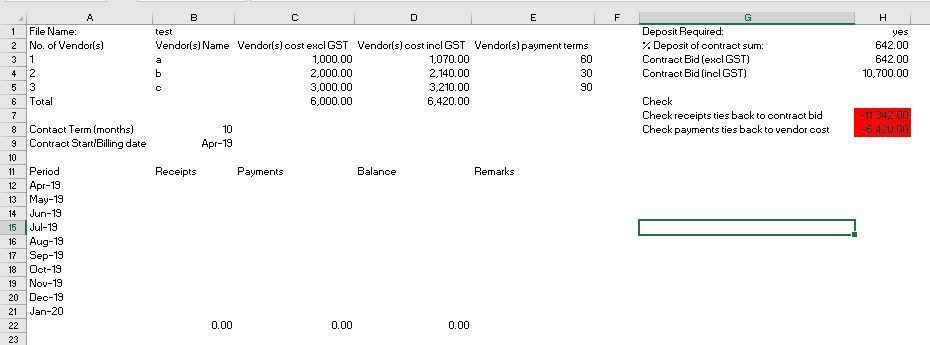- Home
- Microsoft 365
- Excel
- Set VBA Conditional Format highlight cell not equals 0 and amend subtraction to formula
Set VBA Conditional Format highlight cell not equals 0 and amend subtraction to formula
- Subscribe to RSS Feed
- Mark Discussion as New
- Mark Discussion as Read
- Pin this Discussion for Current User
- Bookmark
- Subscribe
- Printer Friendly Page
- Mark as New
- Bookmark
- Subscribe
- Mute
- Subscribe to RSS Feed
- Permalink
- Report Inappropriate Content
Jul 27 2022 12:11 AM
How do i amend the Macro to
1. set VBA Conditional Format highlight cell when cell is not equals 0 and
2. amend dynamic subtraction to formula instead
Below is the code:
Sub checkcal()
Dim check As Long
Dim ws As Worksheet
Dim receiptsLastrow As Long
Dim paymentsLastrow As Long
Dim contractbid As Range
Dim vendortotal As Range
Set ws = Sheet1
check = ws.Cells(ws.Rows.Count, "G").End(xlUp).row
ws.Range("G" & check + 2).Value = "Check"
ws.Range("G" & check + 3).Value = "Check receipts ties back to contract bid"
ws.Range("G" & check + 4).Value = "Check payments ties back to vendor cost"
receiptsLastrow = ws.Cells(ws.Rows.Count, "B").End(xlUp).row
paymentsLastrow = ws.Cells(ws.Rows.Count, "C").End(xlUp).row
If ws.Range("H1") = "Yes" Then
ws.Range("G" & check + 3).Offset(0, 1).Value = (Cells(receiptsLastrow, "B").Value) - (ws.Range("H2") + ws.Range("H4"))
ws.Range("G" & check + 3).Offset(0, 1).NumberFormat = "#,##0.00"
With ws.Cells
Set vendortotal = .Find(What:="Total", After:=ActiveCell, LookIn:=xlValues _
, Lookat:=xlPart, SearchOrder:=xlByRows, SearchDirection:=xlNext, _
MatchCase:=False)
End With
ws.Range("G" & check + 4).Offset(0, 1).Value = (Cells(paymentsLastrow, "C").Value) - (vendortotal.Offset(0, 3).Value)
ws.Range("G" & check + 4).Offset(0, 1).NumberFormat = "#,##0.00"
Else
With ws.Cells
Set contractbid = .Find(What:="Contract Bid (incl GST)", After:=ActiveCell, LookIn:=xlValues _
, Lookat:=xlPart, SearchOrder:=xlByRows, SearchDirection:=xlNext, _
MatchCase:=False)
End With
ws.Range("G" & check + 3).Offset(0, 1).Value = (Cells(receiptsLastrow, "B").Value) - (contractbid.Offset(0, 1).Value) '<-- to show formula
ws.Range("G" & check + 3).Offset(0, 1).NumberFormat = "#,##0.00"
With ws.Range("G" & check + 3).Offset(0, 1) '<-- condition formatting to fill cell in red if cell value <> 0
.FormatConditions.Delete
.FormatConditions.Add Type:=xlCellValue, Operator:=xlNotEqual, _
Formula1:="=0"
With Selection.FormatConditions(1).Interior
.Color = vbRed
End With
End With
With ws.Cells
Set vendortotal = .Find(What:="Total", After:=ActiveCell, LookIn:=xlValues _
, Lookat:=xlPart, SearchOrder:=xlByRows, SearchDirection:=xlNext, _
MatchCase:=False)
End With
ws.Range("G" & check + 4).Offset(0, 1).Value = (Cells(paymentsLastrow, "C").Value) - (vendortotal.Offset(0, 3).Value) '<-- to show formula
ws.Range("G" & check + 4).Offset(0, 1).NumberFormat = "#,##0.00"
With ws.Range("G" & check + 4).Offset(0, 1) '<-- condition formatting to fill cell in red if cell value <> 0
.FormatConditions.Delete
.FormatConditions.Add Type:=xlExpression, Operator:=xlNotEqual, _
Formula1:="=0"
With Selection.FormatConditions(1).Interior
.Color = vbRed
End With
End With
End If
End Sub- Mark as New
- Bookmark
- Subscribe
- Mute
- Subscribe to RSS Feed
- Permalink
- Report Inappropriate Content
Jul 27 2022 12:47 AM
Solution1. About conditional formatting: the first one looks OK, but in the second one you should change xlExpression to xlCellValue (as in the first one)
2. For the formulas:
ws.Range("G" & check + 3).Offset(0, 1).Formula = "=B" & receiptsLastrow & "-" & contractbid.Offset(0, 1).Address(False, False)
and
ws.Range("G" & check + 4).Offset(0, 1).Formula = "=C" & paymentsLastrow & "-" & vendortotal.Offset(0, 3).Address(False, False)
- Mark as New
- Bookmark
- Subscribe
- Mute
- Subscribe to RSS Feed
- Permalink
- Report Inappropriate Content
Jul 27 2022 02:55 AM
Hi @Hans Vogelaar , as for this formula below,
ws.Range("G" & check + 3).Offset(0, 1).Value = (Cells(receiptsLastrow, "B").Value) - (ws.Range("H2") + ws.Range("H4"))
i tried to amend to the one below but its popping out an error. How should i amend it to show the formula?
ws.Range("G" & check + 3).Offset(0, 1).Formula = "=B" & receiptsLastrow & "-" & (H2 & "+" & H4) ?
and also not sure why the conditional formating code was not executed; is it right to include the conditional formating code in both after IF and after Else?
this is the revised code:
Sub checkcal()
Dim check As Long
Dim ws As Worksheet
Dim receiptsLastrow As Long
Dim paymentsLastrow As Long
Dim contractbid As Range
Dim vendortotal As Range
Set ws = Sheet1
check = ws.Cells(ws.Rows.Count, "G").End(xlUp).row
ws.Range("G" & check + 2).Value = "Check"
ws.Range("G" & check + 3).Value = "Check receipts ties back to contract bid"
ws.Range("G" & check + 4).Value = "Check payments ties back to vendor cost"
receiptsLastrow = ws.Cells(ws.Rows.Count, "B").End(xlUp).row
paymentsLastrow = ws.Cells(ws.Rows.Count, "C").End(xlUp).row
If ws.Range("H1") = "Yes" Then
ws.Range("G" & check + 3).Offset(0, 1).Formula = "=B" & receiptsLastrow & "-" & (H2 & "+" & H4)
ws.Range("G" & check + 3).Offset(0, 1).NumberFormat = "#,##0.00"
With ws.Range("G" & check + 3).Offset(0, 1) '<-- condition formatting to fill cell in red if cell value <> 0
.FormatConditions.Delete
.FormatConditions.Add Type:=xlCellValue, Operator:=xlNotEqual, _
Formula1:="=0"
With Selection.FormatConditions(1).Interior
.Color = vbRed
End With
End With
With ws.Cells
Set vendortotal = .Find(What:="Total", After:=ActiveCell, LookIn:=xlValues _
, Lookat:=xlPart, SearchOrder:=xlByRows, SearchDirection:=xlNext, _
MatchCase:=False)
End With
ws.Range("G" & check + 4).Offset(0, 1).Formula = "=C" & paymentsLastrow & "-" & vendortotal.Offset(0, 3).Address(False, False)
ws.Range("G" & check + 4).Offset(0, 1).NumberFormat = "#,##0.00"
With ws.Range("G" & check + 4).Offset(0, 1) '<-- condition formatting to fill cell in red if cell value <> 0
.FormatConditions.Delete
.FormatConditions.Add Type:=xlCellValue, Operator:=xlNotEqual, _
Formula1:="=0"
With Selection.FormatConditions(1).Interior
.Color = vbRed
End With
End With
Else
With ws.Cells
Set contractbid = .Find(What:="Contract Bid (incl GST)", After:=ActiveCell, LookIn:=xlValues _
, Lookat:=xlPart, SearchOrder:=xlByRows, SearchDirection:=xlNext, _
MatchCase:=False)
End With
ws.Range("G" & check + 3).Offset(0, 1).Formula = "=B" & receiptsLastrow & "-" & contractbid.Offset(0, 1).Address(False, False)
ws.Range("G" & check + 3).Offset(0, 1).NumberFormat = "#,##0.00"
With ws.Range("G" & check + 3).Offset(0, 1) '<-- condition formatting to fill cell in red if cell value <> 0
.FormatConditions.Delete
.FormatConditions.Add Type:=xlCellValue, Operator:=xlNotEqual, _
Formula1:="=0"
With Selection.FormatConditions(1).Interior
.Color = vbRed
End With
End With
With ws.Cells
Set vendortotal = .Find(What:="Total", After:=ActiveCell, LookIn:=xlValues _
, Lookat:=xlPart, SearchOrder:=xlByRows, SearchDirection:=xlNext, _
MatchCase:=False)
End With
ws.Range("G" & check + 4).Offset(0, 1).Formula = "=C" & paymentsLastrow & "-" & vendortotal.Offset(0, 3).Address(False, False)
ws.Range("G" & check + 4).Offset(0, 1).NumberFormat = "#,##0.00"
With ws.Range("G" & check + 4).Offset(0, 1) '<-- condition formatting to fill cell in red if cell value <> 0
.FormatConditions.Delete
.FormatConditions.Add Type:=xlCellValue, Operator:=xlNotEqual, _
Formula1:="=0"
With Selection.FormatConditions(1).Interior
.Color = vbRed
End With
End With
End If
End Sub
- Mark as New
- Bookmark
- Subscribe
- Mute
- Subscribe to RSS Feed
- Permalink
- Report Inappropriate Content
Jul 27 2022 04:02 AM
i managed to did a workaround by replacing conditional formating code with an IF Else function and the formula:
ws.Range("G" & check + 3).Offset(0, 1).Value = (Cells(receiptsLastrow, "B").Value) - (ws.Range("H2") + ws.Range("H4"))
to be replace with the code below:
With ws.Cells
Set contractbid = .Find(What:="Contract Bid (incl GST)", After:=ActiveCell, LookIn:=xlValues _
, Lookat:=xlPart, SearchOrder:=xlByRows, SearchDirection:=xlNext, _
MatchCase:=False)
End With
With ws.Cells
Set depositamt = .Find(What:="% Deposit of contract sum:", After:=ActiveCell, LookIn:=xlValues _
, Lookat:=xlPart, SearchOrder:=xlByRows, SearchDirection:=xlNext, _
MatchCase:=False)
End With
ws.Range("G" & check + 3).Offset(0, 1).Formula = "=B" & receiptsLastrow & "-" & contractbid.Offset(0, 1).Address(False, False) & "-" & depositamt.Offset(0, 1).Address(False, False)
thanks and appreciate the guidance.
- Mark as New
- Bookmark
- Subscribe
- Mute
- Subscribe to RSS Feed
- Permalink
- Report Inappropriate Content
Jul 27 2022 04:12 AM
The line with the formula should probably be
ws.Range("G" & check + 3).Offset(0, 1).Formula = "=B" & receiptsLastrow & "-H2+H4"
Without seeing the workbook it's impossible to tell why the conditional formatting isn't applied.
P.S. Please indent your code consistently. It is very difficult to read it without proper indentation.
Sub checkcal()
Dim check As Long
Dim ws As Worksheet
Dim receiptsLastrow As Long
Dim paymentsLastrow As Long
Dim contractbid As Range
Dim vendortotal As Range
Set ws = Sheet1
check = ws.Cells(ws.Rows.Count, "G").End(xlUp).Row
ws.Range("G" & check + 2).Value = "Check"
ws.Range("G" & check + 3).Value = "Check receipts ties back to contract bid"
ws.Range("G" & check + 4).Value = "Check payments ties back to vendor cost"
receiptsLastrow = ws.Cells(ws.Rows.Count, "B").End(xlUp).Row
paymentsLastrow = ws.Cells(ws.Rows.Count, "C").End(xlUp).Row
If ws.Range("H1") = "Yes" Then
ws.Range("G" & check + 3).Offset(0, 1).Formula = "=B" & receiptsLastrow & "-H2+H4"
ws.Range("G" & check + 3).Offset(0, 1).NumberFormat = "#,##0.00"
With ws.Range("G" & check + 3).Offset(0, 1) '<-- condition formatting to fill cell in red if cell value <> 0
.FormatConditions.Delete
.FormatConditions.Add Type:=xlCellValue, Operator:=xlNotEqual, _
Formula1:="=0"
With Selection.FormatConditions(1).Interior
.Color = vbRed
End With
End With
With ws.Cells
Set vendortotal = .Find(What:="Total", After:=ActiveCell, LookIn:=xlValues _
, Lookat:=xlPart, SearchOrder:=xlByRows, SearchDirection:=xlNext, _
MatchCase:=False)
End With
ws.Range("G" & check + 4).Offset(0, 1).Formula = "=C" & paymentsLastrow & "-" & vendortotal.Offset(0, 3).Address(False, False)
ws.Range("G" & check + 4).Offset(0, 1).NumberFormat = "#,##0.00"
With ws.Range("G" & check + 4).Offset(0, 1) '<-- condition formatting to fill cell in red if cell value <> 0
.FormatConditions.Delete
.FormatConditions.Add Type:=xlCellValue, Operator:=xlNotEqual, _
Formula1:="=0"
With Selection.FormatConditions(1).Interior
.Color = vbRed
End With
End With
Else
With ws.Cells
Set contractbid = .Find(What:="Contract Bid (incl GST)", After:=ActiveCell, LookIn:=xlValues _
, Lookat:=xlPart, SearchOrder:=xlByRows, SearchDirection:=xlNext, _
MatchCase:=False)
End With
ws.Range("G" & check + 3).Offset(0, 1).Formula = "=B" & receiptsLastrow & "-" & contractbid.Offset(0, 1).Address(False, False)
ws.Range("G" & check + 3).Offset(0, 1).NumberFormat = "#,##0.00"
With ws.Range("G" & check + 3).Offset(0, 1) '<-- condition formatting to fill cell in red if cell value <> 0
.FormatConditions.Delete
.FormatConditions.Add Type:=xlCellValue, Operator:=xlNotEqual, _
Formula1:="=0"
With Selection.FormatConditions(1).Interior
.Color = vbRed
End With
End With
With ws.Cells
Set vendortotal = .Find(What:="Total", After:=ActiveCell, LookIn:=xlValues _
, Lookat:=xlPart, SearchOrder:=xlByRows, SearchDirection:=xlNext, _
MatchCase:=False)
End With
ws.Range("G" & check + 4).Offset(0, 1).Formula = "=C" & paymentsLastrow & "-" & vendortotal.Offset(0, 3).Address(False, False)
ws.Range("G" & check + 4).Offset(0, 1).NumberFormat = "#,##0.00"
With ws.Range("G" & check + 4).Offset(0, 1) '<-- condition formatting to fill cell in red if cell value <> 0
.FormatConditions.Delete
.FormatConditions.Add Type:=xlCellValue, Operator:=xlNotEqual, _
Formula1:="=0"
With Selection.FormatConditions(1).Interior
.Color = vbRed
End With
End With
End If
End Sub- Mark as New
- Bookmark
- Subscribe
- Mute
- Subscribe to RSS Feed
- Permalink
- Report Inappropriate Content
Jul 27 2022 05:42 AM
@Hans Vogelaar , turns out the IF Else did not solve the issue. Managed to use the macro recorder to tweak the conditional formatting to be dynamic.
Sub checkcal()
Dim lastRowH As Long
Set ws = Sheet1
lastRowH = ws.Cells(ws.Rows.Count, "G").End(xlUp).row
ws.Range("H" & lastRowH).Offset(-1).Select
Selection.FormatConditions.Add Type:=xlCellValue, Operator:=xlNotEqual, _
Formula1:="=0"
With Selection.FormatConditions(1).Interior
.Color = 255
End With
ws.Range("H" & lastRowH).Select
Selection.FormatConditions.Add Type:=xlCellValue, Operator:=xlNotEqual, _
Formula1:="=0"
With Selection.FormatConditions(1).Interior
.Color = 255
End With
End Sub
Accepted Solutions
- Mark as New
- Bookmark
- Subscribe
- Mute
- Subscribe to RSS Feed
- Permalink
- Report Inappropriate Content
Jul 27 2022 12:47 AM
Solution1. About conditional formatting: the first one looks OK, but in the second one you should change xlExpression to xlCellValue (as in the first one)
2. For the formulas:
ws.Range("G" & check + 3).Offset(0, 1).Formula = "=B" & receiptsLastrow & "-" & contractbid.Offset(0, 1).Address(False, False)
and
ws.Range("G" & check + 4).Offset(0, 1).Formula = "=C" & paymentsLastrow & "-" & vendortotal.Offset(0, 3).Address(False, False)