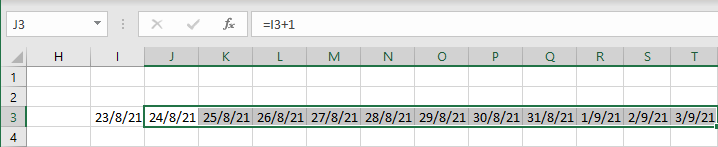- Home
- Microsoft 365
- Excel
- Sequential dates using a starting date in Cell
Sequential dates using a starting date in Cell
- Subscribe to RSS Feed
- Mark Discussion as New
- Mark Discussion as Read
- Pin this Discussion for Current User
- Bookmark
- Subscribe
- Printer Friendly Page
- Mark as New
- Bookmark
- Subscribe
- Mute
- Subscribe to RSS Feed
- Permalink
- Report Inappropriate Content
Aug 23 2021 01:12 AM
using Windows 10, Excel for Microsoft 365
I am trying to create a spreadsheet for users, I need the spreadsheet to update the current date in Cell I3, i have used formula =TODAY(), I then need the excel document to fill the adjacent columns with the current date +1, +2 +3 etc, however I can not drag this across. Is there a way to get a spreadsheet to open with the current date, then auto fills the columns?
I3 =TODAY() 23/8/21
J3 =TODAY()+1 24/8/21
K3= TODAY()+2 25/8/21
L3 = TODAY()+3 26/8/21
M3 = TODAY()+4 27/8/21 etc etc
- Labels:
-
Excel
-
Formulas and Functions
-
Office 365
- Mark as New
- Bookmark
- Subscribe
- Mute
- Subscribe to RSS Feed
- Permalink
- Report Inappropriate Content
Aug 23 2021 02:23 AM
Solution- Mark as New
- Bookmark
- Subscribe
- Mute
- Subscribe to RSS Feed
- Permalink
- Report Inappropriate Content
Aug 23 2021 02:57 AM
@elizabeth1604 As a variant in case all you users' Excel versions, support dynamic array functions. In the example below, the SEQUENCE function produces an array of 1 row by 25 columns, starting at TODAY() and incrementing by 1. Change the number 25 to you own needs/liking.
- Mark as New
- Bookmark
- Subscribe
- Mute
- Subscribe to RSS Feed
- Permalink
- Report Inappropriate Content
Aug 24 2021 05:57 PM
@Hans Vogelaar Thank you so much! Was clearly over thinking this. Appreciate the response.
Accepted Solutions
- Mark as New
- Bookmark
- Subscribe
- Mute
- Subscribe to RSS Feed
- Permalink
- Report Inappropriate Content
Aug 23 2021 02:23 AM
SolutionIn I3: =TODAY()
In J3: =I3+1
Select J3, then fill or copy to the right.