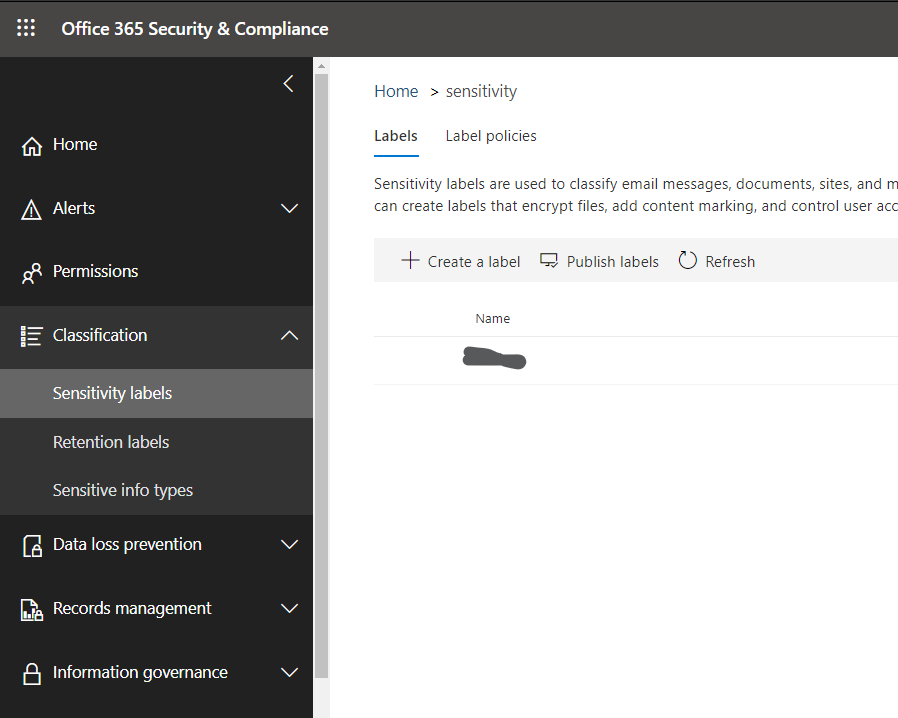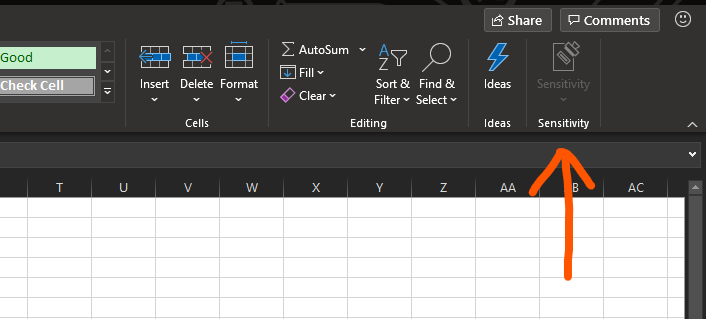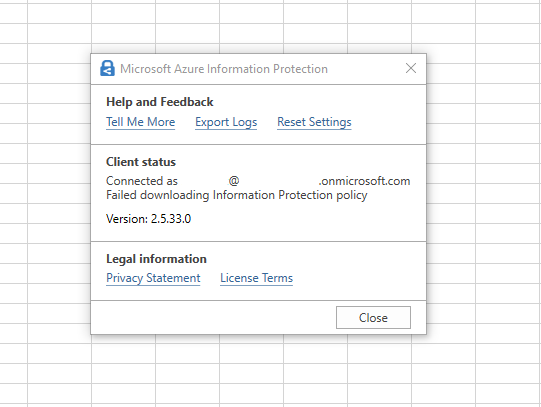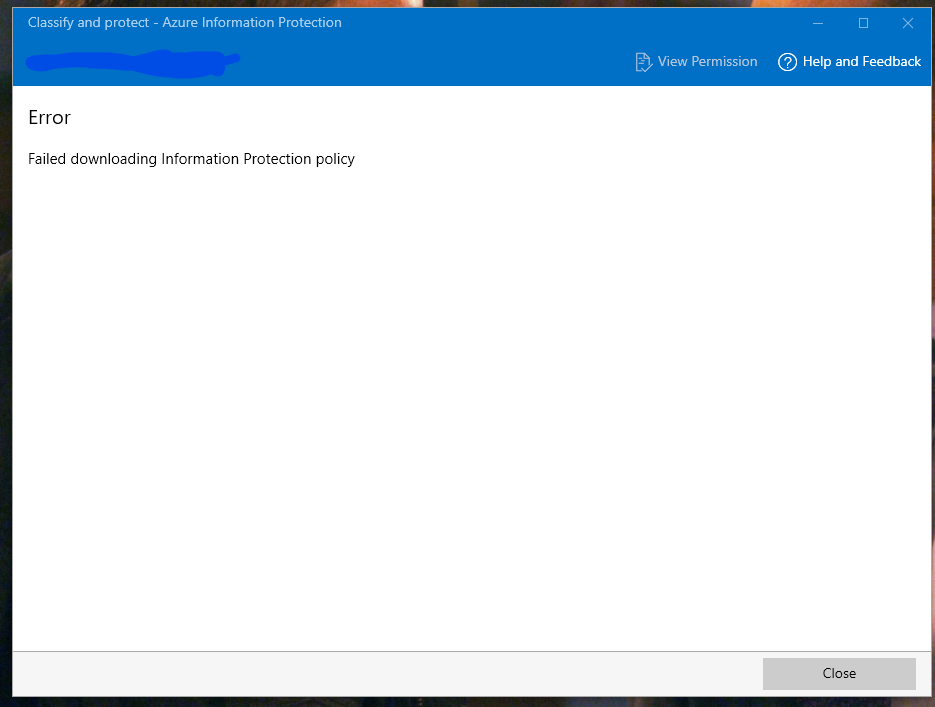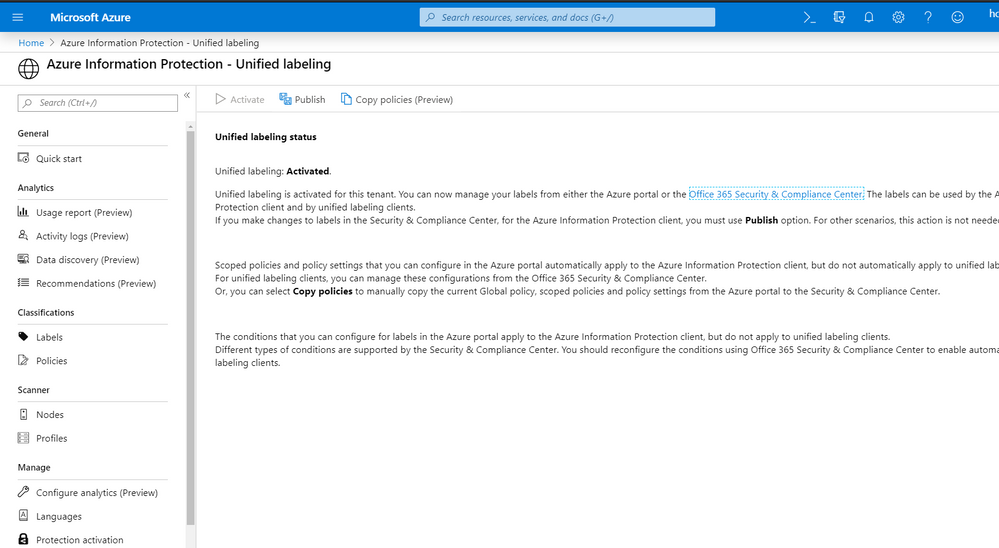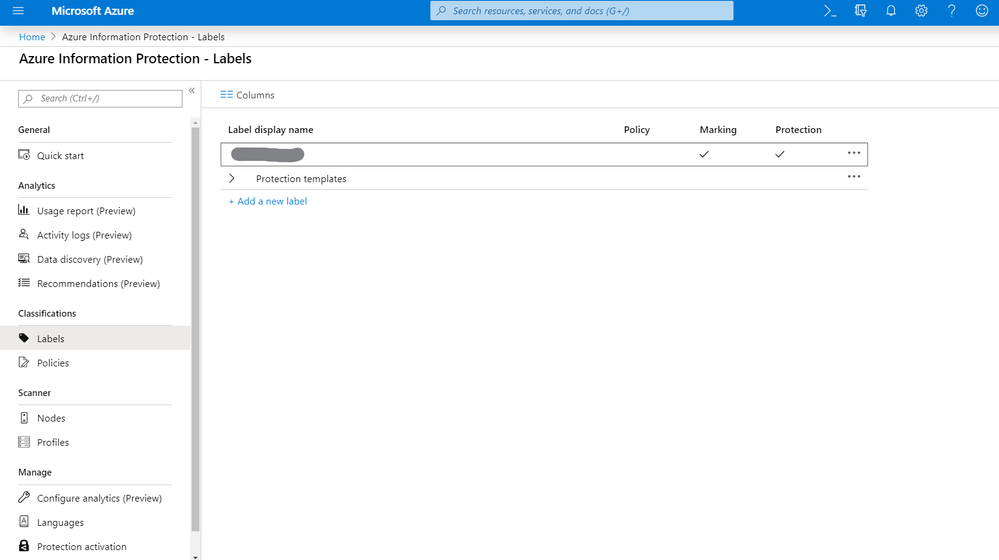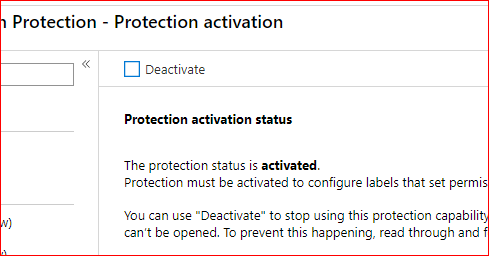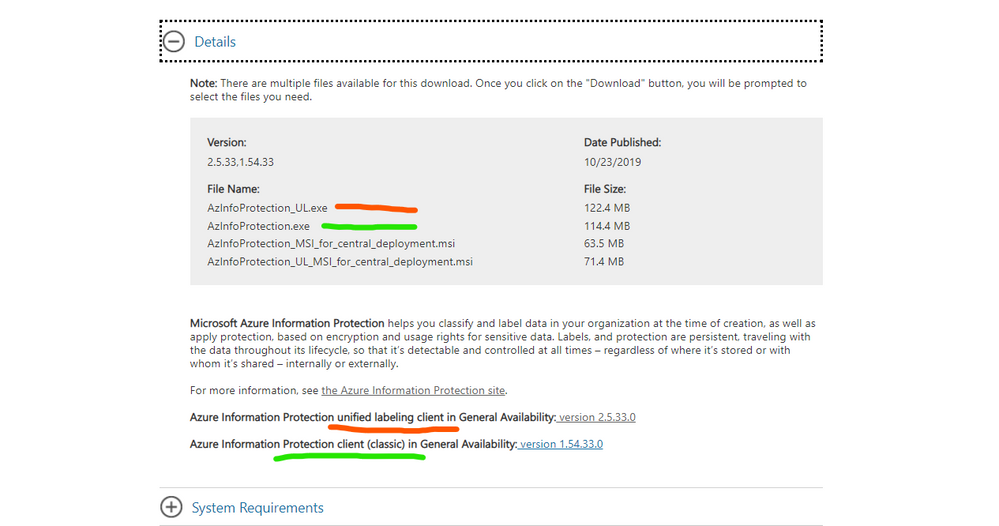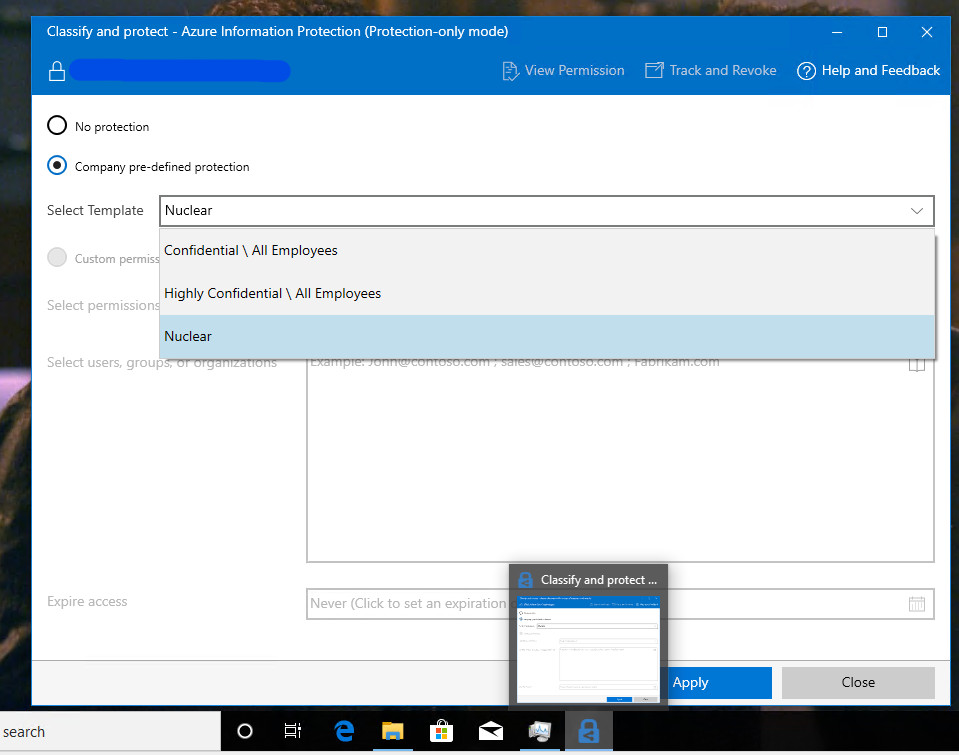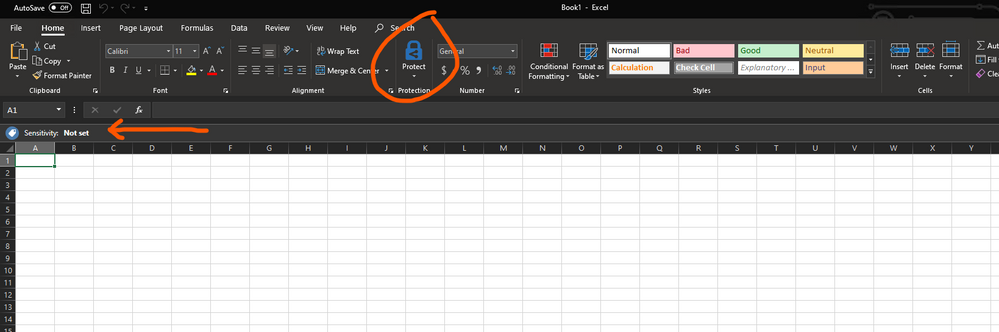- Home
- Microsoft 365
- Excel
- Re: Sensitivity option is unavailable in Excel 365 proplus
Sensitivity option is unavailable in Excel 365 proplus
- Subscribe to RSS Feed
- Mark Discussion as New
- Mark Discussion as Read
- Pin this Discussion for Current User
- Bookmark
- Subscribe
- Printer Friendly Page
- Mark as New
- Bookmark
- Subscribe
- Mute
- Subscribe to RSS Feed
- Permalink
- Report Inappropriate Content
Dec 05 2019 02:04 PM - edited Dec 05 2019 02:05 PM
I have Office 365 E5 and enterprise mobility + security E5 subscriptions,
I have Office 365 proplus (enrolled into insider) installed on my Windows 10 insider fast ring,
I have configured the sensitivity settings here, created label that includes all of my organization and also published it for all users
still when i go to Excel 365, the sensitivity option is unavailable. the same happens in Word.
I already checked out this article:
- Labels:
-
Admin
-
Excel
-
Office 365
- Mark as New
- Bookmark
- Subscribe
- Mute
- Subscribe to RSS Feed
- Permalink
- Report Inappropriate Content
Dec 06 2019 06:09 AM
We are on E3 and I created sensitivity labels long ago on Azure portal, after that publish on O365 when the option appeared.
Right now added one more label from admin center, see it from Azure information protection client, but label didn't appear so far in built-in into app sensitivity client, also Insiders Fast.
Will check tomorrow once more, perhaps it takes time to deploy the label.
- Mark as New
- Bookmark
- Subscribe
- Mute
- Subscribe to RSS Feed
- Permalink
- Report Inappropriate Content
Dec 06 2019 07:33 AM
- Mark as New
- Bookmark
- Subscribe
- Mute
- Subscribe to RSS Feed
- Permalink
- Report Inappropriate Content
Dec 06 2019 07:46 AM
In addition - I see the label now. So, created new label in Admin center, published on myself only, waited for a while and it's here.
- Mark as New
- Bookmark
- Subscribe
- Mute
- Subscribe to RSS Feed
- Permalink
- Report Inappropriate Content
Dec 06 2019 08:02 AM
I think there is a problem with my account,
i downloaded Azure Information protection Unified Labeling
https://www.microsoft.com/en-us/download/details.aspx?id=53018
signed into my Office 365 account, after that I'm getting these errors on Excel and also when i try to protect a picture from my desktop
after that I checked this guide
https://support.rm.com/TechnicalArticle.asp?cref=TEC6129273&nav=0
but there is a problem with it.
in this part
"
|
in my Office 365 admin center => groups, there is only 1 group that it's the one i created myself, nothing else.
any ideas how can i fix those errors?
- Mark as New
- Bookmark
- Subscribe
- Mute
- Subscribe to RSS Feed
- Permalink
- Report Inappropriate Content
Dec 06 2019 08:06 AM
Also,
i clicked on publish in here
I installed Azure information protection UL on my computer instead of the other one, the classic one.
the account i log into has all the licenses and it's the global administrator, the first account I made in my office 365.
- Mark as New
- Bookmark
- Subscribe
- Mute
- Subscribe to RSS Feed
- Permalink
- Report Inappropriate Content
Dec 06 2019 08:18 AM
Sorry i know it's becoming more about Azure than Excel but i just found this in the log file
Debug 2019-12-06 .6545 MSIP.Lib MSIP.App (22580) Failed to get user info because user is not joined to a domain "Microsoft.InformationProtection.Lib.Utilities.Win32ErrorException (0x00000534): GetUserNameEx failed for format: [NameUserPrincipal], Error: No mapping between account names and security IDs was done
at Microsoft.InformationProtection.Lib.Utilities.UserInfo.GetUserName(ExtendedNameFormat nameFormat)
- Mark as New
- Bookmark
- Subscribe
- Mute
- Subscribe to RSS Feed
- Permalink
- Report Inappropriate Content
Dec 06 2019 08:21 AM
- Mark as New
- Bookmark
- Subscribe
- Mute
- Subscribe to RSS Feed
- Permalink
- Report Inappropriate Content
Dec 06 2019 08:24 AM
btw my Windows 10, when i first installed it, connected to my personal Microsoft account (@outlook.com), after that I only signed into Office 365 apps and AIP_UL using my Office 365 (AAD) account, not sure if it's an issue
- Mark as New
- Bookmark
- Subscribe
- Mute
- Subscribe to RSS Feed
- Permalink
- Report Inappropriate Content
Dec 06 2019 08:43 AM
Yah, it looks like something is with the account, but that's out of my knowledge. I only may to test some later on another machine where Windows main account (MSA) and Office one (work account) are different.
- Mark as New
- Bookmark
- Subscribe
- Mute
- Subscribe to RSS Feed
- Permalink
- Report Inappropriate Content
- Mark as New
- Bookmark
- Subscribe
- Mute
- Subscribe to RSS Feed
- Permalink
- Report Inappropriate Content
Dec 06 2019 11:46 AM - edited Dec 06 2019 11:58 AM
Solution
Okay i managed to fix it by uninstalling Azure Information protection Unified labeling and installing Azure Information protection classic client instead
now it's working
this is from my test VM and that's my test label that finally appeared
on a side note,
I tried installing Windows 10 enterprise 1909 on Hyper-V VM, connected it during initial setup to my AAD, installed AIP UL on it as well as Office 365 proplus package, still was getting the same errors, that rules out the need for connecting a Windows device to AAD in order for AIP to work.
I don't know what's the problem with the Unified labeling client but i will try to ask it in the Azure section.
by the way, do you have the AIP classic or the unified labeling client on your system?
any differences between those 2?
- Mark as New
- Bookmark
- Subscribe
- Mute
- Subscribe to RSS Feed
- Permalink
- Report Inappropriate Content
Dec 06 2019 12:31 PM
Great to know, thank you for the update. I guess I have classic client on work machine if only it wasn't updated on unified one automatically (can't check right now) - I added labels before they appeared in Office 365 Security & Compliance center. Azure portal was the only option.
By the way, I checked on my home PC - Win10 login with MSA account, Office 365 Insiders Fast with AAD work account, labeling client built-in into Office app. All works.
- Mark as New
- Bookmark
- Subscribe
- Mute
- Subscribe to RSS Feed
- Permalink
- Report Inappropriate Content
Dec 07 2019 12:54 AM
I'm still in the learning phase so it might be that i missed something, I wish the client would tell me why it can't download the policies from Office 365 so i could go check that area
Accepted Solutions
- Mark as New
- Bookmark
- Subscribe
- Mute
- Subscribe to RSS Feed
- Permalink
- Report Inappropriate Content
Dec 06 2019 11:46 AM - edited Dec 06 2019 11:58 AM
Solution
Okay i managed to fix it by uninstalling Azure Information protection Unified labeling and installing Azure Information protection classic client instead
now it's working
this is from my test VM and that's my test label that finally appeared
on a side note,
I tried installing Windows 10 enterprise 1909 on Hyper-V VM, connected it during initial setup to my AAD, installed AIP UL on it as well as Office 365 proplus package, still was getting the same errors, that rules out the need for connecting a Windows device to AAD in order for AIP to work.
I don't know what's the problem with the Unified labeling client but i will try to ask it in the Azure section.
by the way, do you have the AIP classic or the unified labeling client on your system?
any differences between those 2?