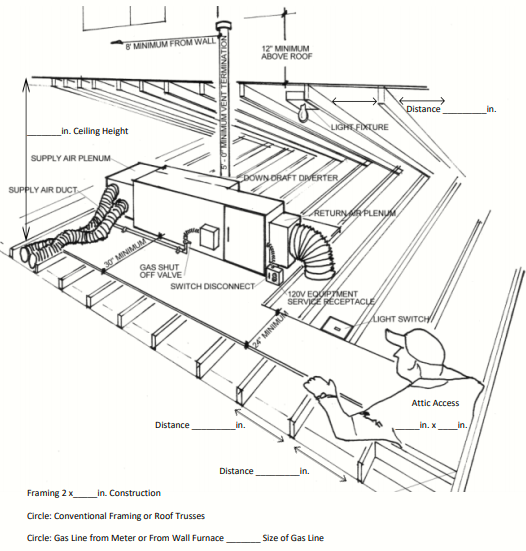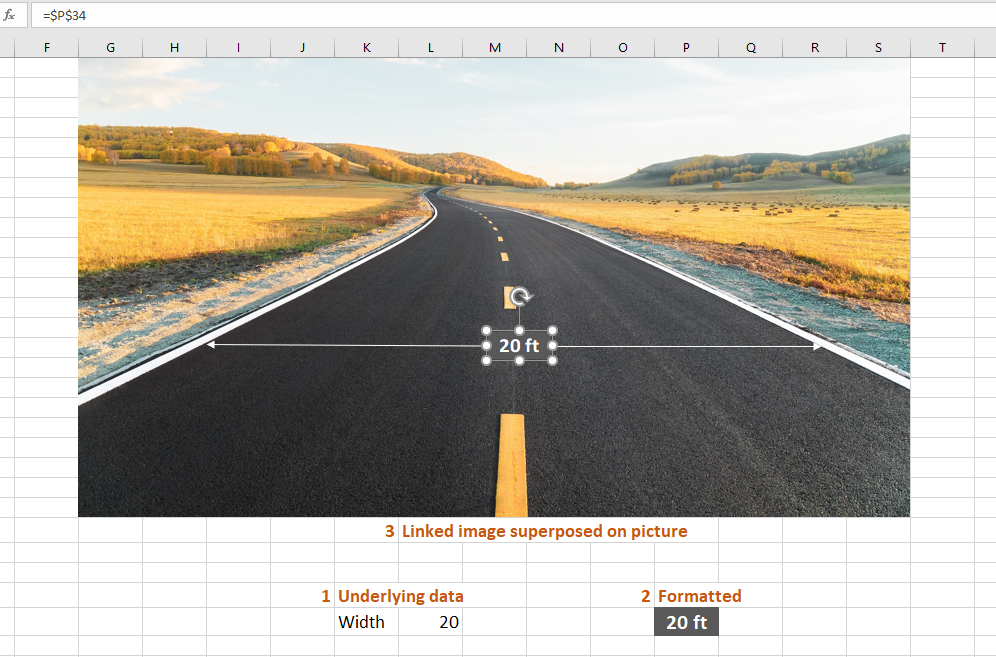- Home
- Microsoft 365
- Excel
- Re: send picture to background so I can still use cells
send picture to background so I can still use cells
- Subscribe to RSS Feed
- Mark Discussion as New
- Mark Discussion as Read
- Pin this Discussion for Current User
- Bookmark
- Subscribe
- Printer Friendly Page
- Mark as New
- Bookmark
- Subscribe
- Mute
- Subscribe to RSS Feed
- Permalink
- Report Inappropriate Content
May 09 2021 06:20 AM
I have a technical drawing that I need to insert site specific dimensions. How can I send picture of drawing to background so I can type dimension into cell? Tried using "send to back" function but cells still blocked.
- Labels:
-
Excel
- Mark as New
- Bookmark
- Subscribe
- Mute
- Subscribe to RSS Feed
- Permalink
- Report Inappropriate Content
May 09 2021 06:40 AM
SolutionA picture is always on top of the cells layer. If you want to be able to enter something in/on the picture, you could place text boxes with No Fill on top of the picture.
- Mark as New
- Bookmark
- Subscribe
- Mute
- Subscribe to RSS Feed
- Permalink
- Report Inappropriate Content
May 09 2021 07:46 AM
Thank you for the quick reply. Thought that might be solution but didnt see text box option. Found it & works exactly as needed.
- Mark as New
- Bookmark
- Subscribe
- Mute
- Subscribe to RSS Feed
- Permalink
- Report Inappropriate Content
May 09 2021 07:56 AM
It is possible to insert an image as the background to a sheet from the Page Layout Ribbon Tab. Things to bear in mind are that this creates a tiled background so any image free part of the worksheet has to be achieved by having white space within the inserted image. You would also need to hide the rows/columns beyond the image boundary.
It could work, but overlaid images or text boxes would be more reliable. e.g.
Accepted Solutions
- Mark as New
- Bookmark
- Subscribe
- Mute
- Subscribe to RSS Feed
- Permalink
- Report Inappropriate Content
May 09 2021 06:40 AM
SolutionA picture is always on top of the cells layer. If you want to be able to enter something in/on the picture, you could place text boxes with No Fill on top of the picture.