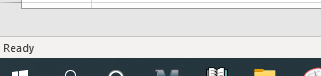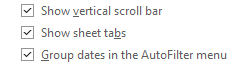- Home
- Microsoft 365
- Excel
- selecting data from variable row length
selecting data from variable row length
- Subscribe to RSS Feed
- Mark Discussion as New
- Mark Discussion as Read
- Pin this Discussion for Current User
- Bookmark
- Subscribe
- Printer Friendly Page
- Mark as New
- Bookmark
- Subscribe
- Mute
- Subscribe to RSS Feed
- Permalink
- Report Inappropriate Content
Apr 25 2022 01:43 AM
Hi,
I use data from row 4 last Cell (M4) and 5th last Cell (H4) entry.
But subsequent rows (5, 6, etc.) do not have equal data range.
What function can I enter in Cell B4,5,6,etc., to always find last Cell and 5th last Cell data?
- Labels:
-
Excel
-
Formulas and Functions
- Mark as New
- Bookmark
- Subscribe
- Mute
- Subscribe to RSS Feed
- Permalink
- Report Inappropriate Content
Apr 25 2022 01:51 AM
SolutionIn B4, if you have Microsoft 365 or Office 2021:
=LET(m,MATCH(9.99999999999999E+307,4:4),INDEX(4:4,m)/INDEX(4:4,m-4))
Fill down.
If you have an older version:
=INDEX(4:4,MATCH(9.99999999999999E+307,4:4))/INDEX(4:4,MATCH(9.99999999999999E+307,4:4)-4)
- Mark as New
- Bookmark
- Subscribe
- Mute
- Subscribe to RSS Feed
- Permalink
- Report Inappropriate Content
Apr 25 2022 02:17 AM
How could a "normal" user ever find such solutions?? 🤷:male_sign:
- Mark as New
- Bookmark
- Subscribe
- Mute
- Subscribe to RSS Feed
- Permalink
- Report Inappropriate Content
Apr 25 2022 02:40 AM - edited Apr 25 2022 02:41 AM
By visiting a forum such as this one [grin]
- Mark as New
- Bookmark
- Subscribe
- Mute
- Subscribe to RSS Feed
- Permalink
- Report Inappropriate Content
Apr 25 2022 03:41 AM
- Mark as New
- Bookmark
- Subscribe
- Mute
- Subscribe to RSS Feed
- Permalink
- Report Inappropriate Content
Apr 25 2022 06:00 AM - edited Apr 25 2022 06:01 AM
Since applying the formula, my excel tabs/sheets have become hidden (most of the time). They are there, but invisible. Show tabs is on. Any idea?
- Mark as New
- Bookmark
- Subscribe
- Mute
- Subscribe to RSS Feed
- Permalink
- Report Inappropriate Content
Apr 25 2022 06:36 AM
No idea. Formulas have nothing to do with showing sheet tabs or not...
Accepted Solutions
- Mark as New
- Bookmark
- Subscribe
- Mute
- Subscribe to RSS Feed
- Permalink
- Report Inappropriate Content
Apr 25 2022 01:51 AM
SolutionIn B4, if you have Microsoft 365 or Office 2021:
=LET(m,MATCH(9.99999999999999E+307,4:4),INDEX(4:4,m)/INDEX(4:4,m-4))
Fill down.
If you have an older version:
=INDEX(4:4,MATCH(9.99999999999999E+307,4:4))/INDEX(4:4,MATCH(9.99999999999999E+307,4:4)-4)