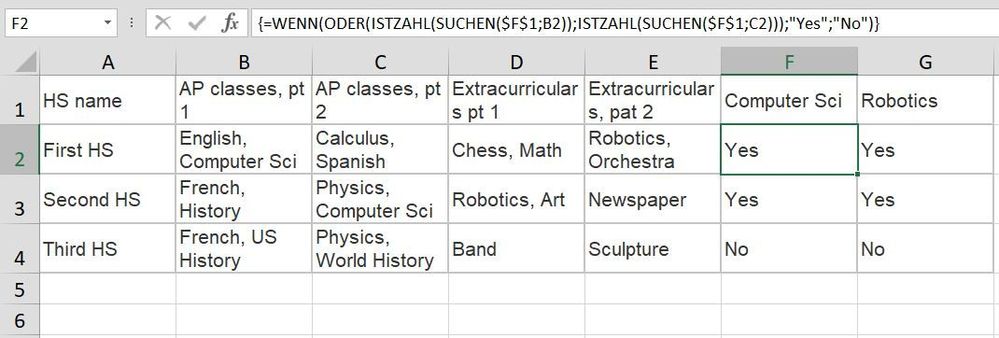- Home
- Microsoft 365
- Excel
- Re: Seeking help with IF/vlookup/maybe Filter? (corrected question)
Seeking help with IF/vlookup/maybe Filter? (corrected question)
- Subscribe to RSS Feed
- Mark Discussion as New
- Mark Discussion as Read
- Pin this Discussion for Current User
- Bookmark
- Subscribe
- Printer Friendly Page
- Mark as New
- Bookmark
- Subscribe
- Mute
- Subscribe to RSS Feed
- Permalink
- Report Inappropriate Content
Oct 04 2022 03:14 PM
Hi,
I'm still pretty much a newbie when it comes to Excel, and I wonder if I could ask for help with something. I have a list of several hundred high schools in our area, with multiple columns for academics and extras, and I'd like to find the ones that have AP computer science classes and also robotics clubs, since that's what my son is interested in (he's in 8th grade and applying to HS).
A smaller, simplified version of the spreadsheet would look like this:
| HS name | AP classes, pt 1 | AP classes, pt 2 | Extracurriculars pt 1 | Extracurriculars, pat 2 |
| First HS | English, Computer Sci | Calculus, Spanish | Chess, Math | Robotics, Orchestra |
| Second HS | French, History | Physics, Computer Sci | Robotics, Art | Newspaper |
| Third HS | French, US History | Physics, World History | Band | Sculpture |
I'd like to come up with a formula that could search multiple columns of AP classes to say Yes/No (or 1/0) to indicate whether Comp Sci is offered, and a different formula that would do the same for robotics clubs:
| HS name | AP classes, pt 1 | AP classes, pt 2 | Extracurriculars pt 1 | Extracurriculars, pat 2 | AP Comp Sci? | Robotics? |
| First HS | English, Computer Sci | Calculus, Spanish | Chess, Math | Robotics, Orchestra | Yes | Yes |
| Second HS | French, History | Physics, Computer Sci | Robotics, Art | Newspaper | Yes | Yes |
| Third HS | French, US History | Physics, World History | Band | Sculpture | No | No |
Can anyone offer any guidance about whether an IF statement or Vlookup/Xlookup or another strategy would be best, and what might be a good formula to use? Extra points if it's easy so other parents can use it to search for chess or Spanish or what have you.
Thank you!
- Labels:
-
Excel
-
Formulas and Functions
- Mark as New
- Bookmark
- Subscribe
- Mute
- Subscribe to RSS Feed
- Permalink
- Report Inappropriate Content
Oct 04 2022 04:03 PM
This might work:
=BYROW(A2:E4,LAMBDA(row,IF(ISNUMBER(XMATCH("*"&"Computer Sci"&"*",row,2)),"Yes","")))
Folded into a LAMBDA named 'Classes', it's user-friendly:
=Classes(A2:E4,"Computer Sci")- Mark as New
- Bookmark
- Subscribe
- Mute
- Subscribe to RSS Feed
- Permalink
- Report Inappropriate Content
Oct 04 2022 04:08 PM
- Mark as New
- Bookmark
- Subscribe
- Mute
- Subscribe to RSS Feed
- Permalink
- Report Inappropriate Content
Oct 04 2022 04:20 PM
- Mark as New
- Bookmark
- Subscribe
- Mute
- Subscribe to RSS Feed
- Permalink
- Report Inappropriate Content
Oct 05 2022 01:44 AM
SolutionThis is the formula in cell F2 in the example. The formula is copied down column F.
=IF(OR(ISNUMBER(SEARCH($F$1,B2)),ISNUMBER(SEARCH($F$1,C2))),"Yes","No")This is the formula in cell G2 in the example. The formula is copied down column G.
=IF(OR(ISNUMBER(SEARCH($G$1,D2)),ISNUMBER(SEARCH($G$1,E2))),"Yes","No")Enter the formulas with ctrl+shift+enter if you don't work with Office365 or 2021.
Now you can dynamically change the search criteria in cells F1 and G1. For example if you enter "Spanish" in cell F1 the formula returns "Yes", "No", "No" in range F2:F4.
- Mark as New
- Bookmark
- Subscribe
- Mute
- Subscribe to RSS Feed
- Permalink
- Report Inappropriate Content
Oct 05 2022 03:00 PM
Accepted Solutions
- Mark as New
- Bookmark
- Subscribe
- Mute
- Subscribe to RSS Feed
- Permalink
- Report Inappropriate Content
Oct 05 2022 01:44 AM
SolutionThis is the formula in cell F2 in the example. The formula is copied down column F.
=IF(OR(ISNUMBER(SEARCH($F$1,B2)),ISNUMBER(SEARCH($F$1,C2))),"Yes","No")This is the formula in cell G2 in the example. The formula is copied down column G.
=IF(OR(ISNUMBER(SEARCH($G$1,D2)),ISNUMBER(SEARCH($G$1,E2))),"Yes","No")Enter the formulas with ctrl+shift+enter if you don't work with Office365 or 2021.
Now you can dynamically change the search criteria in cells F1 and G1. For example if you enter "Spanish" in cell F1 the formula returns "Yes", "No", "No" in range F2:F4.