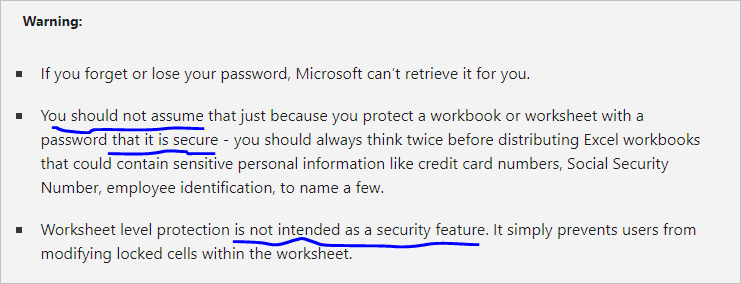- Home
- Microsoft 365
- Excel
- Re: Security with Numbers on Apple Devices
Security with Numbers on Apple Devices
- Subscribe to RSS Feed
- Mark Discussion as New
- Mark Discussion as Read
- Pin this Discussion for Current User
- Bookmark
- Subscribe
- Printer Friendly Page
- Mark as New
- Bookmark
- Subscribe
- Mute
- Subscribe to RSS Feed
- Permalink
- Report Inappropriate Content
Jun 04 2020 08:28 PM
I have a workbook with hidden tabs that contain confidential data. The workbook is password protected so these tabs cannot be viewed when it is shared. However, I recently discovered that opening the workbook in the Numbers app on an Apple device automatically unhides all tabs without asking for a password.
The confidential information is essential to keep the workbook functioning, so it cannot be removed as it is shared. Is there any way to prevent Numbers from unhiding secured tabs, or to prevent the file from ever being opened in a program other than Excel?
- Labels:
-
Excel
- Mark as New
- Bookmark
- Subscribe
- Mute
- Subscribe to RSS Feed
- Permalink
- Report Inappropriate Content
Jun 06 2020 06:50 AM
Hello@chrismh88
I guess the Apple Device has so high level functionality that automatically unhide password-protected sheet tabs.
You can try to protect the entire workbook with Password, if it's okay by you, and see whether the workbook will be opened on the Apple Device without the password
- Mark as New
- Bookmark
- Subscribe
- Mute
- Subscribe to RSS Feed
- Permalink
- Report Inappropriate Content
Jun 06 2020 08:19 AM
Protection in Excel is mainly to protect data from unintentional changes, in general it can't be considering as securing the data.
That's not only on Apple platform, you may open password protected file with hided sheets in Google Sheets and have access to all hided sheets.
Microsoft themselves doesn't consider Excel file password protection as securing the data, you may check Protection and security in Excel which warn us
and of course quite many posts about this topic like Limitations of Excel's 'protection' if you'd like to know more details.