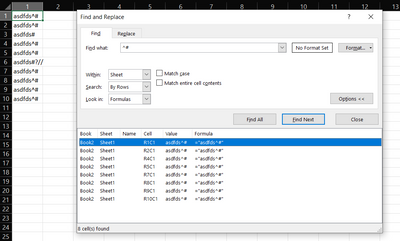- Home
- Microsoft 365
- Excel
- Search In option now only shows formula, not Look in Values
Search In option now only shows formula, not Look in Values
- Subscribe to RSS Feed
- Mark Discussion as New
- Mark Discussion as Read
- Pin this Discussion for Current User
- Bookmark
- Subscribe
- Printer Friendly Page
- Mark as New
- Bookmark
- Subscribe
- Mute
- Subscribe to RSS Feed
- Permalink
- Report Inappropriate Content
Feb 07 2022 03:16 AM
I recall being able to use the find/replace option and there would be the option to look in formula and also to look in values.
Added to this, I would have used the ^# wildcard to search for a single numeric-type value (useful for pattern matches) and then also a 'replace with found what text.
now in office 2019 pro and also office 2021 pro, the wildcard switches have gone and I cannot search in values, only formula. What's more strange is that when I attempt to use the wildcards, I get a notification/error popup telling me to use the 'Look in Values' option, but it's still not accessible.
- Labels:
-
Excel
- Mark as New
- Bookmark
- Subscribe
- Mute
- Subscribe to RSS Feed
- Permalink
- Report Inappropriate Content
Feb 07 2022 03:42 AM
1) Codes such as ^# are used in Word, not in Excel, as are options such as 'Use wildcards'.
2) The option to search in Values is only available in the Find tab of the Find and Replace dialog, not in the Replace tab.
For cells that contain a value, this won't make a difference. For cells with a formula, it is impossible to replace (part of) its value with something else - it would clash with the formula.
Excel does not have a built-in way to specify a single digit in the 'Find what' box.
- Mark as New
- Bookmark
- Subscribe
- Mute
- Subscribe to RSS Feed
- Permalink
- Report Inappropriate Content
Feb 07 2022 04:30 AM
- Mark as New
- Bookmark
- Subscribe
- Mute
- Subscribe to RSS Feed
- Permalink
- Report Inappropriate Content
Feb 07 2022 04:33 AM
As Hans has indicated, using the wildcard searchonly works in word (where the wildcard pattern ^# = 1 single numeric character and ^#^#^# = 3 numeric characters)
I must be misremembering however, as I was so sure this wildcard search existed in excel also.
- Mark as New
- Bookmark
- Subscribe
- Mute
- Subscribe to RSS Feed
- Permalink
- Report Inappropriate Content
Feb 07 2022 05:07 AM