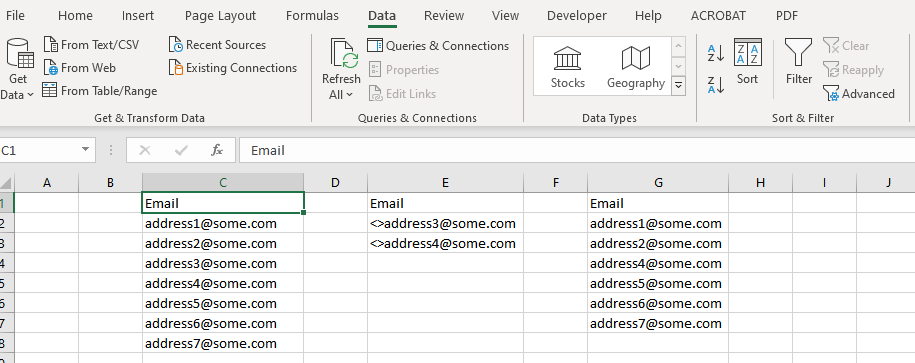- Home
- Microsoft 365
- Excel
- Search Criteria in Advanced Filter stops working with multiple rows
Search Criteria in Advanced Filter stops working with multiple rows
- Subscribe to RSS Feed
- Mark Discussion as New
- Mark Discussion as Read
- Pin this Discussion for Current User
- Bookmark
- Subscribe
- Printer Friendly Page
- Mark as New
- Bookmark
- Subscribe
- Mute
- Subscribe to RSS Feed
- Permalink
- Report Inappropriate Content
May 01 2020 05:03 AM
I want to filter several email addresses out of a list. I am using Advanced Filter to copy the desired values into a new column. My original list is in column C. The Search Criteria is in column E. The results are in column G. If my Search Criteria is only 1 value, the result is correct, i.e., the address is filtered out. But if I add two rows or more, then none get filtered out, as shown below.
How do I fix this? Thanks in advance for your help.
- Labels:
-
Excel
- Mark as New
- Bookmark
- Subscribe
- Mute
- Subscribe to RSS Feed
- Permalink
- Report Inappropriate Content
May 01 2020 05:19 AM
SolutionWith not equal you shall use AND condition, other words copy E1 to F1 and E3 to F2 and use E1:F2 as criteria.
For OR condition put addresses in different rows, e.g. one to E2, another to F3 and E1:F3 as criteria range, header in E1 and F1 is the same.
- Mark as New
- Bookmark
- Subscribe
- Mute
- Subscribe to RSS Feed
- Permalink
- Report Inappropriate Content
May 01 2020 05:38 AM
Going through this doc would help@mobilismx
- Mark as New
- Bookmark
- Subscribe
- Mute
- Subscribe to RSS Feed
- Permalink
- Report Inappropriate Content
May 01 2020 06:25 AM
@Sergei Baklan thank you. That did it.
- Mark as New
- Bookmark
- Subscribe
- Mute
- Subscribe to RSS Feed
- Permalink
- Report Inappropriate Content
May 01 2020 07:02 AM
@mobilismx , you are welcome, glad to help
Accepted Solutions
- Mark as New
- Bookmark
- Subscribe
- Mute
- Subscribe to RSS Feed
- Permalink
- Report Inappropriate Content
May 01 2020 05:19 AM
SolutionWith not equal you shall use AND condition, other words copy E1 to F1 and E3 to F2 and use E1:F2 as criteria.
For OR condition put addresses in different rows, e.g. one to E2, another to F3 and E1:F3 as criteria range, header in E1 and F1 is the same.