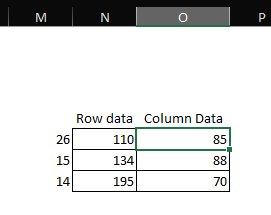- Home
- Microsoft 365
- Excel
- Search Array and return column/row data
Search Array and return column/row data
- Subscribe to RSS Feed
- Mark Discussion as New
- Mark Discussion as Read
- Pin this Discussion for Current User
- Bookmark
- Subscribe
- Printer Friendly Page
- Mark as New
- Bookmark
- Subscribe
- Mute
- Subscribe to RSS Feed
- Permalink
- Report Inappropriate Content
Oct 07 2021 08:47 AM
| I want to search the array for a value, have the array evaluate the number and return a value equal to or greater than the searched value and get the row and column information of the intersection point. See the array below. E.G. input 26, get 85 & 109 as the response. Thanks in advance for any help you can provide. | |||||
| ||||||
88 | 85 | 80 | 75 | 70 | 65 | |
68 | 36.7 |
|
|
|
|
|
70 | 36.1 |
|
|
|
|
|
80 | 33.1 |
|
|
|
|
|
84 | 31.8 | 34.1 |
|
|
|
|
90 | 29.8 | 32.1 |
|
|
|
|
95 | 27.9 | 30.6 |
|
|
|
|
100 | 25.9 | 29.0 |
|
|
|
|
109 | 22.3 | 26.5 | 29.5 |
|
|
|
110 | 21.9 | 26.2 | 29.3 |
|
|
|
115 | 20.3 | 24.6 | 27.9 |
|
|
|
120 | 18.6 | 23.0 | 26.5 |
|
|
|
125 | 17.3 | 21.3 | 25.2 |
|
|
|
130 | 16.0 | 19.5 | 23.9 |
|
|
|
134 | 15.1 | 18.3 | 22.9 | 25.5 |
|
|
140 | 13.8 | 16.6 | 21.5 | 24.0 |
|
|
145 | 13.0 | 15.4 | 20.3 | 22.9 |
|
|
150 | 12.1 | 14.2 | 19.0 | 21.7 |
|
|
158 | 11.0 | 12.7 | 16.4 | 19.9 | 20.3 |
|
160 | 10.7 | 12.3 | 15.7 | 19.5 | 20.0 |
|
165 | 10.2 | 11.5 | 14.4 | 18.5 | 19.2 |
|
170 | 9.7 | 10.7 | 13.1 | 17.4 | 18.3 |
|
175 | 9.1 | 10.0 | 12.1 | 15.8 | 17.6 |
|
180 | 8.4 | 9.3 | 11.0 | 14.2 | 16.8 |
|
181 | 8.3 | 9.2 | 10.8 | 13.9 | 16.7 | 15.4 |
190 | 7.3 | 8.3 | 9.3 | 11.6 | 15.5 | 14.2 |
195 | 6.7 | 8.0 | 8.7 | 10.6 | 14.1 | 13.7 |
200 |
| 7.6 | 8.0 | 9.6 | 12.6 | 13.1 |
202 |
| 6.5 | 7.8 | 9.3 | 12.1 | 12.9 |
210 |
|
| 7.1 | 8.0 | 10.1 | 12.0 |
213 |
|
| 6.2 | 7.6 | 9.5 | 11.7 |
220 |
|
|
| 6.7 | 8.1 | 10.9 |
224 |
|
|
| 6.0 | 7.5 | 9.9 |
230 |
|
|
|
| 6.6 | 8.5 |
235 |
|
|
|
| 5.8 | 7.5 |
240 |
|
|
|
|
| 6.5 |
245 |
|
|
|
|
| 5.5 |
|
|
|
|
|
|
|
- Labels:
-
Formulas and Functions
- Mark as New
- Bookmark
- Subscribe
- Mute
- Subscribe to RSS Feed
- Permalink
- Report Inappropriate Content
Oct 07 2021 10:11 AM
Could you please explain bit more your example. Greater or equal to 26 is 26.2. It gives 80 and 110. Please see attached.
- Mark as New
- Bookmark
- Subscribe
- Mute
- Subscribe to RSS Feed
- Permalink
- Report Inappropriate Content
Oct 11 2021 05:57 AM
This is a crane capacity chart. In many occasions the weight if a lifted load is known. The "idea" would require inputting the weight then searching multiple capacity charts to assist in selecting a crane.
Thanks
- Mark as New
- Bookmark
- Subscribe
- Mute
- Subscribe to RSS Feed
- Permalink
- Report Inappropriate Content
Oct 13 2021 04:42 AM
The example you sent is essentially what I'm trying to accomplish.
Thanks for your time.
- Mark as New
- Bookmark
- Subscribe
- Mute
- Subscribe to RSS Feed
- Permalink
- Report Inappropriate Content
Oct 13 2021 07:01 AM
As variant that could be
=INDEX(rowData, INDEX( SUMPRODUCT((data=MINIFS(data,data,">=" & M6))*ROW(data))-ROW(data)+1, 1))for the value in left row and
=INDEX(columnData, INDEX( SUMPRODUCT((data=MINIFS(data,data,">=" & M6))*COLUMN(data))-COLUMN(data)+1, 1))for one in columns:
- Mark as New
- Bookmark
- Subscribe
- Mute
- Subscribe to RSS Feed
- Permalink
- Report Inappropriate Content
Oct 13 2021 07:18 AM
I assume rowData refers to the 88, 85, 80, etc. row on the example spread sheet.
columnData refers to the 68, 70, 80, 84 column etc.
The initial "data" in both formulas refers to the actual array as does the second "data"
The third "data" would be a singe cell containing the search term.
If I send you the actual spreadsheet could you help clarify my questions ?
Again, thank you for all your time & help