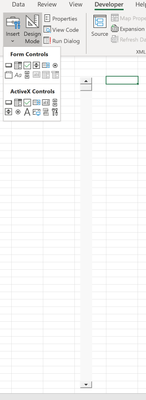- Subscribe to RSS Feed
- Mark Discussion as New
- Mark Discussion as Read
- Pin this Discussion for Current User
- Bookmark
- Subscribe
- Printer Friendly Page
- Mark as New
- Bookmark
- Subscribe
- Mute
- Subscribe to RSS Feed
- Permalink
- Report Inappropriate Content
Mar 15 2021 11:15 AM
I've had a problem with a worksheet in a workbook. All the other sheets/tabs are fine except one. There is a useless scroll bar in the middle of the worksheet. The bar will scroll up and down but doesn't do anything. It just appeared one day. How do I get rid of it?
- Labels:
-
Excel
- Mark as New
- Bookmark
- Subscribe
- Mute
- Subscribe to RSS Feed
- Permalink
- Report Inappropriate Content
Mar 15 2021 01:49 PM
@CherylBlair My guess is that someone accidentally added either a Form or ActiveX control onto that sheet:
Hopefully you have the 'Developer' menu (see the top of the image to the right of 'View'). If not then you may need to add it. You can first try selecting the scroll bar by using a right click and then once selected you can press delete but you may need to first put the sheet into 'Design Mode' (see the option under the Developer menu in the above image). Once in Design mode you should be able to select the scroll bar and hit delete.
If you don't have Developer menu available then
- On the File tab, go to Options > Customize Ribbon.
- Under Customize the Ribbon and under Main Tabs, select the Developer check box.
(per the microsoft link)
- Mark as New
- Bookmark
- Subscribe
- Mute
- Subscribe to RSS Feed
- Permalink
- Report Inappropriate Content
Mar 15 2021 02:12 PM
Under the HOME menu go to 'Find & Select' and then 'Goto Special'
Then select Objects and click OK
This should select the scroll bar. If you have more than 1 object on the page you may have to unselect the object you don't want to delete (shift-click). Then delete or under home select 'cut'
- Mark as New
- Bookmark
- Subscribe
- Mute
- Subscribe to RSS Feed
- Permalink
- Report Inappropriate Content
- Mark as New
- Bookmark
- Subscribe
- Mute
- Subscribe to RSS Feed
- Permalink
- Report Inappropriate Content
Aug 29 2023 10:12 AM
@mtarler upon Entering Developer, Design Mode is greyed out, i.e. not selectable!