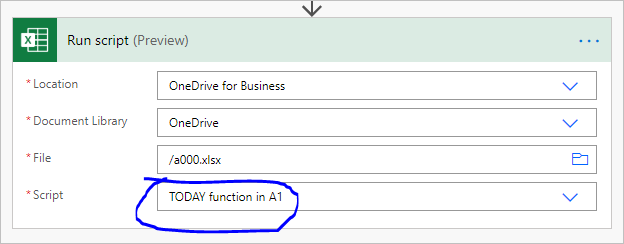- Home
- Microsoft 365
- Excel
- Re: Script to change column in Excel from Custom to General
Script to change column in Excel from Custom to General
- Subscribe to RSS Feed
- Mark Discussion as New
- Mark Discussion as Read
- Pin this Discussion for Current User
- Bookmark
- Subscribe
- Printer Friendly Page
- Mark as New
- Bookmark
- Subscribe
- Mute
- Subscribe to RSS Feed
- Permalink
- Report Inappropriate Content
Aug 29 2020 09:28 AM - edited Aug 29 2020 09:42 AM
Good afternoon,
My scenario is this:
I have a document that automatically goes from a shared mailbox to into a SharePoint site. Once it hits the sharepoint site, I need to run a script (flow/powerautomate) that changes just one COLUMN in the spreadsheet from Custom to General before it continues through the flow. Is this possible?
There is an action that I can use called "Excel Online Business" "Run Script". This is the action that i would like to trigger the script. But, I can't find anything online to help me do that. Can anyone assist?
Jamie
- Labels:
-
Excel
- Mark as New
- Bookmark
- Subscribe
- Mute
- Subscribe to RSS Feed
- Permalink
- Report Inappropriate Content
Aug 29 2020 09:56 AM
SolutionHi Jamie,
First you have to generate and record Office Script in Excel Online. Open Excel Online, not necessary to code, in Automate you may record the script and save it.
As soon as script is saved you may use it in Flow
- Mark as New
- Bookmark
- Subscribe
- Mute
- Subscribe to RSS Feed
- Permalink
- Report Inappropriate Content
Aug 29 2020 10:08 AM
@Sergei Baklan, thank you for the quick response.
Ok. I will give this a try. I think this will work! Thanks again.
- Mark as New
- Bookmark
- Subscribe
- Mute
- Subscribe to RSS Feed
- Permalink
- Report Inappropriate Content
Aug 29 2020 10:15 AM
@Jamie Johnson , you are welcome
Accepted Solutions
- Mark as New
- Bookmark
- Subscribe
- Mute
- Subscribe to RSS Feed
- Permalink
- Report Inappropriate Content
Aug 29 2020 09:56 AM
SolutionHi Jamie,
First you have to generate and record Office Script in Excel Online. Open Excel Online, not necessary to code, in Automate you may record the script and save it.
As soon as script is saved you may use it in Flow