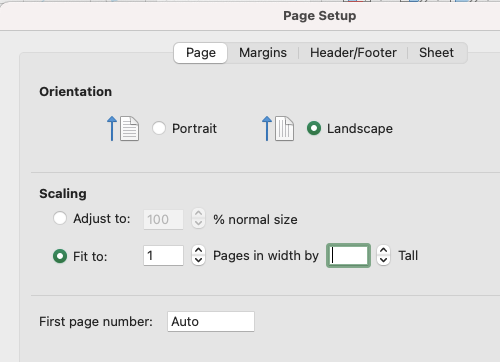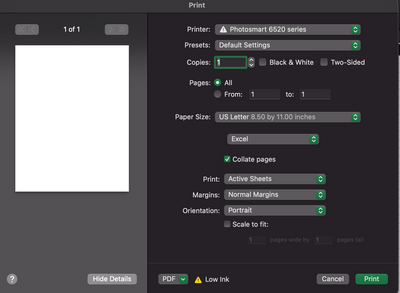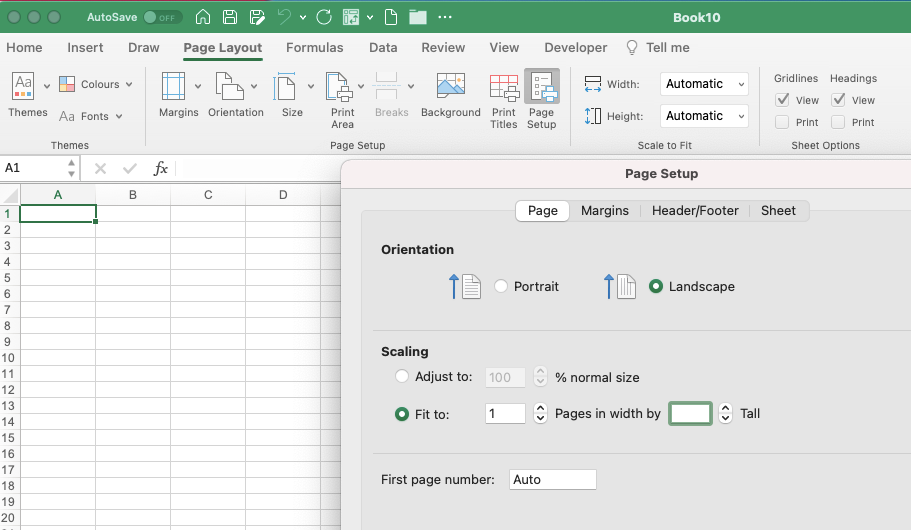- Home
- Microsoft 365
- Excel
- Re: Scaling spreadsheet in Excel for Mac
Scaling spreadsheet in Excel for Mac
- Subscribe to RSS Feed
- Mark Discussion as New
- Mark Discussion as Read
- Pin this Discussion for Current User
- Bookmark
- Subscribe
- Printer Friendly Page
- Mark as New
- Bookmark
- Subscribe
- Mute
- Subscribe to RSS Feed
- Permalink
- Report Inappropriate Content
Feb 11 2021 08:09 AM
Hi,
I am running Excel for Mac and want to print a worksheet. The sheet has around 70 rows and about 40 columns. I want the sheet to print out on one page wide and 2 pages tall, maybe even three pages. I have selected 11x17 in the print options. If I try to print 1 page wide by 2 tall, the content of the spreadsheet becomes extremely small. If I try to scale to fit then, it reduces my number of pages to 1 but enlarges the content. I cannot seem to have two printed pages with larger content size.
Any help would be greatly appreciated.
- Labels:
-
Excel
- Mark as New
- Bookmark
- Subscribe
- Mute
- Subscribe to RSS Feed
- Permalink
- Report Inappropriate Content
Feb 11 2021 08:30 AM
@Mark_Singleton_93 Not sure I follow, but did you try it this way?
Repeat header rows in the Sheet tab, if needed.
- Mark as New
- Bookmark
- Subscribe
- Mute
- Subscribe to RSS Feed
- Permalink
- Report Inappropriate Content
- Mark as New
- Bookmark
- Subscribe
- Mute
- Subscribe to RSS Feed
- Permalink
- Report Inappropriate Content
Feb 11 2021 08:38 AM
@Riny_van_Eekelen My window looks a little different than yours because I have Excel for Mac
- Mark as New
- Bookmark
- Subscribe
- Mute
- Subscribe to RSS Feed
- Permalink
- Report Inappropriate Content
Feb 11 2021 08:46 AM
@Mark_Singleton_93 I'm on a Mac as well. Big Sur 11.2. That's why it may look different from yours.
- Mark as New
- Bookmark
- Subscribe
- Mute
- Subscribe to RSS Feed
- Permalink
- Report Inappropriate Content
Feb 12 2021 11:05 AM
@Riny_van_Eekelen Ok. Thanks. I am running Big Sur 11.2.1. Mine looks like the below.
Not sure why there is a difference
- Mark as New
- Bookmark
- Subscribe
- Mute
- Subscribe to RSS Feed
- Permalink
- Report Inappropriate Content
Feb 12 2021 11:32 AM
@Mark_Singleton_93 This looks like your print settings. You need to look at page set-up first, On the Page lay-out ribbon.
- Mark as New
- Bookmark
- Subscribe
- Mute
- Subscribe to RSS Feed
- Permalink
- Report Inappropriate Content
Feb 12 2021 12:25 PM
@Riny_van_Eekelen Thanks, Riny. I did look at that. The spreadsheet I have is 40 columns and is a client spreadsheet. I was on a chat with Microsoft yesterday and saw something about spreadsheets with over 30 columns of data cannot have the scaling changed for printing. Do you know anything about this rule?
- Mark as New
- Bookmark
- Subscribe
- Mute
- Subscribe to RSS Feed
- Permalink
- Report Inappropriate Content
Feb 12 2021 12:49 PM
@Mark_Singleton_93 Never heard of that. Sorry!
- Mark as New
- Bookmark
- Subscribe
- Mute
- Subscribe to RSS Feed
- Permalink
- Report Inappropriate Content
Feb 12 2021 02:17 PM
@Riny_van_Eekelen No worries. Thank you for your help!