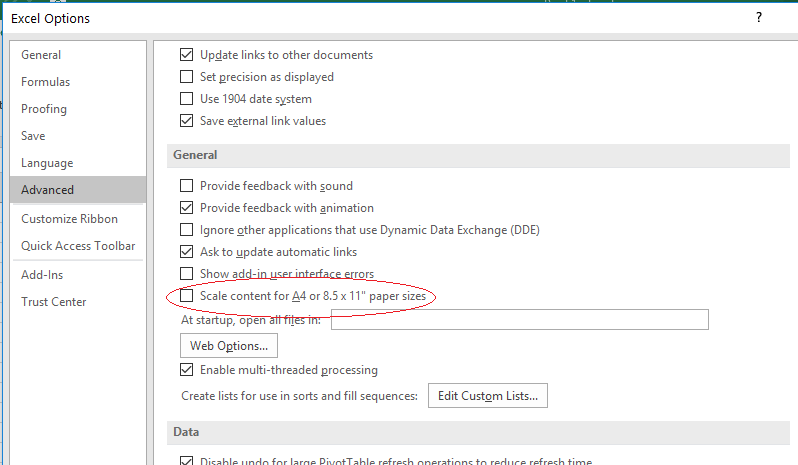- Subscribe to RSS Feed
- Mark Discussion as New
- Mark Discussion as Read
- Pin this Discussion for Current User
- Bookmark
- Subscribe
- Printer Friendly Page
- Mark as New
- Bookmark
- Subscribe
- Mute
- Subscribe to RSS Feed
- Permalink
- Report Inappropriate Content
Jan 07 2021 11:14 AM
I have three tabs in a particular wook book the first tab seems to work just fine as long as I set the margin on the right and left to "0". the second tab contains a similar sheet but it will not scale to print or to convert to a pdf. I have done about every configuration imaginable and nothing works. I have
1. Updated my 64 bit Windows Professional OS
2. Uninstalled Office 2010
3. Installed Office home & business 2013
4. Changed settings regarding size of document and scaling
Any help or insight to my problem is urgently needed
- Labels:
-
Excel
- Mark as New
- Bookmark
- Subscribe
- Mute
- Subscribe to RSS Feed
- Permalink
- Report Inappropriate Content
Jan 07 2021 12:21 PM
Hi @zcarp
From File --> Options --> on the left side click on Advance --> under General
remove the selection from "Scale content for A4 or 8.5 x 11" paper sizes"
* If my post helped you, please click on like.
- Mark as New
- Bookmark
- Subscribe
- Mute
- Subscribe to RSS Feed
- Permalink
- Report Inappropriate Content
Jan 08 2021 02:17 PM
Solution@Jihad Al-Jarady Thank you for the response. it dawned on me that the problem might be coming from a source other than the excel program. I remember word being jumpy when I changed from windows 7 to 10. As odd as it sounded at the time I was directed to uninstall my HP Laser jet Pro 452dn printer to solve the problem. Low and behold it worked. After much frustration yesterday with the scaling problem I thought it might me more of a printer problem than excel, sure enough, once I uninstalled HP software the scaling feature in excel worked. With a fresh install of HP software I am not having any problems. Thanks for taking the time to help, you are very much appreciated.
Accepted Solutions
- Mark as New
- Bookmark
- Subscribe
- Mute
- Subscribe to RSS Feed
- Permalink
- Report Inappropriate Content
Jan 08 2021 02:17 PM
Solution@Jihad Al-Jarady Thank you for the response. it dawned on me that the problem might be coming from a source other than the excel program. I remember word being jumpy when I changed from windows 7 to 10. As odd as it sounded at the time I was directed to uninstall my HP Laser jet Pro 452dn printer to solve the problem. Low and behold it worked. After much frustration yesterday with the scaling problem I thought it might me more of a printer problem than excel, sure enough, once I uninstalled HP software the scaling feature in excel worked. With a fresh install of HP software I am not having any problems. Thanks for taking the time to help, you are very much appreciated.