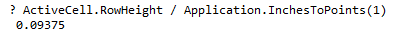Turn on suggestions
Auto-suggest helps you quickly narrow down your search results by suggesting possible matches as you type.
Discussion Options
- Subscribe to RSS Feed
- Mark Discussion as New
- Mark Discussion as Read
- Pin this Discussion for Current User
- Bookmark
- Subscribe
- Printer Friendly Page
- Mark as New
- Bookmark
- Subscribe
- Mute
- Subscribe to RSS Feed
- Permalink
- Report Inappropriate Content
Mar 16 2023 03:55 PM
I would like to use Excel graph paper and make each square equal to 3/32 of an inch. How do i do this?
Labels:
- Labels:
-
Excel
1 Reply
- Mark as New
- Bookmark
- Subscribe
- Mute
- Subscribe to RSS Feed
- Permalink
- Report Inappropriate Content
Mar 17 2023 02:41 AM
Switch to Page Layout view.
Click the button at the intersection of the row headers and column headers to select the entire sheet.
On the Home tab of the ribbon, in the Cells group, select Format > Row Height.
Enter 0.09375" in the box and press Enter or click OK.
Do the same for Format > Column Width.
Remark: if you later select Format > Row Height or Format > Column Width, Excel will show 0.09":
but the actual value will be correct, as confirmed by Visual Basic: