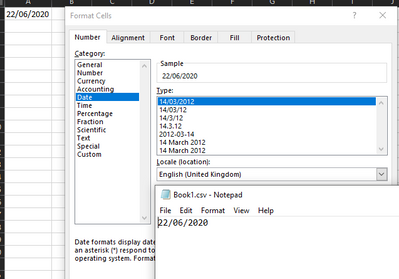- Subscribe to RSS Feed
- Mark Discussion as New
- Mark Discussion as Read
- Pin this Discussion for Current User
- Bookmark
- Subscribe
- Printer Friendly Page
- Mark as New
- Bookmark
- Subscribe
- Mute
- Subscribe to RSS Feed
- Permalink
- Report Inappropriate Content
Jun 21 2020 11:31 PM
HI
Could anyone please help with a solution to the date change when saving an Excel File to a CSV file, the date originally was 22/06/2020, when checking the CSV file the date has changed to 06/22/2020
- Labels:
-
Macros and VBA
- Mark as New
- Bookmark
- Subscribe
- Mute
- Subscribe to RSS Feed
- Permalink
- Report Inappropriate Content
Jun 27 2020 07:42 PM
Hi @Phil-365,
Try the following...
Format your cell as Date, in "Local (Location)" change whatever you have for "English (United Kingdom)" and select the top entry in type which should give you a format of DD/MM/YYYY.
Then input the date you want and save your file as csv and you should be good to go.
In the screenshot below I opened the csv in notepad to show you the result overlay on top of the Excel spreadsheet.
Ben
- Mark as New
- Bookmark
- Subscribe
- Mute
- Subscribe to RSS Feed
- Permalink
- Report Inappropriate Content
Jun 27 2020 09:57 PM
Hi Bernard Thanks for your help
I will attempt your solution the next time i add data to the list
Just out of curiosity a little more information I record wildlife data which is stored in Excel in a file, which i have attached for you.
This file is created automatically by a program i have written in Excel VBA when the information is collected the Save routine at the end saves the file first as an Excel workbook, then as a CSV file, it is then that the date changes from dd/mm/yyyy to mm/dd/yyyyu