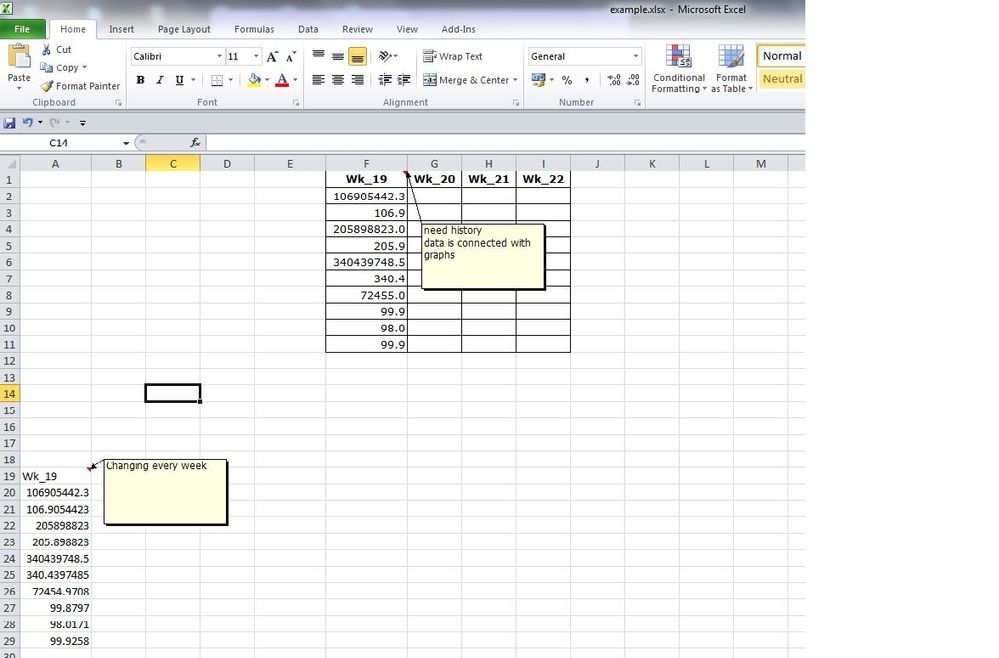- Subscribe to RSS Feed
- Mark Discussion as New
- Mark Discussion as Read
- Pin this Discussion for Current User
- Bookmark
- Subscribe
- Printer Friendly Page
- Mark as New
- Bookmark
- Subscribe
- Mute
- Subscribe to RSS Feed
- Permalink
- Report Inappropriate Content
May 22 2019 01:50 AM
Hi, I have difficulty with a part of a report that needs to be prepared every week, and I hope you can help me. I need to keep last week data as history and every week to add new data for the new one week. Can this be made with some formula or not? In the attachment, I've tried to explain what I'm doing. Data is loaded every week in column start with A19 (A19: A29). Then values have to be transferred to the corresponding week in column F (F2: F11). Next week, when the new data is uploaded in column A19 the new data have to be added in column G and the data in column F should stay as a history. And this has to continue for each subsequent week
- Labels:
-
Excel
- Mark as New
- Bookmark
- Subscribe
- Mute
- Subscribe to RSS Feed
- Permalink
- Report Inappropriate Content
May 22 2019 02:49 AM
- Mark as New
- Bookmark
- Subscribe
- Mute
- Subscribe to RSS Feed
- Permalink
- Report Inappropriate Content
May 22 2019 02:56 AM
Hi, Thanks for your fast response. Unfortunately, the answer is no. Data in column F is uploaded with formula with the condition for check of the week number. Data in column A also is linked - it results from data from many other sheets
- Mark as New
- Bookmark
- Subscribe
- Mute
- Subscribe to RSS Feed
- Permalink
- Report Inappropriate Content
May 22 2019 03:22 AM
- Mark as New
- Bookmark
- Subscribe
- Mute
- Subscribe to RSS Feed
- Permalink
- Report Inappropriate Content
May 22 2019 04:46 AM
Isn't it possible this manually copy and paste values to be replaced by using a formula or macros?