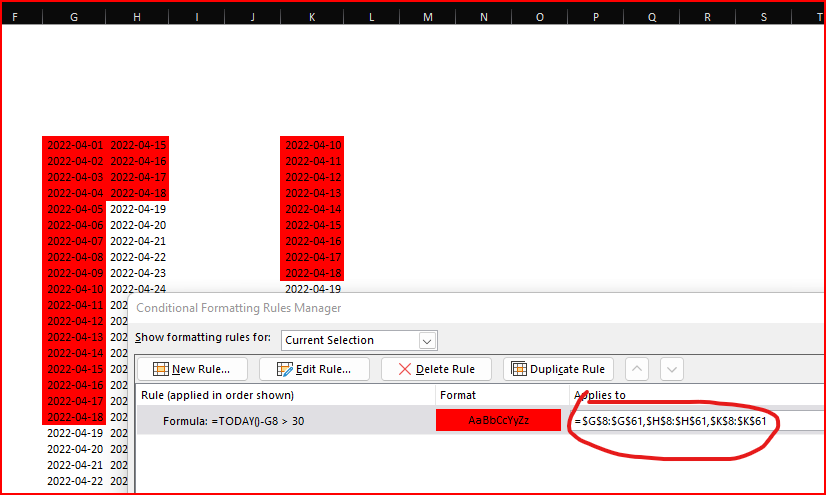- Home
- Microsoft 365
- Excel
- Same condition for a set number of columns
Same condition for a set number of columns
- Subscribe to RSS Feed
- Mark Discussion as New
- Mark Discussion as Read
- Pin this Discussion for Current User
- Bookmark
- Subscribe
- Printer Friendly Page
- Mark as New
- Bookmark
- Subscribe
- Mute
- Subscribe to RSS Feed
- Permalink
- Report Inappropriate Content
May 19 2022 12:07 AM
I have a set of columns that have exactly the same condition but each one is independent to the other , which means whenever i want to change a parameter in a column i will have to make the change throughout all the columns
I want when i change a parameter it's applied to all columns
- Labels:
-
Excel
-
Formulas and Functions
-
Office 365
- Mark as New
- Bookmark
- Subscribe
- Mute
- Subscribe to RSS Feed
- Permalink
- Report Inappropriate Content
May 19 2022 01:17 AM
Hi @HassanBosha
generally spoken, you would put your parameter in a dedicated cell (or cell range of you have more parameters) and then refer to that cell/range from all your columns.
But if you can upload an example file, we could give a more precise advise.
- Mark as New
- Bookmark
- Subscribe
- Mute
- Subscribe to RSS Feed
- Permalink
- Report Inappropriate Content
May 19 2022 01:49 AM
Here i have the exact same condition for specific set of columns each has 3 condition but they all have the same condition with the same parameters
Can i put like comma between the range of the colomn in "applies to" cell or what can i do ?
- Mark as New
- Bookmark
- Subscribe
- Mute
- Subscribe to RSS Feed
- Permalink
- Report Inappropriate Content
May 19 2022 02:41 AM
- Mark as New
- Bookmark
- Subscribe
- Mute
- Subscribe to RSS Feed
- Permalink
- Report Inappropriate Content
May 19 2022 08:51 AM
Hi @HassanBosha
sorry, I was not aware that you are speaking about formatting rules.
What exactly is it, that you need to change in these rules?
Is it the "30" in formula =TODAY-G8<30?
Or what is the parameter that you need to change?
- Mark as New
- Bookmark
- Subscribe
- Mute
- Subscribe to RSS Feed
- Permalink
- Report Inappropriate Content
May 19 2022 09:28 AM
Yes Mainly the 30 in all conditions in all columns that has similar formulas but different column names
- Mark as New
- Bookmark
- Subscribe
- Mute
- Subscribe to RSS Feed
- Permalink
- Report Inappropriate Content
May 19 2022 11:42 PM
Hi @HassanBosha
ok, then I propose you put the variable value 30 in a cell in your worksheet, let's say in A1. And then you have to change the conditional formatting rules to refer to that cell.
So, instead of
=TODAY-G8<30
you write
=TODAY-G8<A1
Of course, it's time consuming to change all rules, but after that, you just need to change the value in A1 and it will be applied to all rules referring to that cell.