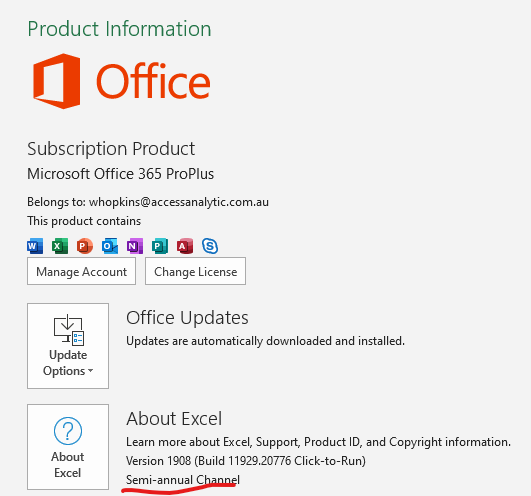- Home
- Microsoft 365
- Excel
- Re: SAD to log on and lose dynamc formula "=UNIQUE"
SAD to log on and lose dynamc formula "=UNIQUE"
- Subscribe to RSS Feed
- Mark Discussion as New
- Mark Discussion as Read
- Pin this Discussion for Current User
- Bookmark
- Subscribe
- Printer Friendly Page
- Mark as New
- Bookmark
- Subscribe
- Mute
- Subscribe to RSS Feed
- Permalink
- Report Inappropriate Content
May 23 2020 08:46 PM
Hi all, I'm a first time poster. I logged on to find that after using "unique" for a few months it seems to have been revoked. Let me set the scene, I was running 2 systems; one pc (64bit) and one laptop (32bit). I had set up some beastly operations making use of the new UNIQUE and FILTER functions and it worked on both systems. I ran out of resources one time on my 32bit install on my laptop and so decided to reinstall to the 64 bit version.
After having reinstalled the 64 bit version I found that I no longer had the UNIQUE function. Much is now broken in many places and the workbook in general is now void. I thought that the unique function was standard now as part of 365, is anyone able to tell me what might have happened? There is no way I can do what I was doing without the unique function as my capacity with regular array formulas is not the best.
Any help would be greatly appreciated or if there is some way of "reinstating" the formula that would be grand.
Thank you.
- Labels:
-
Excel
-
Formulas and Functions
-
Office 365
- Mark as New
- Bookmark
- Subscribe
- Mute
- Subscribe to RSS Feed
- Permalink
- Report Inappropriate Content
May 23 2020 10:51 PM
Solution
Hi
The Dynamic Array functions are not yet available on the Semi Annual Channel of O365 so it sounds like you may have reverted to that channel
Go to File > Account in Excel
Check if it says Semi Annual (attach your screenshot if possible)
- Mark as New
- Bookmark
- Subscribe
- Mute
- Subscribe to RSS Feed
- Permalink
- Report Inappropriate Content
May 24 2020 08:26 PM
Thank you so much for the assist Wyn, so after it broke on my laptop I went and loaded it on my pc which was already 64bit and the Unique formula was still active in that sheet. I have done as you said and I am on the monthly channel. All this to say that I have no idea what happened, it coincided with me forgetting my password and one drive not being up to date, so there might be something there.
Thank you Wyn, all is back to normal and I get to bathe in glorious dynamic formulas again.
Accepted Solutions
- Mark as New
- Bookmark
- Subscribe
- Mute
- Subscribe to RSS Feed
- Permalink
- Report Inappropriate Content
May 23 2020 10:51 PM
Solution
Hi
The Dynamic Array functions are not yet available on the Semi Annual Channel of O365 so it sounds like you may have reverted to that channel
Go to File > Account in Excel
Check if it says Semi Annual (attach your screenshot if possible)