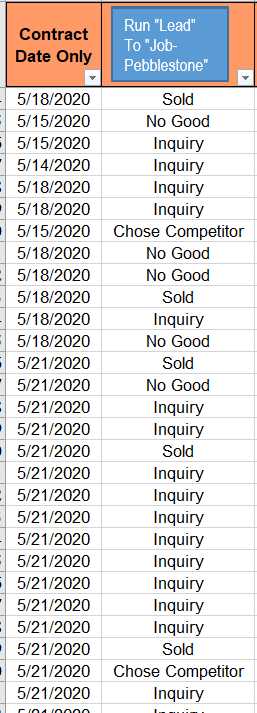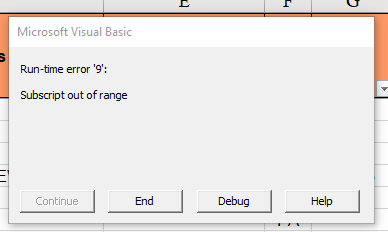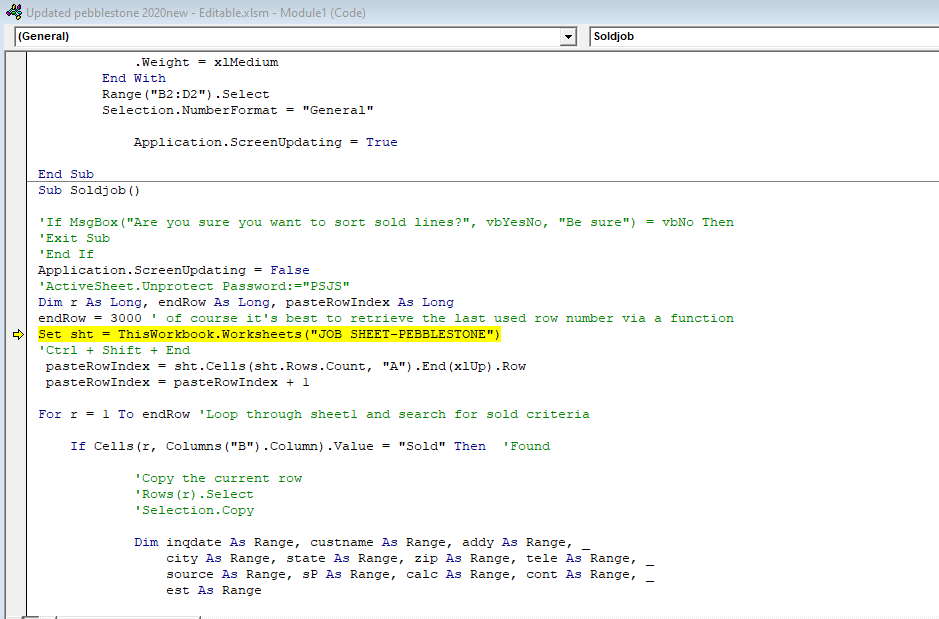- Subscribe to RSS Feed
- Mark Discussion as New
- Mark Discussion as Read
- Pin this Discussion for Current User
- Bookmark
- Subscribe
- Printer Friendly Page
- Mark as New
- Bookmark
- Subscribe
- Mute
- Subscribe to RSS Feed
- Permalink
- Report Inappropriate Content
Jun 15 2020 01:06 PM
Hello all, my company uses the excel spreadsheet for the majority of our companies operational records. I recently ran into a problem using a macro.
1. We have what is called a "lead sheet". On this sheet all potential customers are listed and all the potential outcomes. When a job is sold we change the drop down tab to "sold" like pictured below. Once the person is done entering all of the lead onto this sheet we click the "Run "Lead" to Job-Pebblestone" Macro button. All the jobs that have been denoted as "sold" then get transferred over to our Job sheet for our schedulers and installers to take it from there.
2. When the Macro button is pressed this is what appears.
3. When the "Debug" button is clicked the image below is what pops up.
Can someone please help me correct this issue? It seems like the issue began when I was on the quarantine layoff and the person that was entering this information said they did not have this problem.
Thank you all in advance!!
- Mark as New
- Bookmark
- Subscribe
- Mute
- Subscribe to RSS Feed
- Permalink
- Report Inappropriate Content
Jun 15 2020 02:22 PM
@Josh2153 Can you make sure the sheet/tab name has not been changed ?
Can you provide more information like
- A picture of all the sheets, and also the complete screenshot of all vba codes.
Jun 16 2020 12:05 AM - last edited on Jun 18 2020 01:57 PM by Eric Starker
- Mark as New
- Bookmark
- Subscribe
- Mute
- Subscribe to RSS Feed
- Permalink
- Report Inappropriate Content
Jun 16 2020 12:05 AM - last edited on Jun 18 2020 01:57 PM by Eric Starker
@Josh2153 You havent used the DIM for sht variable try typing
DIM sht as Workbook and then try again executing it.
Please let me know if it doesnt work
- Mark as New
- Bookmark
- Subscribe
- Mute
- Subscribe to RSS Feed
- Permalink
- Report Inappropriate Content
Jun 16 2020 12:06 AM
Dim sht as Worksheet
You have to type both the above just before set line
- Mark as New
- Bookmark
- Subscribe
- Mute
- Subscribe to RSS Feed
- Permalink
- Report Inappropriate Content
Jun 16 2020 06:06 AM
Thank you!! That thought never crossed my mind haha. But when I looked it looks like my boss changed the name of the file without notifying anyone @ElElyon
- Mark as New
- Bookmark
- Subscribe
- Mute
- Subscribe to RSS Feed
- Permalink
- Report Inappropriate Content