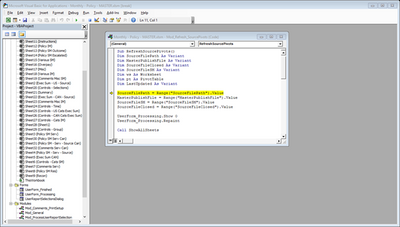Turn on suggestions
Auto-suggest helps you quickly narrow down your search results by suggesting possible matches as you type.
- Home
- Microsoft 365
- Excel
- Re: Run time error 1004 (Method Range of Object _Global failed
Run time error 1004 (Method Range of Object _Global failed
Discussion Options
- Subscribe to RSS Feed
- Mark Discussion as New
- Mark Discussion as Read
- Pin this Discussion for Current User
- Bookmark
- Subscribe
- Printer Friendly Page
- Mark as New
- Bookmark
- Subscribe
- Mute
- Subscribe to RSS Feed
- Permalink
- Report Inappropriate Content
Nov 13 2020 06:26 AM
Hello, I am receiving a run time error 1004 (method range of object _Global failed.
Here is the code that is tripping the error:
It does not like the range that is currently being referenced. How do I change the range and fix this error. Any help is much appreciated!
Aaron
Labels:
- Labels:
-
Developer
-
Macros and VBA
1 Reply
- Mark as New
- Bookmark
- Subscribe
- Mute
- Subscribe to RSS Feed
- Permalink
- Report Inappropriate Content
Nov 13 2020 06:36 AM
In Excel, click Name Manager on the Formulas tab of the ribbon and look for the definition of SourceFilePath.