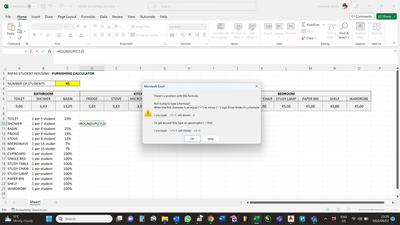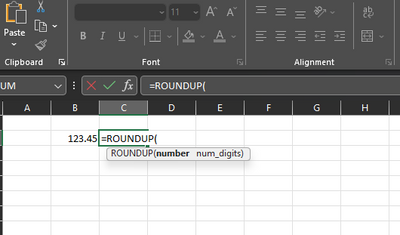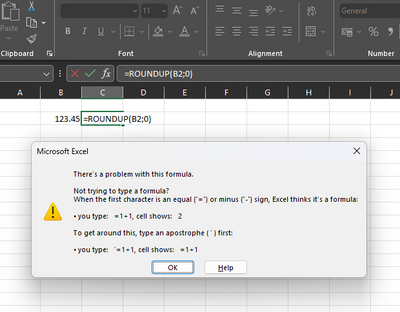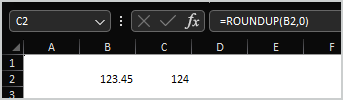- Subscribe to RSS Feed
- Mark Discussion as New
- Mark Discussion as Read
- Pin this Discussion for Current User
- Bookmark
- Subscribe
- Printer Friendly Page
- Mark as New
- Bookmark
- Subscribe
- Mute
- Subscribe to RSS Feed
- Permalink
- Report Inappropriate Content
Jan 07 2021 06:40 AM - edited Jan 07 2021 06:42 AM
roundup will not work on my computer but the same formula works on other computers & mobile.
also the comma is not showing up on my computer but is everywhere else.
Picture #1 is computer
Picture #2 is mobile

- Labels:
-
Excel
- Mark as New
- Bookmark
- Subscribe
- Mute
- Subscribe to RSS Feed
- Permalink
- Report Inappropriate Content
Jan 07 2021 06:53 AM
What is the list separator on your machine? If Windows
Win+R
control international
Additional settings
- Mark as New
- Bookmark
- Subscribe
- Mute
- Subscribe to RSS Feed
- Permalink
- Report Inappropriate Content
Jan 07 2021 07:05 AM
Thanks for the help! This worked just had to change it back to a comma.
- Mark as New
- Bookmark
- Subscribe
- Mute
- Subscribe to RSS Feed
- Permalink
- Report Inappropriate Content
- Mark as New
- Bookmark
- Subscribe
- Mute
- Subscribe to RSS Feed
- Permalink
- Report Inappropriate Content
Sep 01 2023 11:37 AM
Your answer didn't work for me @Sergei Baklan what could I be doing wrong?
- Mark as New
- Bookmark
- Subscribe
- Mute
- Subscribe to RSS Feed
- Permalink
- Report Inappropriate Content
Sep 02 2023 05:26 AM - edited Sep 02 2023 05:26 AM
Could you please give more details - what is the formula exactly and under "not work" do you mean some error message or result you don't expect.
- Mark as New
- Bookmark
- Subscribe
- Mute
- Subscribe to RSS Feed
- Permalink
- Report Inappropriate Content
Sep 02 2023 02:33 PM
Yes, I get the normal "There's a problem with this formula" message... What I need to achieve is that if a resultant answer has a decimal, I need it to round up to the NEXT whole number. Not the NEAREST whole number. So if the answer is 11.32, I need it to round up to 12. @Sergei Baklan
This is the error I'm getting. The normal roundup formula isn't working.
- Mark as New
- Bookmark
- Subscribe
- Mute
- Subscribe to RSS Feed
- Permalink
- Report Inappropriate Content
Sep 02 2023 02:56 PM
In your screenshot, comma is the decimal separator.
So you should use semicolon between the arguments of the function:
=ROUNDUP(C7;0)
- Mark as New
- Bookmark
- Subscribe
- Mute
- Subscribe to RSS Feed
- Permalink
- Report Inappropriate Content
- Mark as New
- Bookmark
- Subscribe
- Mute
- Subscribe to RSS Feed
- Permalink
- Report Inappropriate Content
Sep 14 2023 02:16 AM
@Urban_Champion Hi. Round up is not working at all on my PC. The formula does not have a separator between the number and the rounding digits.
A comma gives the error as in the picture above. Please help
- Mark as New
- Bookmark
- Subscribe
- Mute
- Subscribe to RSS Feed
- Permalink
- Report Inappropriate Content
Sep 14 2023 02:38 AM
What happens if you use semicolon ; instead of comma?
- Mark as New
- Bookmark
- Subscribe
- Mute
- Subscribe to RSS Feed
- Permalink
- Report Inappropriate Content
- Mark as New
- Bookmark
- Subscribe
- Mute
- Subscribe to RSS Feed
- Permalink
- Report Inappropriate Content
Sep 14 2023 03:45 AM
Press the Windows key+R to activate the Run dialog.
Type control international and press Enter or click OK.
Click Additional settings...
This is what I see on my PC:
What is the Decimal symbol on your computer?
And what is the Digit grouping symbol?
And the List separator?
- Mark as New
- Bookmark
- Subscribe
- Mute
- Subscribe to RSS Feed
- Permalink
- Report Inappropriate Content
Sep 14 2023 03:52 AM
Try to open attached file, it has nothing but
and check how formula looks like in your environment.
- Mark as New
- Bookmark
- Subscribe
- Mute
- Subscribe to RSS Feed
- Permalink
- Report Inappropriate Content
Sep 14 2023 05:00 AM
- Mark as New
- Bookmark
- Subscribe
- Mute
- Subscribe to RSS Feed
- Permalink
- Report Inappropriate Content
Sep 14 2023 05:07 AM
Hi @Sergei Baklan. Everything looks to be fine now after I opened your file. Even the separator between in the formula is appearing now.
Thank you for being so helpful.
- Mark as New
- Bookmark
- Subscribe
- Mute
- Subscribe to RSS Feed
- Permalink
- Report Inappropriate Content
Sep 14 2023 05:15 AM
On your computer, the list separator is the same as the decimal symbol: you use comma for both. That causes the conflict.
Either use comma as decimal symbol and semicolon as list separator, or point as decimal symbol and comma as list separator.
- Mark as New
- Bookmark
- Subscribe
- Mute
- Subscribe to RSS Feed
- Permalink
- Report Inappropriate Content