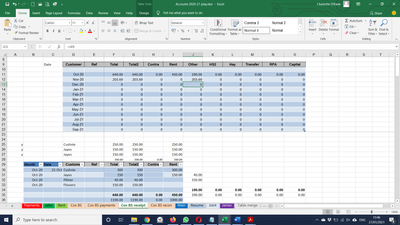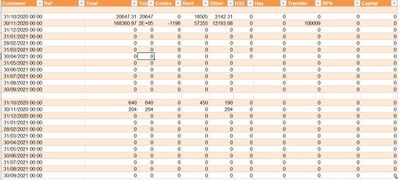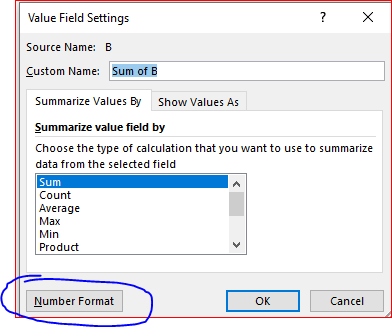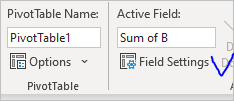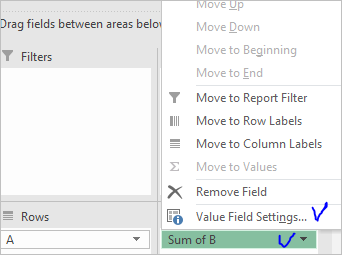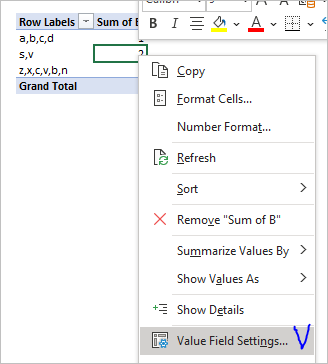- Subscribe to RSS Feed
- Mark Discussion as New
- Mark Discussion as Read
- Pin this Discussion for Current User
- Bookmark
- Subscribe
- Printer Friendly Page
- Mark as New
- Bookmark
- Subscribe
- Mute
- Subscribe to RSS Feed
- Permalink
- Report Inappropriate Content
Jan 27 2021 05:35 AM
I have created six tables (in one sheet) from data in six different sheets.
From those six tables I have merged and created two pivot tables (income and expenses)
(Please don't ask how I did it as I have no idea now)
However one, only one, of the tables is rounding up the numbers.
My columns are all set to Number and two decimal places on both original data and table
How do I stop this rounding please??
- Labels:
-
Excel
-
Formulas and Functions
- Mark as New
- Bookmark
- Subscribe
- Mute
- Subscribe to RSS Feed
- Permalink
- Report Inappropriate Content
- Mark as New
- Bookmark
- Subscribe
- Mute
- Subscribe to RSS Feed
- Permalink
- Report Inappropriate Content
Jan 27 2021 05:52 AM
This is the original data which I have discovered is the only one that is General cells not Number cells
This is how it looks on the table in the lower part - 203.69 has been rounded to 204
I changed the original data to Number and refreshed the table but it did not solve the problem
- Mark as New
- Bookmark
- Subscribe
- Mute
- Subscribe to RSS Feed
- Permalink
- Report Inappropriate Content
Jan 27 2021 06:02 AM
Okay,
Just right click on this number and select Number format. This action will open Format cell window. The second table is pivot, right?
So, when select Number in Format cells window it will apply to all cells in current field.
Do the same for all fields.
Hope that help :)
- Mark as New
- Bookmark
- Subscribe
- Mute
- Subscribe to RSS Feed
- Permalink
- Report Inappropriate Content
Jan 27 2021 06:06 AM
Hi
Thank you - yes I have done that - I have even just removed all the data in the cells that are General, changed the cells to Number, re-entered the data and then updated the table and it is still rounding.
I think that the table is bringing in the rounding from the original General cells and not respecting it has changed to a number.
Because I'm not sure how to recreate what I have done I can't re-do it.
I also can't find how to access the properties to tell it to bring in the Number data and not the General (rounded) data
- Mark as New
- Bookmark
- Subscribe
- Mute
- Subscribe to RSS Feed
- Permalink
- Report Inappropriate Content
Jan 27 2021 08:32 AM
We speak about formatting, not about rounding. To be sure, did you apply Number format with Field settings?
- Mark as New
- Bookmark
- Subscribe
- Mute
- Subscribe to RSS Feed
- Permalink
- Report Inappropriate Content
Jan 27 2021 08:33 AM
- Mark as New
- Bookmark
- Subscribe
- Mute
- Subscribe to RSS Feed
- Permalink
- Report Inappropriate Content
Jan 27 2021 12:58 PM
That's in Field Settings
on ribbon
or expand within right pane
or from right-click menu on column
- Mark as New
- Bookmark
- Subscribe
- Mute
- Subscribe to RSS Feed
- Permalink
- Report Inappropriate Content
- Mark as New
- Bookmark
- Subscribe
- Mute
- Subscribe to RSS Feed
- Permalink
- Report Inappropriate Content