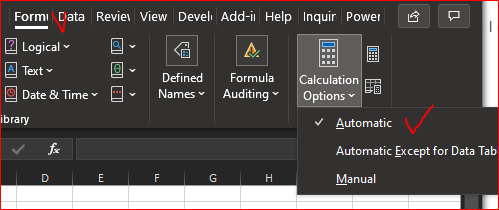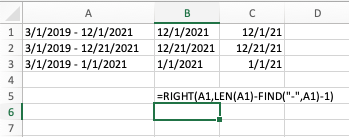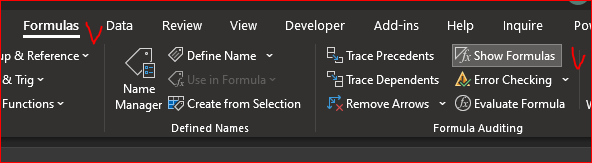- Subscribe to RSS Feed
- Mark Discussion as New
- Mark Discussion as Read
- Pin this Discussion for Current User
- Bookmark
- Subscribe
- Printer Friendly Page
- Mark as New
- Bookmark
- Subscribe
- Mute
- Subscribe to RSS Feed
- Permalink
- Report Inappropriate Content
May 25 2021 09:17 AM
I don't understand why the RIGHT, LEFT & MID functions are not producing the results I am expecting.
The information I need is displayed in the 'fx' dialogue box, however, when I come out of the cell with the function all that is displayed is '=RIGHT(E2,9).
Thoughts?
- Labels:
-
Excel
-
Formulas and Functions
- Mark as New
- Bookmark
- Subscribe
- Mute
- Subscribe to RSS Feed
- Permalink
- Report Inappropriate Content
May 25 2021 10:45 AM
- Mark as New
- Bookmark
- Subscribe
- Mute
- Subscribe to RSS Feed
- Permalink
- Report Inappropriate Content
May 25 2021 10:49 AM
I am in 'Automatic' mode; although I'm not sure what that means. Still doesn't work? Not sure what's going on
- Mark as New
- Bookmark
- Subscribe
- Mute
- Subscribe to RSS Feed
- Permalink
- Report Inappropriate Content
May 25 2021 10:56 AM
- Mark as New
- Bookmark
- Subscribe
- Mute
- Subscribe to RSS Feed
- Permalink
- Report Inappropriate Content
May 25 2021 10:56 AM
If you see the formula instead of result, another possible reason is the cell in which you enter the formula is formatted as Text. You may check by Ctrl+1 on such cell. If so change format on General and re-enter the formula.
If that doesn't work better if you provide sample file to check.
- Mark as New
- Bookmark
- Subscribe
- Mute
- Subscribe to RSS Feed
- Permalink
- Report Inappropriate Content
May 25 2021 11:12 AM - edited May 25 2021 11:15 AM
Let me also suggest that by only pulling off the 9 right-most characters you're going to not get the results you want with dates that have 10 or 8 characters. So here's an alternative way to write the formula, assuming your same dates (in text) in cell A1
=RIGHT(A1,LEN(A1)-FIND("-",A1)-1)
How this operates is that it finds the position of the little hyphen that separates the two dates,.subtracts that from the length of the full text, and then subtracts 1 more...to get the actual length of the date to the right of the hyphen, however long it happens to be.
And, for what it's worth, you can also embed that in a DATEVALUE function so as to render the date in a manner that would enable Excel to perform date math.
=DATEVALUE(RIGHT(A1,LEN(A1)-FIND("-",A1)-1))
See the attached for working example.
- Mark as New
- Bookmark
- Subscribe
- Mute
- Subscribe to RSS Feed
- Permalink
- Report Inappropriate Content
May 25 2021 01:43 PM
One more if Show Formula is checked
Or another dozen of reasons. Discussion is too abstract.
- Mark as New
- Bookmark
- Subscribe
- Mute
- Subscribe to RSS Feed
- Permalink
- Report Inappropriate Content
May 25 2021 03:41 PM
Thank YOU all who responded. Love this community and the collaborative nature of everyone.
- Mark as New
- Bookmark
- Subscribe
- Mute
- Subscribe to RSS Feed
- Permalink
- Report Inappropriate Content
May 26 2021 01:27 PM
That is shortcut for Show Formulas on ribbon