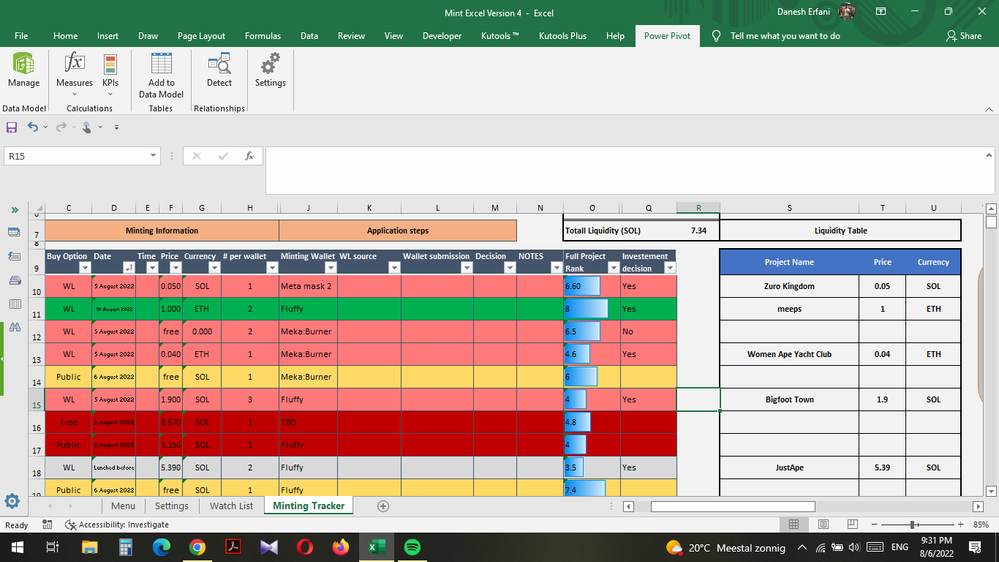- Home
- Microsoft 365
- Excel
- Re: Returning a value from other table
Returning a value from other table
- Subscribe to RSS Feed
- Mark Discussion as New
- Mark Discussion as Read
- Pin this Discussion for Current User
- Bookmark
- Subscribe
- Printer Friendly Page
- Mark as New
- Bookmark
- Subscribe
- Mute
- Subscribe to RSS Feed
- Permalink
- Report Inappropriate Content
Aug 06 2022 10:03 AM
Hello everyone.
I am really stocked here ( check the screenshot ). I want to return the project name based on a cell ( Investment decision ) that contains "yes" to the " Liquidity Table " . I used the index and match function but it gives me the value in the exact row. For example if I have 200 rows but only 10 yes, I have to insert 200 rows and makes the problem even worst because I have to look all the 200 rows for the projects.
Is there any way to automatically return the values one after another without any blank row?
I appreciate the help.
- Mark as New
- Bookmark
- Subscribe
- Mute
- Subscribe to RSS Feed
- Permalink
- Report Inappropriate Content
Aug 06 2022 10:33 AM
Hi@Danesh_er,
you can use the FILTER() function.
S10 = FILTER(A10:A200,Q10:Q200="Yes","")
T10 = FILTER(F10:F200,Q10:Q200="Yes","")
U10 = FILTER(G10:G200,Q10:Q200="Yes","")This should solve your problem. Please delete the entries in S11:U200.