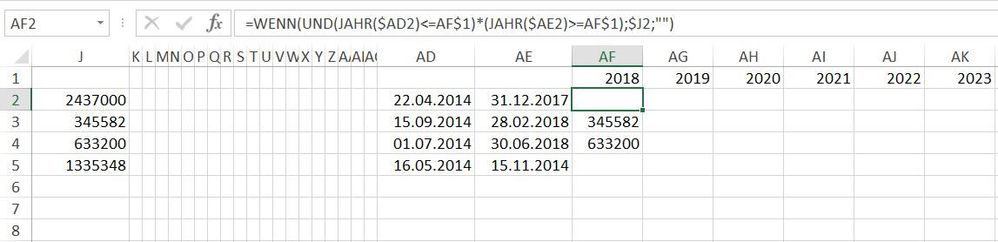Turn on suggestions
Auto-suggest helps you quickly narrow down your search results by suggesting possible matches as you type.
SOLVED
Home
- Home
- Microsoft 365
- Excel
- Re: Return value if Year falls within date range
Return value if Year falls within date range
Discussion Options
- Subscribe to RSS Feed
- Mark Discussion as New
- Mark Discussion as Read
- Pin this Discussion for Current User
- Bookmark
- Subscribe
- Printer Friendly Page
- Mark as New
- Bookmark
- Subscribe
- Mute
- Subscribe to RSS Feed
- Permalink
- Report Inappropriate Content
Nov 29 2022 10:39 AM
Hi,
I would like to return the Project Total value (column J) on the highlighted areas, if the year on the headers is in the range in columns AD to AE, otherwise it'll be blank. Can anyone help?
Thanks
WJV
Labels:
- Labels:
-
Excel
-
Formulas and Functions
2 Replies
best response confirmed by
Grahmfs13 (Microsoft)
- Mark as New
- Bookmark
- Subscribe
- Mute
- Subscribe to RSS Feed
- Permalink
- Report Inappropriate Content
Nov 29 2022 10:52 AM
Solution- Mark as New
- Bookmark
- Subscribe
- Mute
- Subscribe to RSS Feed
- Permalink
- Report Inappropriate Content
Nov 29 2022 11:21 AM
@OliverScheurich awesome! Thank you
1 best response
Accepted Solutions
best response confirmed by
Grahmfs13 (Microsoft)
- Mark as New
- Bookmark
- Subscribe
- Mute
- Subscribe to RSS Feed
- Permalink
- Report Inappropriate Content
Nov 29 2022 10:52 AM
Solution=IF(AND(YEAR($AD2)<=AF$1)*(YEAR($AE2)>=AF$1),$J2,"")You can try this formula in cell AF2.