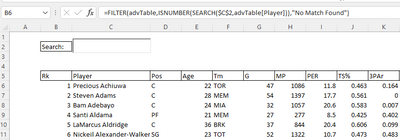- Home
- Microsoft 365
- Excel
- Re: Restrict spill range when TextBox is empty using FILTER, ISNUMBER, SEARCH?
Restrict spill range when TextBox is empty using FILTER, ISNUMBER, SEARCH?
- Subscribe to RSS Feed
- Mark Discussion as New
- Mark Discussion as Read
- Pin this Discussion for Current User
- Bookmark
- Subscribe
- Printer Friendly Page
- Mark as New
- Bookmark
- Subscribe
- Mute
- Subscribe to RSS Feed
- Permalink
- Report Inappropriate Content
Feb 15 2022 11:52 PM
I am using a FILTER, ISNUMBER, SEARCH formula that is linked to a TextBox I am using to search the advTable of data.
When the search box is empty the entire data table spills out of Cell B6 (which is where the formula is placed).
Is it possible to hide the data that is spilling out of cell B6 while the search box is blank?
So that no data begins spilling into the search columns until the user begins typing into the search box? Any advice? Tips and Tricks?
- Labels:
-
Developer
-
Excel
-
Formulas and Functions
- Mark as New
- Bookmark
- Subscribe
- Mute
- Subscribe to RSS Feed
- Permalink
- Report Inappropriate Content
Feb 16 2022 12:14 AM
@exceltw Try this:
=IF(ISBLANK(C2),"",<formula>)
where <formula> is what you currently have in B6 excluding the =-sign.
- Mark as New
- Bookmark
- Subscribe
- Mute
- Subscribe to RSS Feed
- Permalink
- Report Inappropriate Content
Feb 16 2022 08:56 AM
Thanks @Riny_van_Eekelen,
I tried your formula and the data from the formula in B6 continues to display/spill out.
I think this may be because the SearchBox hovering over C2 is linked to cell C2 so the logic of the ISBLANK(C2) formula is returning FALSE when nothing is in the SearchBox.
This is what has left me stumped.
- Mark as New
- Bookmark
- Subscribe
- Mute
- Subscribe to RSS Feed
- Permalink
- Report Inappropriate Content
Feb 16 2022 09:01 AM
Solution@exceltw What do you get when you just enter =ISBLANK(C2) is some other cell? And I wonder why you have a text box to begin with. Can't you just enter the search word in C2 directly?
- Mark as New
- Bookmark
- Subscribe
- Mute
- Subscribe to RSS Feed
- Permalink
- Report Inappropriate Content
Feb 16 2022 09:11 AM
=ISBLANK(C2) returns FALSE
I will try this without a text box and report back with a screenshot.
- Mark as New
- Bookmark
- Subscribe
- Mute
- Subscribe to RSS Feed
- Permalink
- Report Inappropriate Content
Feb 16 2022 09:12 AM
@exceltw Or use =IF(C2="",.............)
- Mark as New
- Bookmark
- Subscribe
- Mute
- Subscribe to RSS Feed
- Permalink
- Report Inappropriate Content
Feb 16 2022 09:13 AM
IT WORKED WITHOUT THE TEXT BOX! I switched the cell from C2 to E2 (no text box) and it worked! THANK YOU!
- Mark as New
- Bookmark
- Subscribe
- Mute
- Subscribe to RSS Feed
- Permalink
- Report Inappropriate Content
Feb 16 2022 09:14 AM
@exceltw Great that you could resolve it!
Accepted Solutions
- Mark as New
- Bookmark
- Subscribe
- Mute
- Subscribe to RSS Feed
- Permalink
- Report Inappropriate Content
Feb 16 2022 09:01 AM
Solution@exceltw What do you get when you just enter =ISBLANK(C2) is some other cell? And I wonder why you have a text box to begin with. Can't you just enter the search word in C2 directly?