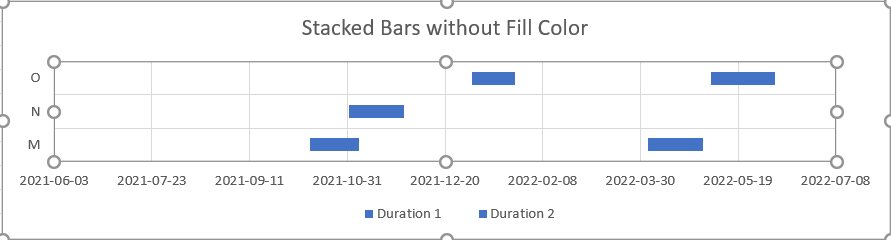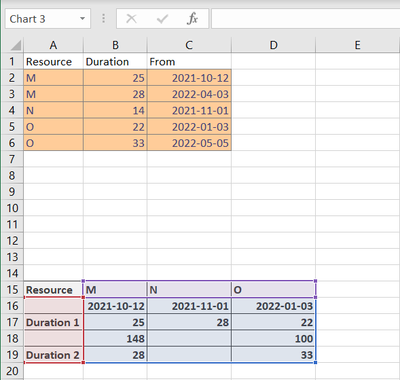- Home
- Microsoft 365
- Excel
- Re: Resource tracking within chart
Resource tracking within chart
- Subscribe to RSS Feed
- Mark Discussion as New
- Mark Discussion as Read
- Pin this Discussion for Current User
- Bookmark
- Subscribe
- Printer Friendly Page
- Mark as New
- Bookmark
- Subscribe
- Mute
- Subscribe to RSS Feed
- Permalink
- Report Inappropriate Content
Jan 22 2022 04:08 AM
Hi,
How can I merge the 2 dates of the same resource into one axis (one row) and not 2 separate rows on the graph? At the moment my view is as follows:
I want it to be presented to me in one axis.
Thanks.
- Labels:
-
Charting
- Mark as New
- Bookmark
- Subscribe
- Mute
- Subscribe to RSS Feed
- Permalink
- Report Inappropriate Content
Jan 22 2022 11:14 AM
SolutionHi @Zahav2335
You may put the durations, and the time between, on top of each other (stacked bars) and set the blocks you want hidden without Fill Color.
Below with and without colors changed.
- Mark as New
- Bookmark
- Subscribe
- Mute
- Subscribe to RSS Feed
- Permalink
- Report Inappropriate Content
Jan 26 2022 08:45 AM
Thank you very much for your input. it is very helpful.@bosinander
- Mark as New
- Bookmark
- Subscribe
- Mute
- Subscribe to RSS Feed
- Permalink
- Report Inappropriate Content
- Mark as New
- Bookmark
- Subscribe
- Mute
- Subscribe to RSS Feed
- Permalink
- Report Inappropriate Content
Feb 16 2022 03:02 AM
Can I do this when I have multiple data, I mean many resources ?
I tried to do it but did not succeed.
Thanks
- Mark as New
- Bookmark
- Subscribe
- Mute
- Subscribe to RSS Feed
- Permalink
- Report Inappropriate Content
Feb 16 2022 12:50 PM
Yes, you have to extend the data area for the appended resources.
Each new column, next will be E15, makes a new layer in the chart.
The calculations are in the attached file still manually inserted into C16:D19 in the same way as B16:B19.
- Mark as New
- Bookmark
- Subscribe
- Mute
- Subscribe to RSS Feed
- Permalink
- Report Inappropriate Content
- Mark as New
- Bookmark
- Subscribe
- Mute
- Subscribe to RSS Feed
- Permalink
- Report Inappropriate Content
Accepted Solutions
- Mark as New
- Bookmark
- Subscribe
- Mute
- Subscribe to RSS Feed
- Permalink
- Report Inappropriate Content
Jan 22 2022 11:14 AM
SolutionHi @Zahav2335
You may put the durations, and the time between, on top of each other (stacked bars) and set the blocks you want hidden without Fill Color.
Below with and without colors changed.