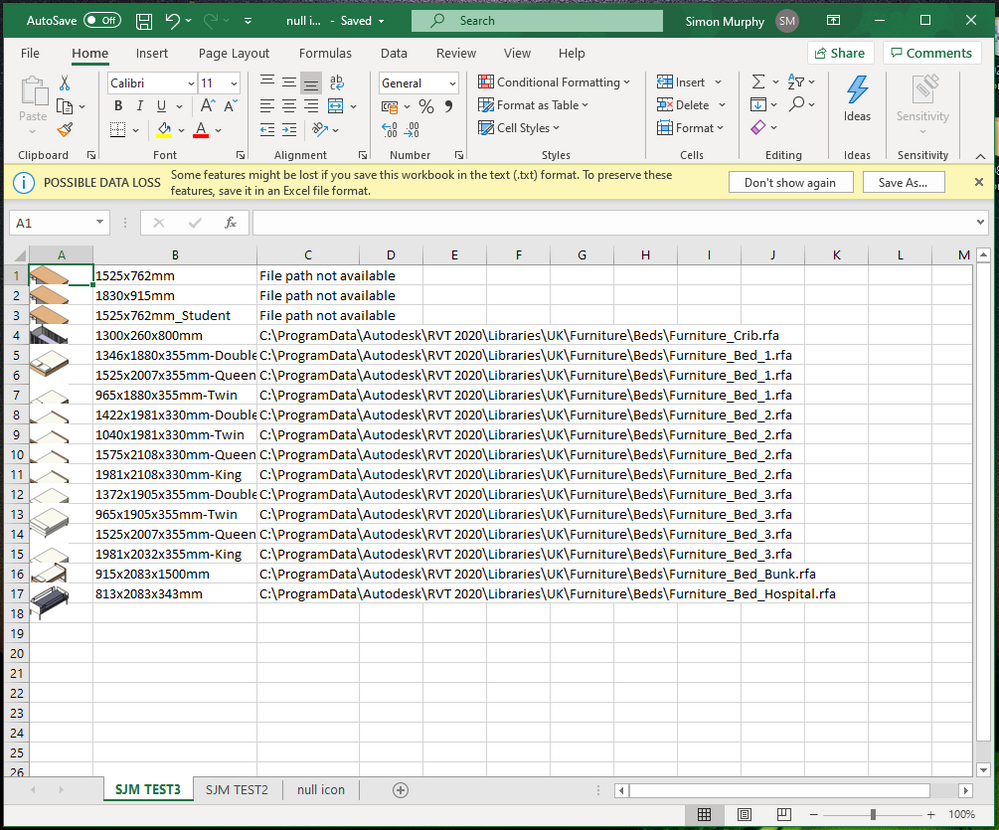Turn on suggestions
Auto-suggest helps you quickly narrow down your search results by suggesting possible matches as you type.
Discussion Options
- Subscribe to RSS Feed
- Mark Discussion as New
- Mark Discussion as Read
- Pin this Discussion for Current User
- Bookmark
- Subscribe
- Printer Friendly Page
- Mark as New
- Bookmark
- Subscribe
- Mute
- Subscribe to RSS Feed
- Permalink
- Report Inappropriate Content
Jun 26 2020 08:41 AM
Hi All,
I create these excel files automatically is there a way to make the images and cells bigger automatically? Maybe a free addon?
Labels:
- Labels:
-
Developer
-
Excel
-
Macros and VBA
1 Reply
- Mark as New
- Bookmark
- Subscribe
- Mute
- Subscribe to RSS Feed
- Permalink
- Report Inappropriate Content
Jun 26 2020 08:50 AM
@sjm84 You can easily resize the cells by selecting all (click the triangle next to col A and above row 1) then either go to cells -> format -> autosize for rows and columns. or double click the line between any 2 rows or cols. OR you can manually resize all but select all and drag the row height / col width (the line between 2 row or col headers)