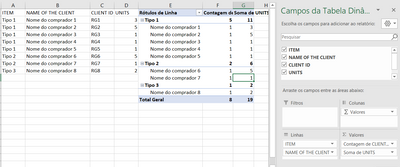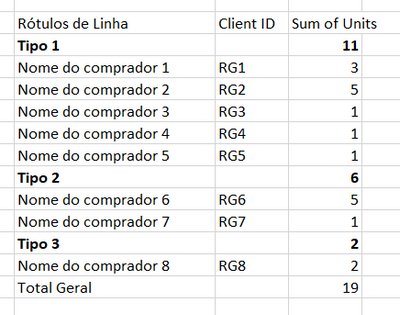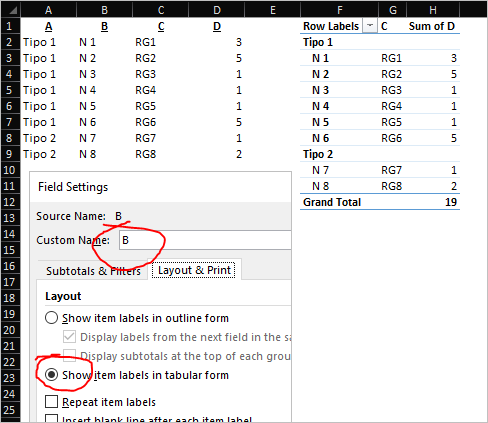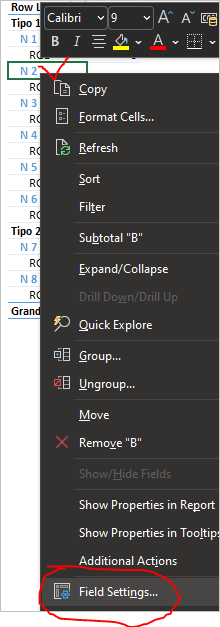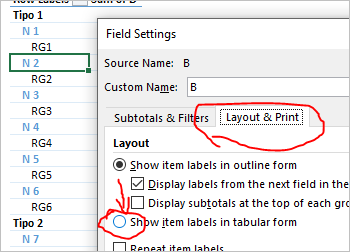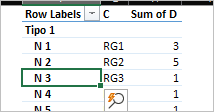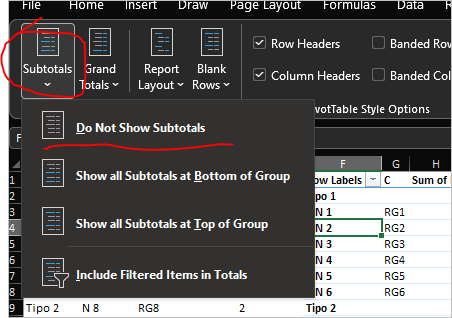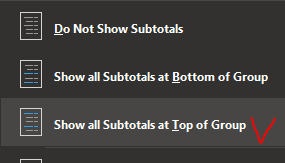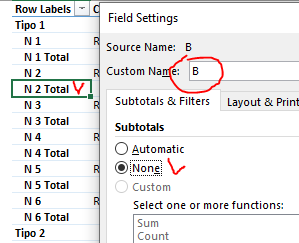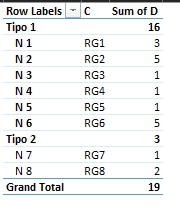- Home
- Microsoft 365
- Excel
- Re: Repeating values in a pivot table (instead of sum or count)
Repeating values in a pivot table (instead of sum or count)
- Subscribe to RSS Feed
- Mark Discussion as New
- Mark Discussion as Read
- Pin this Discussion for Current User
- Bookmark
- Subscribe
- Printer Friendly Page
- Mark as New
- Bookmark
- Subscribe
- Mute
- Subscribe to RSS Feed
- Permalink
- Report Inappropriate Content
Jul 29 2021 04:58 PM
Hello,
I'm using a pivit table to organize information, but I can't figure out how to just repeat the values I have in the original table, instead of bringing the sum.
In the image above I'd like the pivot table to bring the original information for the Client ID, instead of "count" or Sum" or another formula.
- Labels:
-
Excel
- Mark as New
- Bookmark
- Subscribe
- Mute
- Subscribe to RSS Feed
- Permalink
- Report Inappropriate Content
Jul 29 2021 08:39 PM
Move the fields into the rows area.
However, I don't know what's the advantage. The data then looks the same as in the original table. No aggregation.
- Mark as New
- Bookmark
- Subscribe
- Mute
- Subscribe to RSS Feed
- Permalink
- Report Inappropriate Content
Jul 29 2021 08:40 PM
- Mark as New
- Bookmark
- Subscribe
- Mute
- Subscribe to RSS Feed
- Permalink
- Report Inappropriate Content
Jul 30 2021 04:59 AM
- Mark as New
- Bookmark
- Subscribe
- Mute
- Subscribe to RSS Feed
- Permalink
- Report Inappropriate Content
Jul 30 2021 05:30 AM
- Mark as New
- Bookmark
- Subscribe
- Mute
- Subscribe to RSS Feed
- Permalink
- Report Inappropriate Content
Jul 30 2021 10:51 AM
It would like like this:
Where I have the sum and summary for the number of unites, but for other values (like Client ID), I'd just show it.
- Mark as New
- Bookmark
- Subscribe
- Mute
- Subscribe to RSS Feed
- Permalink
- Report Inappropriate Content
Jul 30 2021 11:08 AM
- Mark as New
- Bookmark
- Subscribe
- Mute
- Subscribe to RSS Feed
- Permalink
- Report Inappropriate Content
Jul 30 2021 11:48 AM
- Mark as New
- Bookmark
- Subscribe
- Mute
- Subscribe to RSS Feed
- Permalink
- Report Inappropriate Content
Jul 30 2021 12:21 PM
I saved the sample file here. Is this what you need? Thank you for your help.
- Mark as New
- Bookmark
- Subscribe
- Mute
- Subscribe to RSS Feed
- Permalink
- Report Inappropriate Content
Jul 30 2021 12:34 PM - edited Jul 30 2021 12:35 PM
What you want is a mixture of compact form layout and tabular form layout.
I'm afraid you have to choose one of the three:
- Mark as New
- Bookmark
- Subscribe
- Mute
- Subscribe to RSS Feed
- Permalink
- Report Inappropriate Content
Jul 30 2021 12:38 PM
- Mark as New
- Bookmark
- Subscribe
- Mute
- Subscribe to RSS Feed
- Permalink
- Report Inappropriate Content
Jul 30 2021 01:00 PM
Learned something today. A mixture of different layout forms is possible. Just use the individual field settings and not the general setting.
- Mark as New
- Bookmark
- Subscribe
- Mute
- Subscribe to RSS Feed
- Permalink
- Report Inappropriate Content
Jul 30 2021 01:11 PM
I can't figure out how you changed it. I found the layout form under "design", but I don't know how to change it only for the Client Id.
- Mark as New
- Bookmark
- Subscribe
- Mute
- Subscribe to RSS Feed
- Permalink
- Report Inappropriate Content
Jul 30 2021 01:33 PM
Solution1) Right click on any cell with this field and here Field Settings:
2) Here "Show item labels in tabular form" instead of this default
3) Ok
- Mark as New
- Bookmark
- Subscribe
- Mute
- Subscribe to RSS Feed
- Permalink
- Report Inappropriate Content
Jul 30 2021 01:39 PM
@Detlef Lewin , each of us knows not more than 10% of Excel. Gurus with 30 years experience - maybe 15%. Majority - 1-2%.
- Mark as New
- Bookmark
- Subscribe
- Mute
- Subscribe to RSS Feed
- Permalink
- Report Inappropriate Content
Jul 30 2021 02:18 PM
@Sergei Baklan I'm almost there! Now it looks like this, but how can I remove the grouping that formed in the name of client like in your pivot table?
- Mark as New
- Bookmark
- Subscribe
- Mute
- Subscribe to RSS Feed
- Permalink
- Report Inappropriate Content
Jul 30 2021 02:35 PM
- Mark as New
- Bookmark
- Subscribe
- Mute
- Subscribe to RSS Feed
- Permalink
- Report Inappropriate Content
Jul 30 2021 02:40 PM
- Mark as New
- Bookmark
- Subscribe
- Mute
- Subscribe to RSS Feed
- Permalink
- Report Inappropriate Content
Jul 31 2021 06:13 AM
Yes. First select to show all subtotals
After that in field setting for field for which you'd like to disable subtotals select
Result is
- Mark as New
- Bookmark
- Subscribe
- Mute
- Subscribe to RSS Feed
- Permalink
- Report Inappropriate Content
Aug 02 2021 05:26 AM
Accepted Solutions
- Mark as New
- Bookmark
- Subscribe
- Mute
- Subscribe to RSS Feed
- Permalink
- Report Inappropriate Content
Jul 30 2021 01:33 PM
Solution1) Right click on any cell with this field and here Field Settings:
2) Here "Show item labels in tabular form" instead of this default
3) Ok