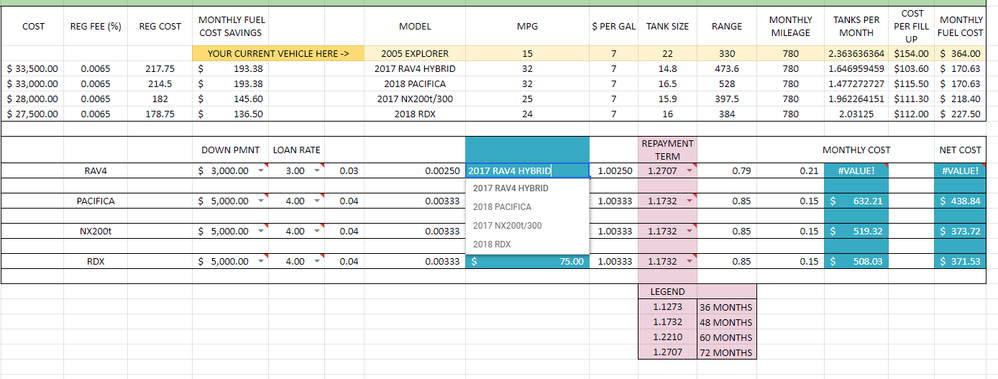- Home
- Microsoft 365
- Excel
- Re: Renaming a cell while retaining its value
Renaming a cell while retaining its value
- Subscribe to RSS Feed
- Mark Discussion as New
- Mark Discussion as Read
- Pin this Discussion for Current User
- Bookmark
- Subscribe
- Printer Friendly Page
- Mark as New
- Bookmark
- Subscribe
- Mute
- Subscribe to RSS Feed
- Permalink
- Report Inappropriate Content
Jun 07 2022 09:15 AM
Hello All,
I'm a bit of a new Excel user so forgive me if I don't use the correct terms. I have been putting together a table that will show net cost for an upgraded vehicle purchase when factoring in gas efficiency. This way my wife and I can more accurately see the overall effect on our household budget. I have a dropdown to switch in between the different car prices. What I would like to do is have the name of the cars appear in the drop down list, but have it reference the numerical value. I've tried using a custom format, but the drop down only lists the cell. Picture is attached to help clarify what I'm trying to do
- Labels:
-
Excel
-
Formulas and Functions
- Mark as New
- Bookmark
- Subscribe
- Mute
- Subscribe to RSS Feed
- Permalink
- Report Inappropriate Content
Jun 07 2022 09:46 AM
- Mark as New
- Bookmark
- Subscribe
- Mute
- Subscribe to RSS Feed
- Permalink
- Report Inappropriate Content
Jun 13 2022 05:38 AM
Thank you for the response!