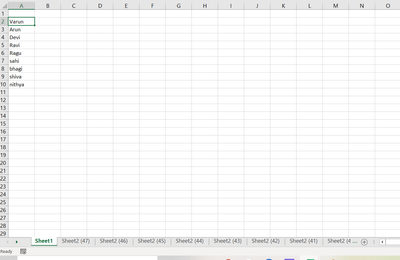- Subscribe to RSS Feed
- Mark Discussion as New
- Mark Discussion as Read
- Pin this Discussion for Current User
- Bookmark
- Subscribe
- Printer Friendly Page
- Mark as New
- Bookmark
- Subscribe
- Mute
- Subscribe to RSS Feed
- Permalink
- Report Inappropriate Content
Nov 12 2021 02:08 PM
Hello
Can we rename multiple sheets in the single click? If Supose I have list in A1 in Sheet 1 and the list each name should be named as the each sheet. Is that possible? Please advise.
- Mark as New
- Bookmark
- Subscribe
- Mute
- Subscribe to RSS Feed
- Permalink
- Report Inappropriate Content
Nov 12 2021 02:27 PM
What exactly do you mean by "I have list in A1 in Sheet 1"?
Do you have multiple names in cell A1? Or did you mean a list in A1, A2, A3 etc.?
- Mark as New
- Bookmark
- Subscribe
- Mute
- Subscribe to RSS Feed
- Permalink
- Report Inappropriate Content
Nov 12 2021 02:41 PM
@Hans Vogelaar I have Multiple names in like mentioned in the screenshot and the sheets have already data in that so when I use any code the existing sheet names should change to the names that I provided
- Mark as New
- Bookmark
- Subscribe
- Mute
- Subscribe to RSS Feed
- Permalink
- Report Inappropriate Content
Nov 12 2021 02:54 PM - edited Nov 12 2021 03:01 PM
Your list starts in A2, not in A1...
Here is a macro you can run. Please test on a copy of your workbook.
Sub RenameSheets()
Dim i As Long
On Error Resume Next
i = 2
Do
Sheets(i - 1).Name = Sheets(1).Range("A" & i).Value
i = i + 1
Loop Until Sheets(1).Range("A" & i).Value = ""
End Sub
- Mark as New
- Bookmark
- Subscribe
- Mute
- Subscribe to RSS Feed
- Permalink
- Report Inappropriate Content